
|
second_screen.png
2023-10-11 14:21:36.494 |
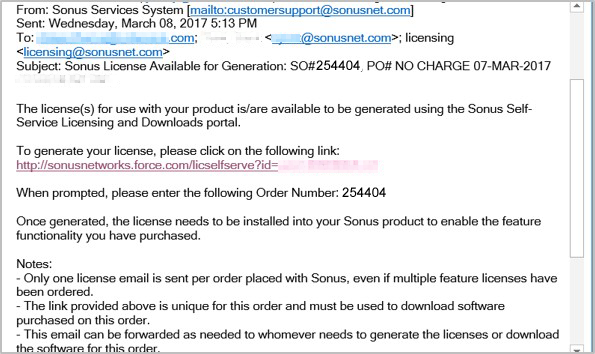
|
eighth_screen8.png
2023-10-11 14:21:34.72 |
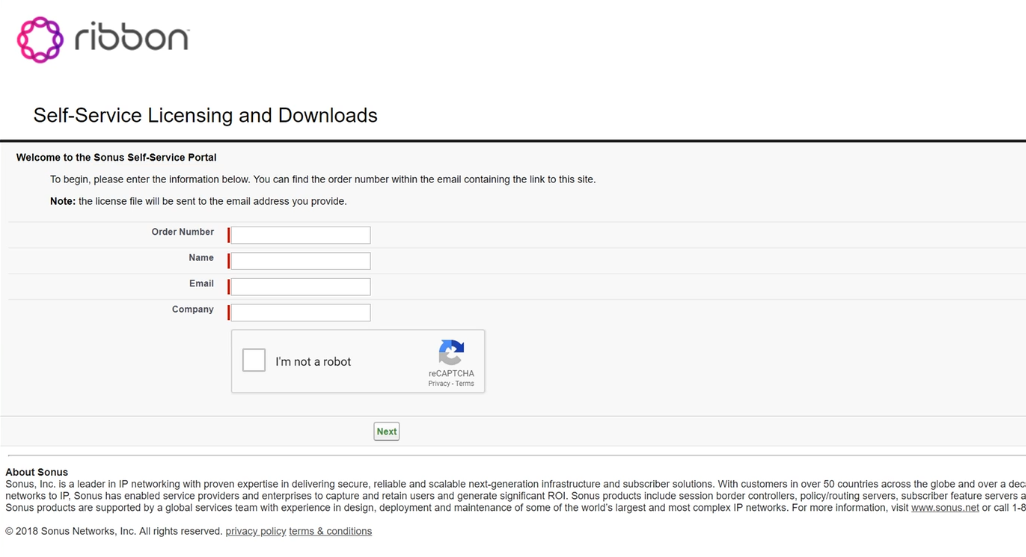
|
License1.png
2023-10-11 14:21:33.078 |
|
|
Begin Final Installation_14.PNG
2023-10-11 14:21:31.474 |
|
|
Modify Virtual Network Interface_12.PNG
2023-10-11 14:21:29.949 |

|
AddingHardware_9.png
2023-10-11 14:21:28.44 |
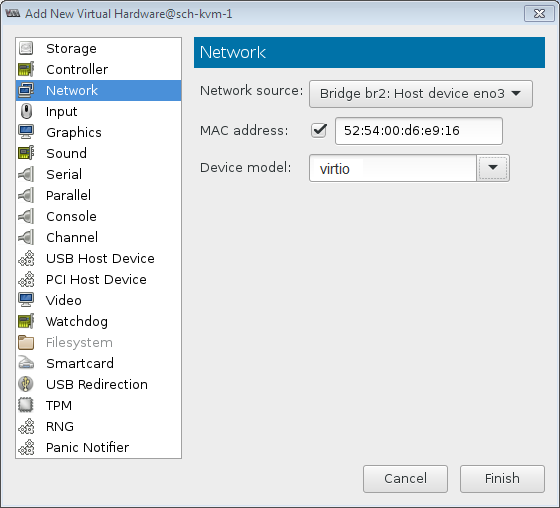
|
Adding Network Interfaces_13.png
2023-10-11 14:21:26.919 |
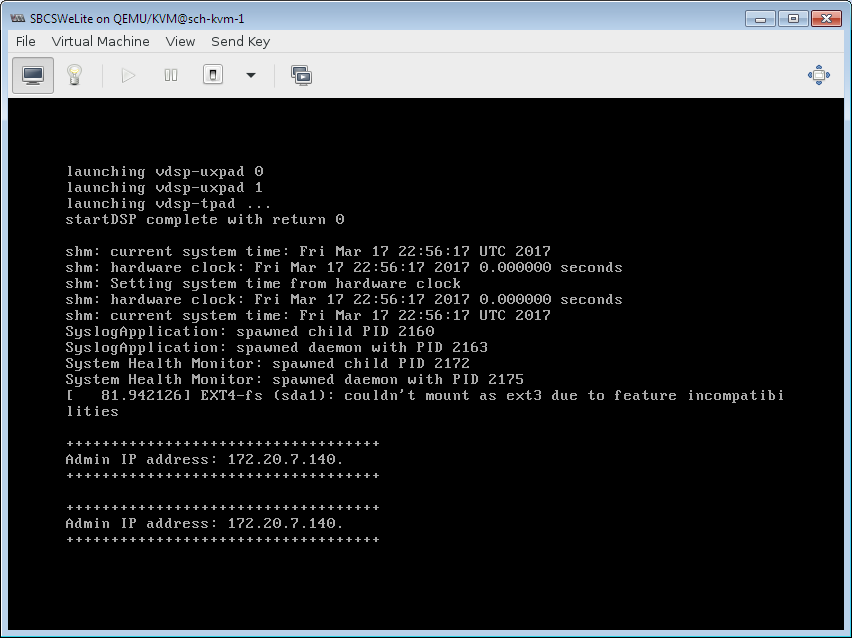
|
Open VM Console_16.png
2023-10-11 14:21:25.494 |
|
|
seventh_screen7png
2023-10-11 14:21:24.02 |
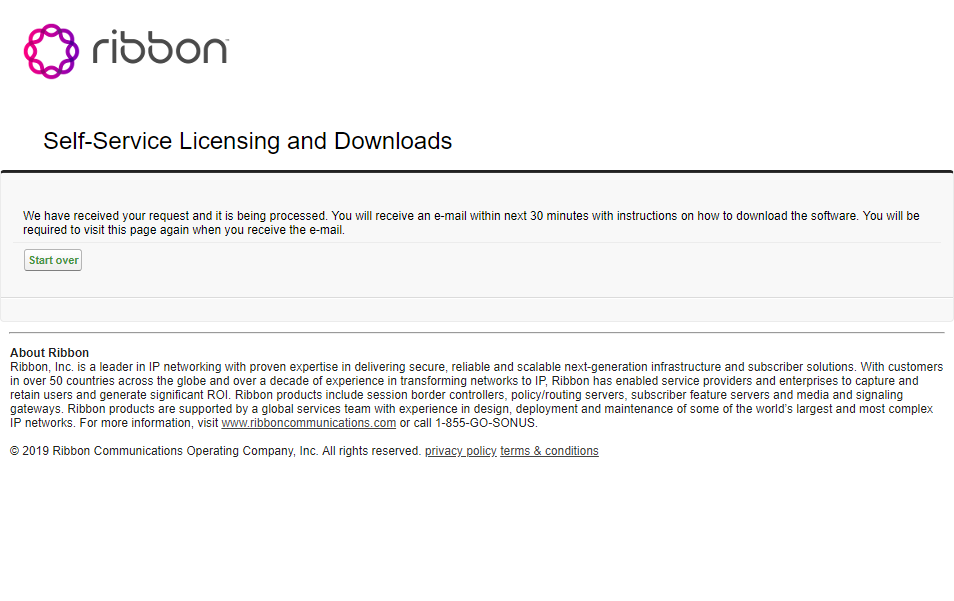
|
fifth_screen.png
2023-10-11 14:21:22.568 |
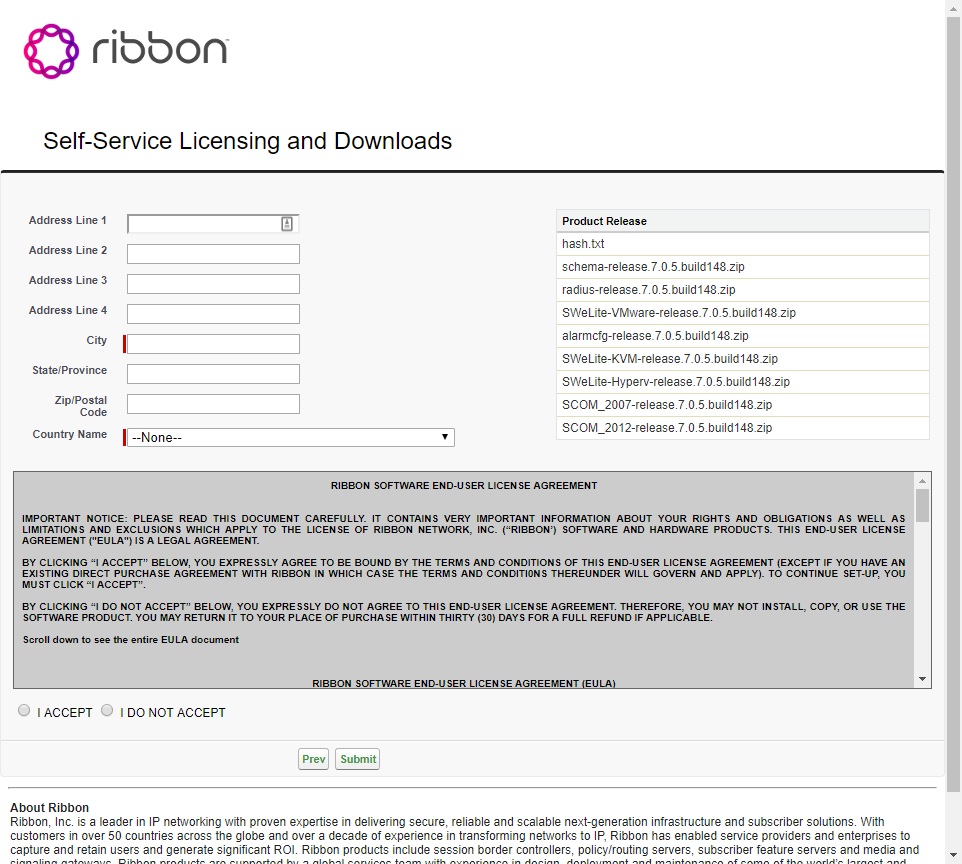
|
fourth_screen.png
2023-10-11 14:21:21.056 |
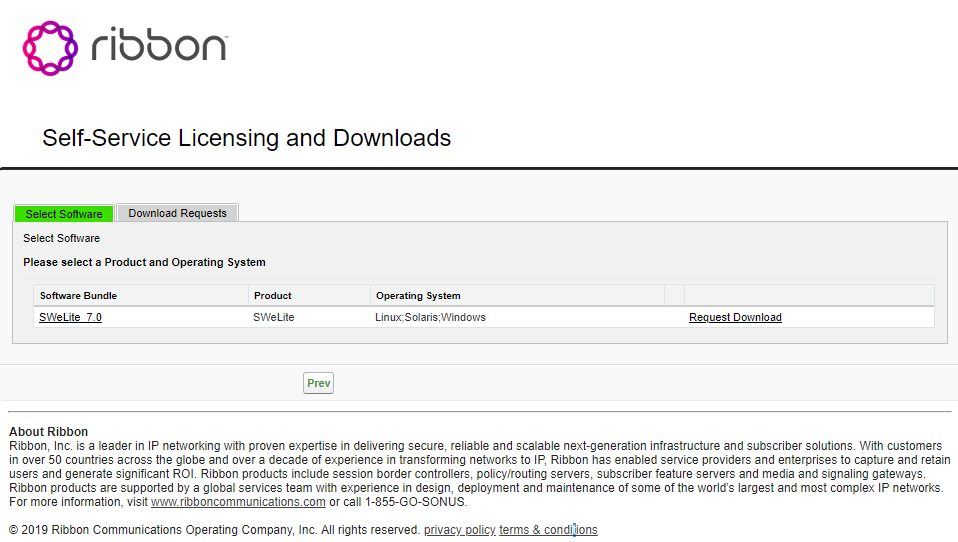
|
third_screen.png
2023-10-11 14:21:19.216 |

|
OVF Template Details.jpg
2023-10-11 14:21:17.835 |

|
Figure_9.png
2023-10-11 14:21:16.417 |
|
|
Create New Virtual Machine_2_4_4_6.PNG
2023-10-11 14:21:15.019 |
|
|
SWe Lite Running_15.PNG
2023-10-11 14:21:13.499 |
|
|
Start VM_1.PNG
2023-10-11 14:21:12.072 |
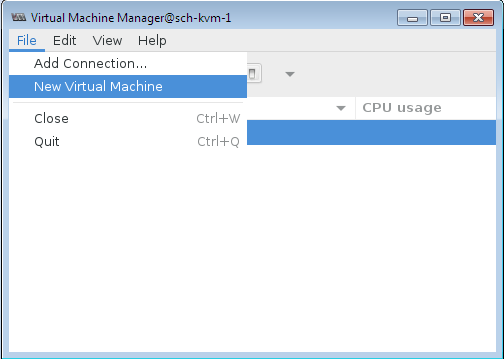
|
New VM_2.png
2023-10-11 14:21:10.728 |
|
|
Create New Virtual Machine_1_4_3.PNG
2023-10-11 14:21:09.414 |
|
|
Create New Virtual Machine_3_4_7.PNG
2023-10-11 14:21:08.093 |
|
|
Create New Virtual Machine_4_4_8.PNG
2023-10-11 14:21:06.751 |
|
|
CPUConfiguration.PNG
2023-10-11 14:21:05.12 |
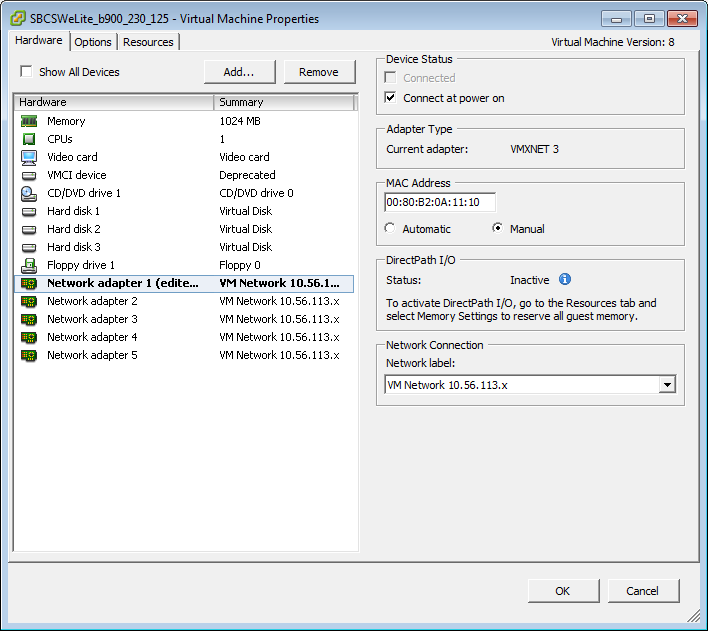
|
esxi_mac.png
2023-10-11 14:21:03.544 |
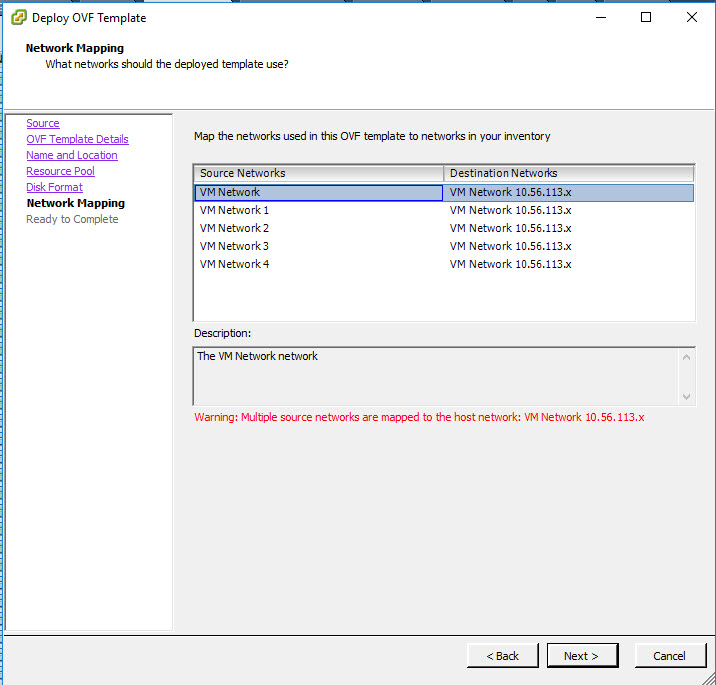
|
Network Mapping.png
2023-10-11 14:21:02.223 |
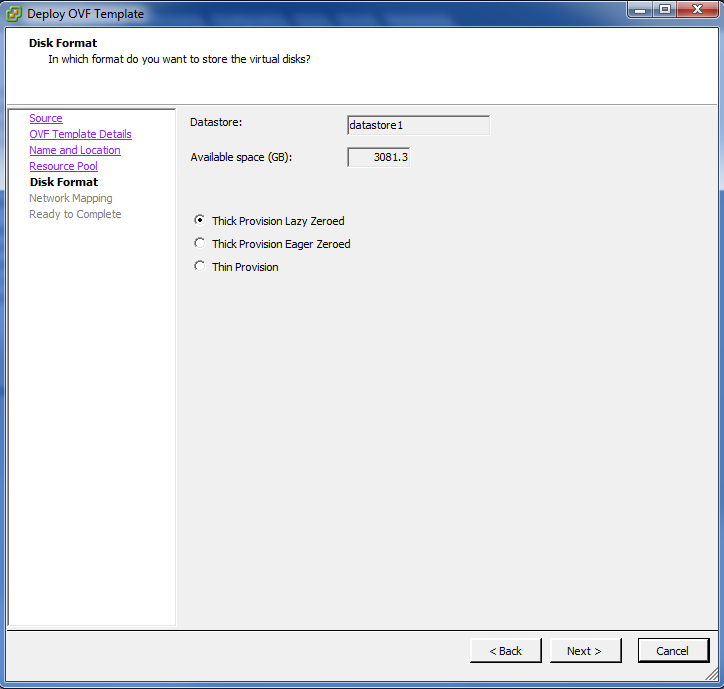
|
DiskFormat-new.png
2023-10-11 14:21:00.944 |
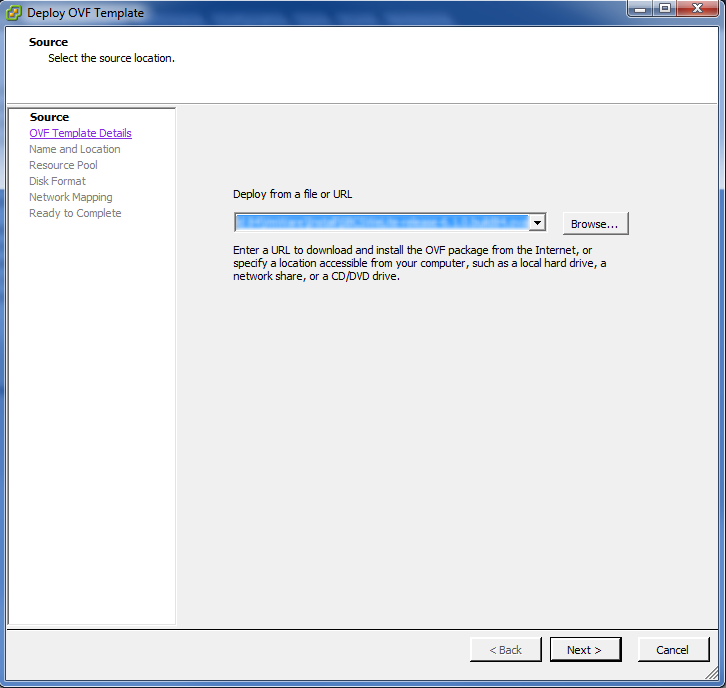
|
OVFtemplateLocation-new.png
2023-10-11 14:20:59.764 |
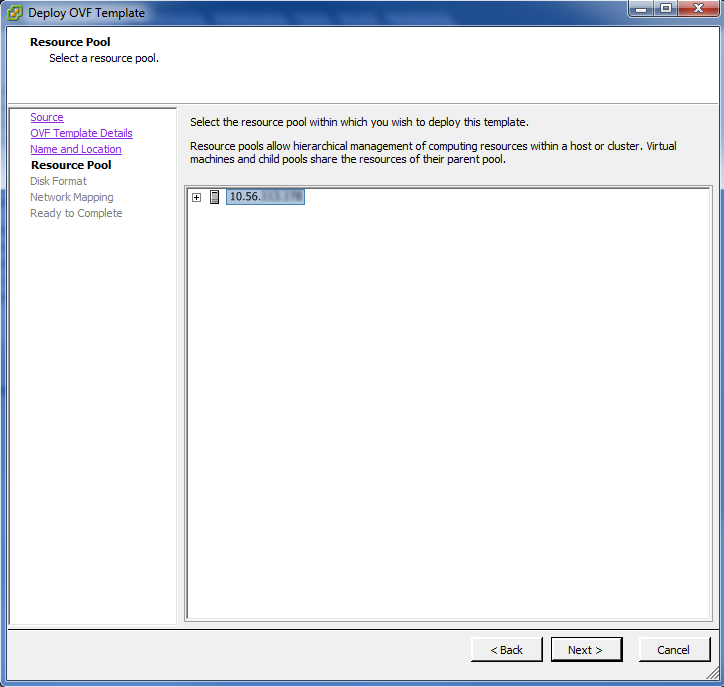
|
SelectResourcePool-new.png
2023-10-11 14:20:58.302 |
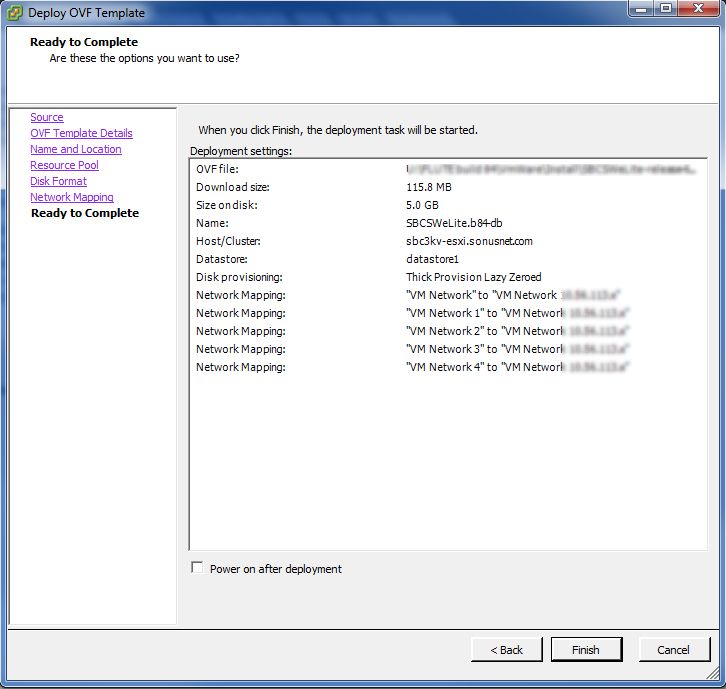
|
ReadytoComplete-new.png
2023-10-11 14:20:56.83 |
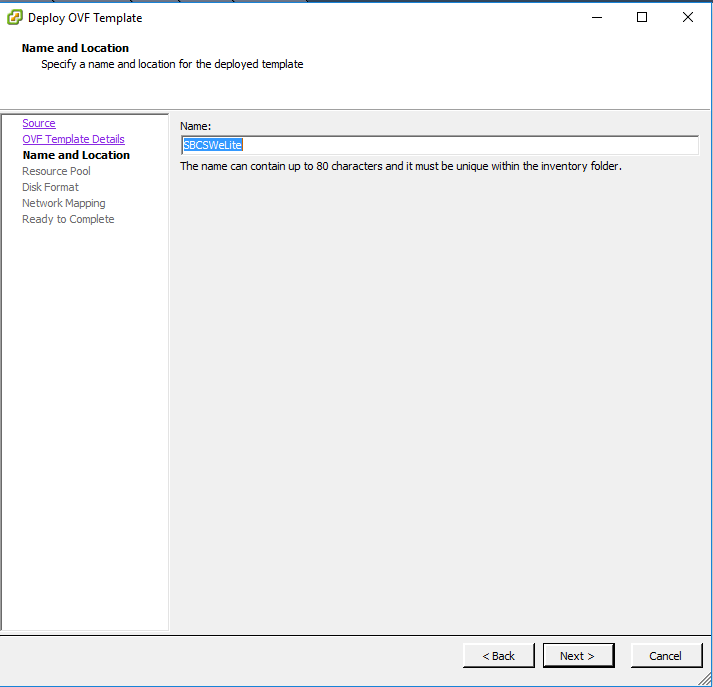
|
Name and Location.png
2023-10-11 14:20:55.718 |
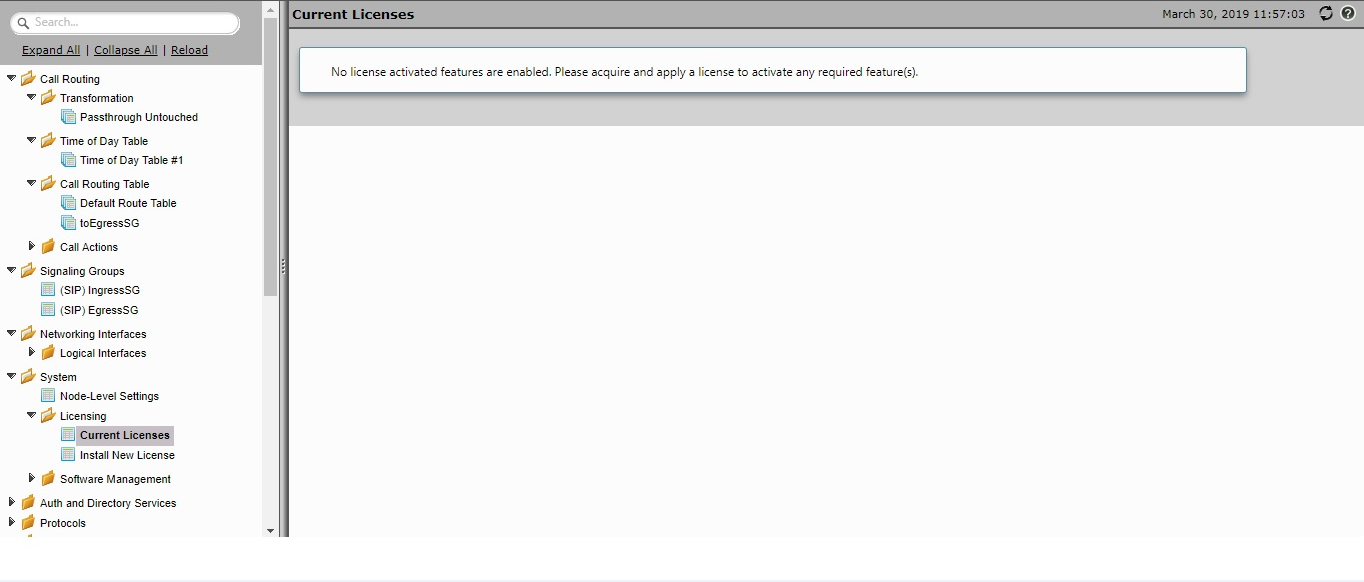
|
image2019-3-7 14_39_30duplicate.png
2023-10-11 14:20:54.51 |
|
|
FirstPresentationAfterInitialSetup.PNG
2023-10-11 14:20:53.257 |
|
|
Image2.PNG
2023-10-11 14:20:52.05 |
|
|
Capture.PNG
2023-10-11 14:20:50.787 |
|
|
AWS deployment.PNG
2023-10-11 14:20:49.479 |
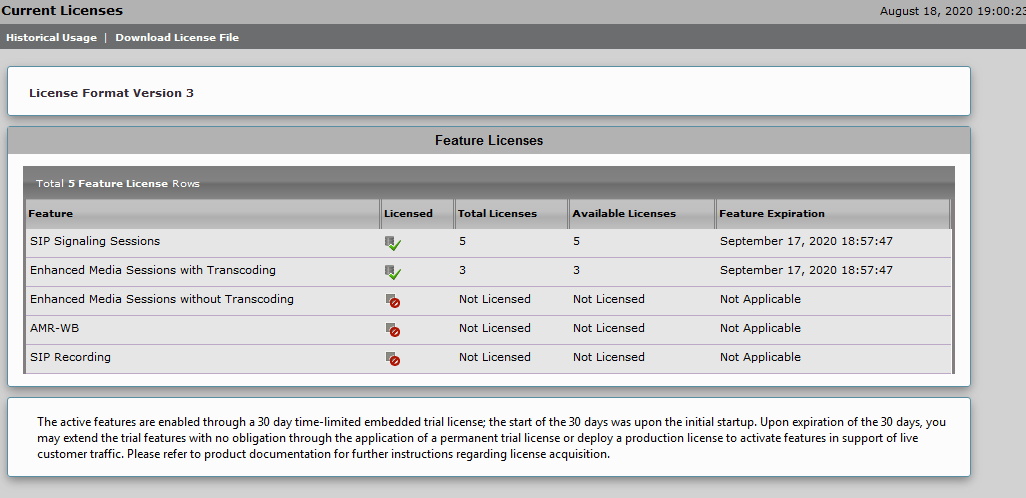
|
30DayTrialLicense.png
2023-10-11 14:20:48.27 |
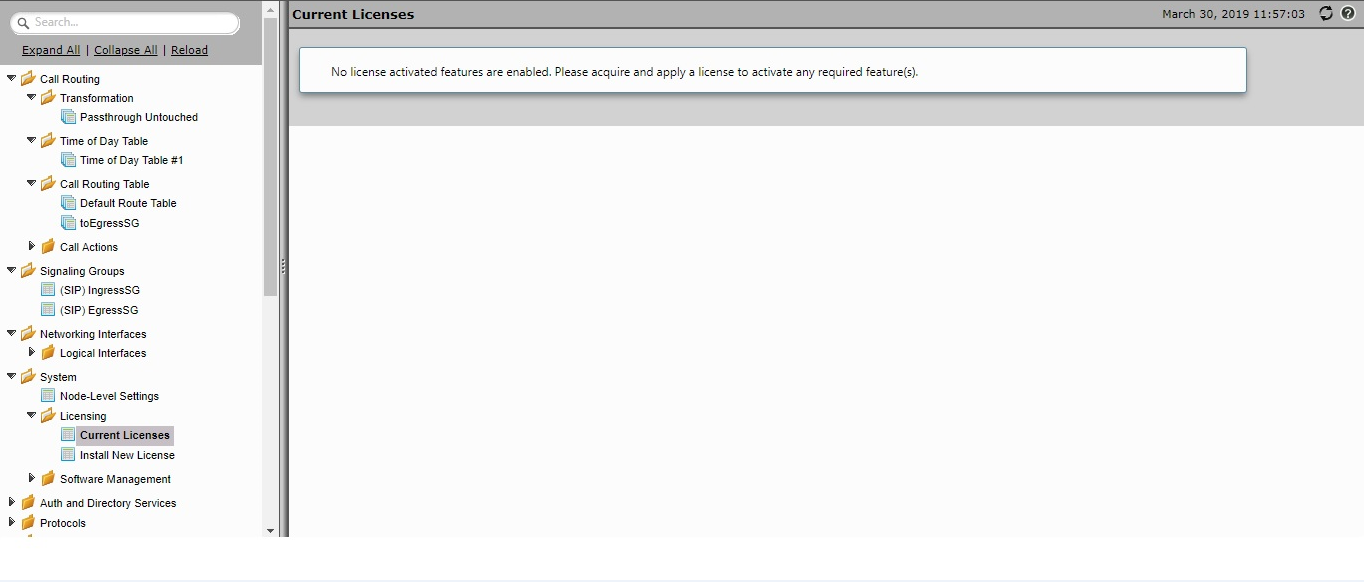
|
image2019-3-7 14_39_30.png
2023-10-11 14:20:47.146 |
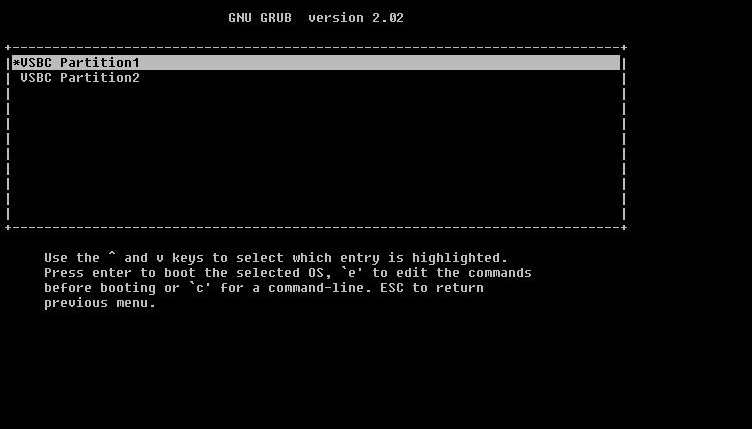
|
Hypervisor_panel1.png
2023-10-11 14:20:46.08 |
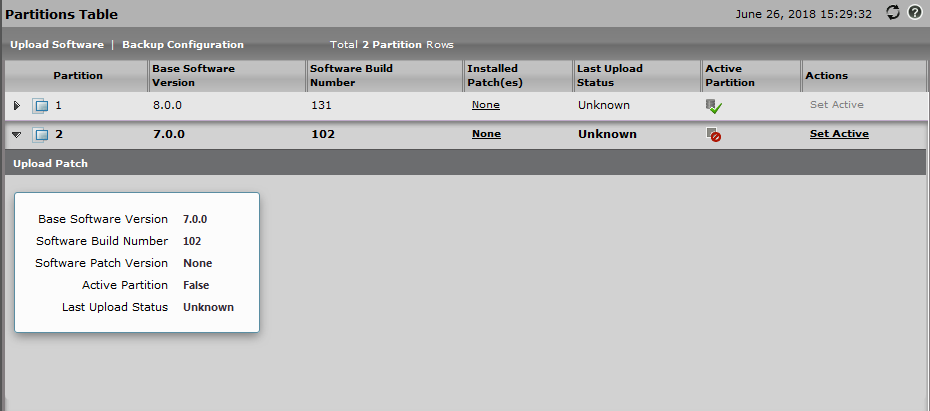
|
PartitionsTable.png
2023-10-11 14:20:45.0 |
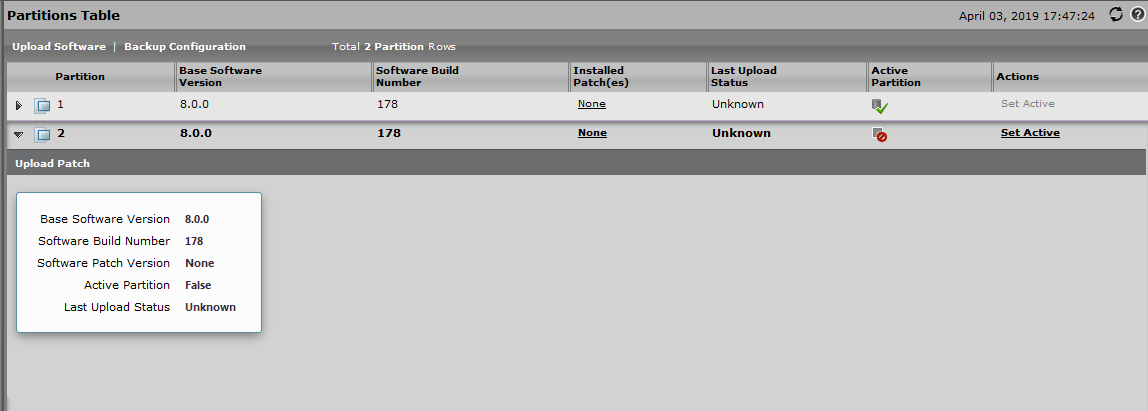
|
image 4 nov 2.png
2023-10-11 14:20:43.663 |
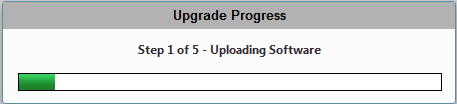
|
image 3 nov 2.png
2023-10-11 14:20:42.622 |
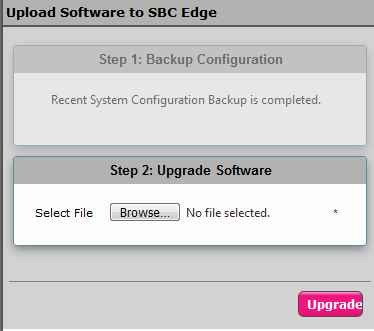
|
image 2 nov 2.png
2023-10-11 14:20:41.408 |
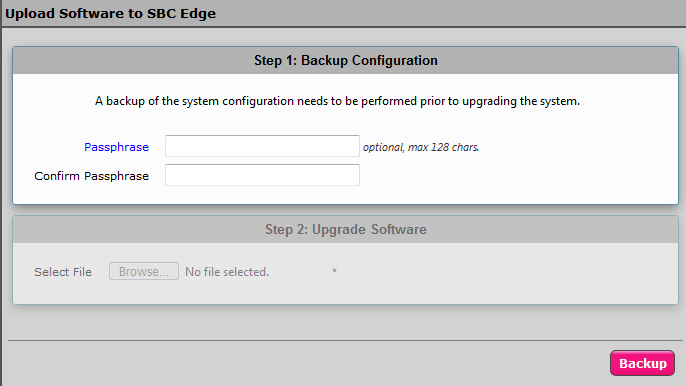
|
image 1 nov 2.png
2023-10-11 14:20:40.351 |
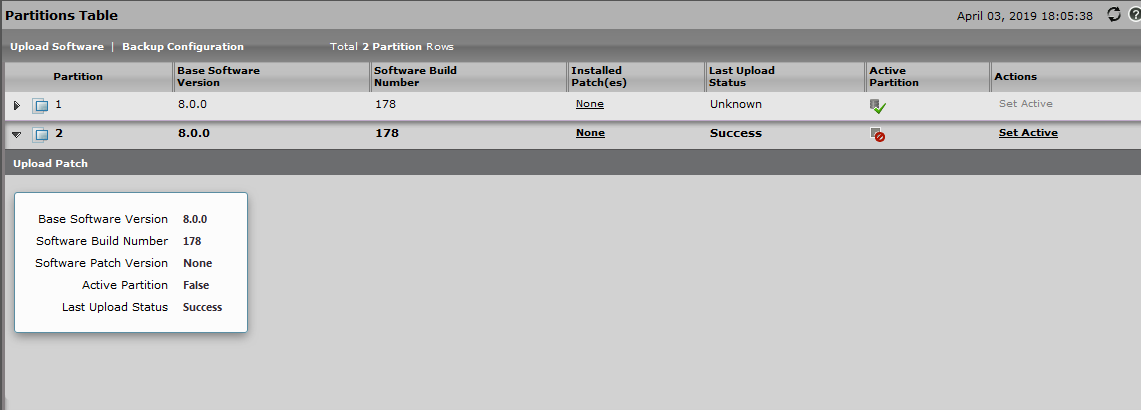
|
image 6 nov 2.png
2023-10-11 14:20:39.385 |
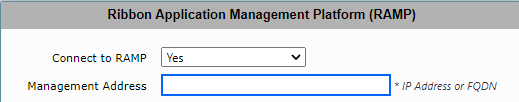
|
RAMP box 1k2k connection screen.png
2023-10-11 14:20:38.426 |
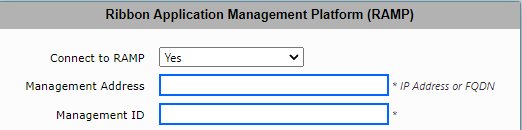
|
RAMP box swe setup.png
2023-10-11 14:20:37.449 |
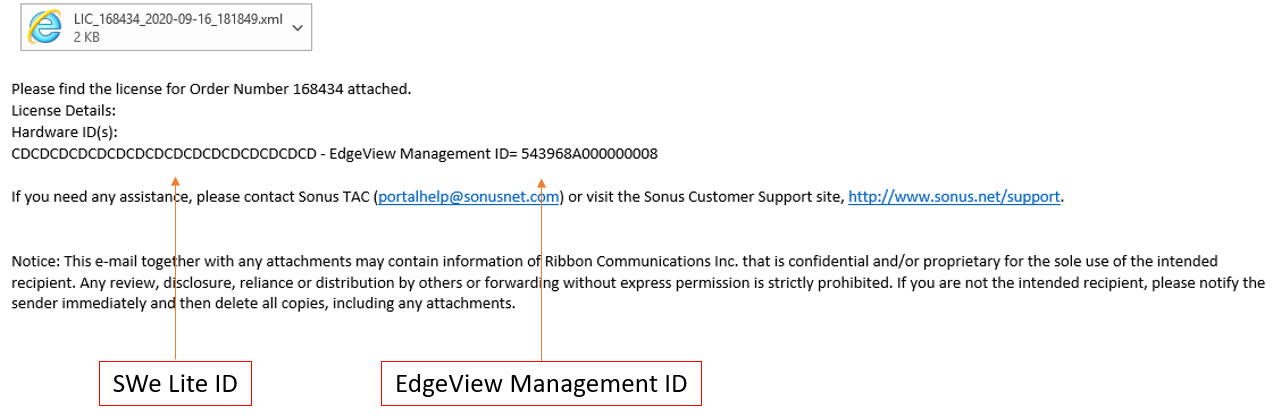
|
nov 1 image 4.png
2023-10-11 14:20:36.518 |
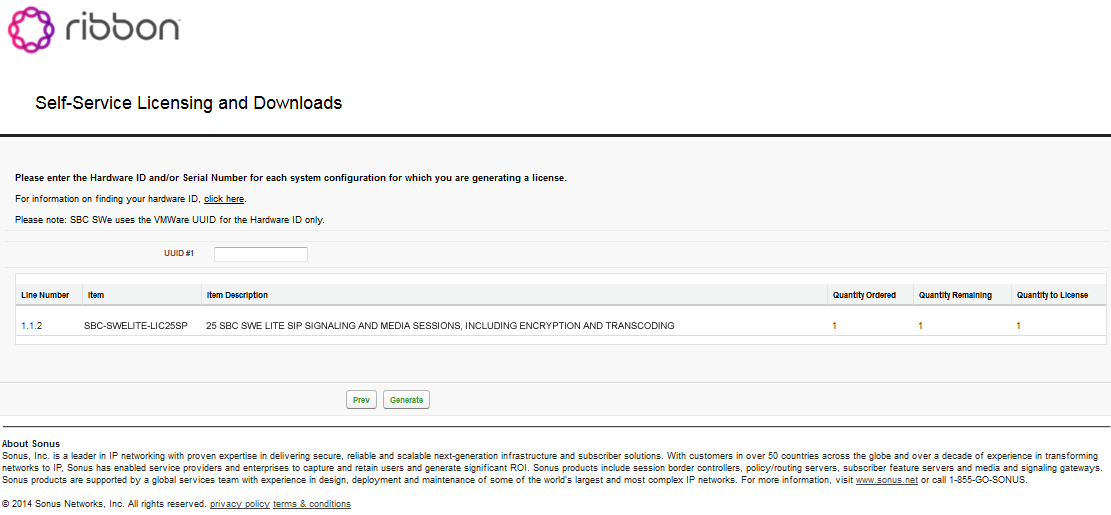
|
nov 1 image 3.png
2023-10-11 14:20:35.014 |
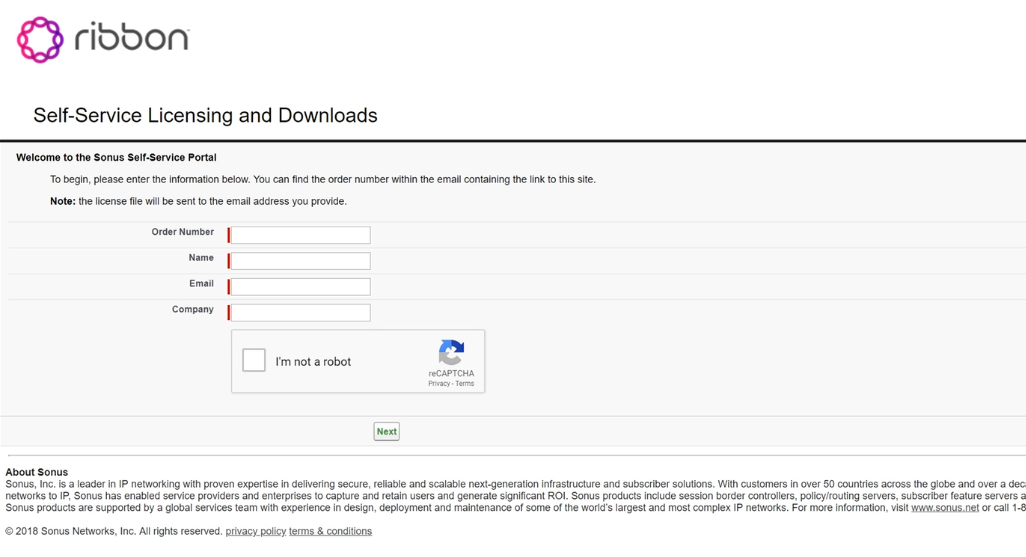
|
nov 1 image 2.png
2023-10-11 14:20:34.039 |
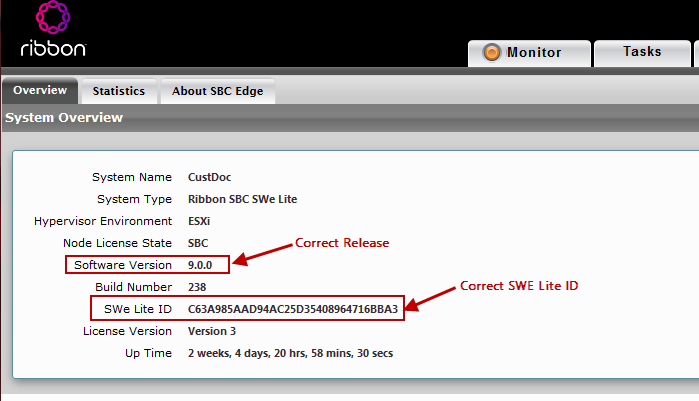
|
nov 1 image 1.png
2023-10-11 14:20:33.125 |
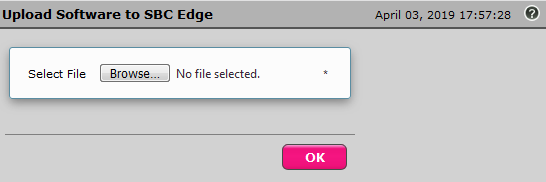
|
image 5 nov 2.png
2023-10-11 14:20:32.199 |
Incoming links:
- Configuring for Ribbon Application Management Platform during Initial Setup
- Downloading the SBC SWe Edge Package for On-Premises Deployment
- Installing SBC SWe Edge on KVM Hypervisor
- Installing SBC SWe Edge on VMware ESXi
- Obtaining and Installing an SBC SWe Edge Production Node-Locked License
- SBC SWe Edge Trial Offer for On-Premises Deployment
- SBC SWe Edge Trial Offer for Public Cloud Deployment
- Switching Partitions to a Previous SBC SWe Edge Version at the Hypervisor Level
- Upgrading SBC SWe Edge - Public Cloud and On-Premises Deployments
- Upgrading the Inactive Partition - SBC SWe Edge
Overview
Content Tools