|
|
JV7.PNG
2022-09-19 16:42:26.0 |
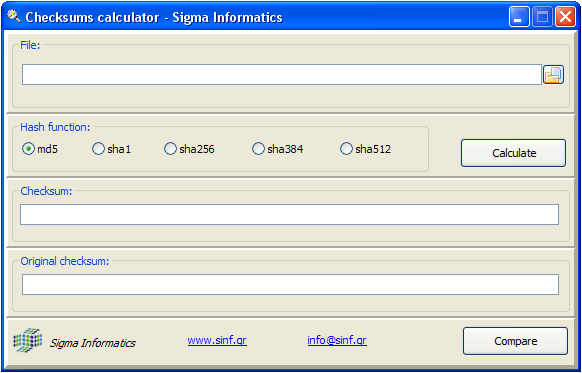
|
Check1.png
2022-09-19 16:42:25.0 |
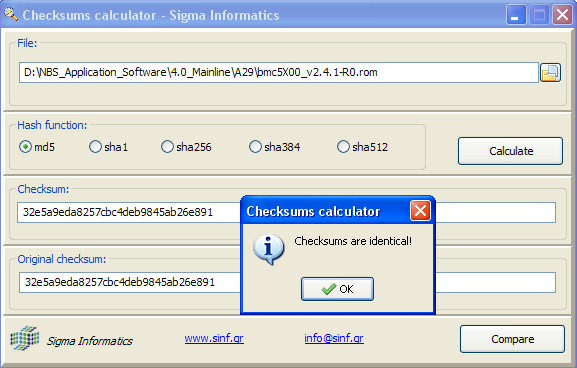
|
Check9.png
2022-09-19 16:42:23.0 |

|
BFISO5.png
2022-09-19 16:42:23.0 |
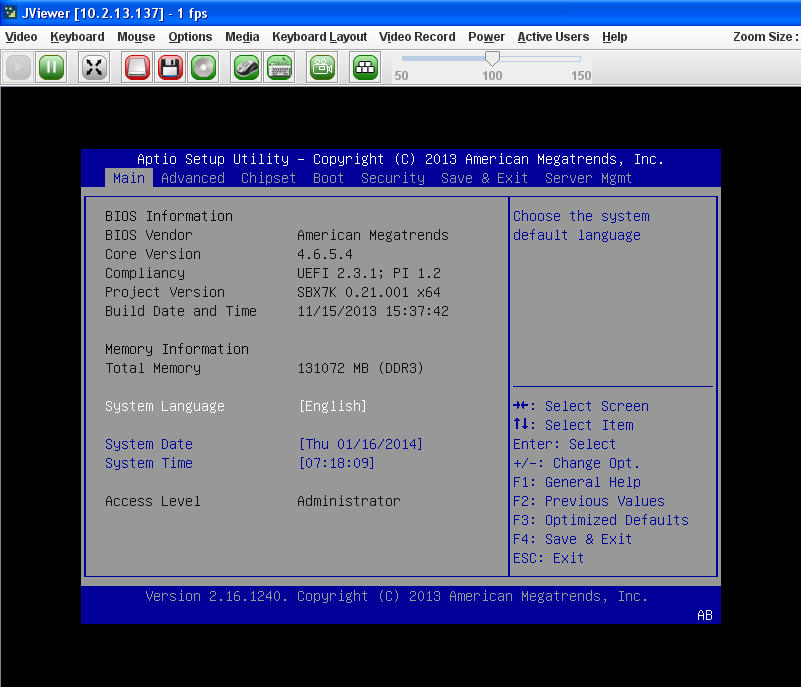
|
BFISO6.png
2022-09-19 16:42:22.0 |
|
|
PC_Config2.PNG
2022-09-19 16:42:21.0 |
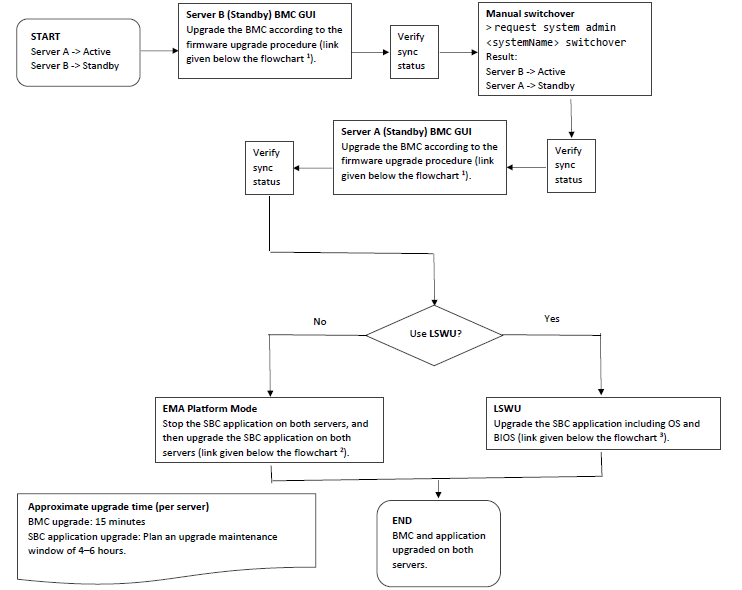
|
upgrade_flow_latest.png
2022-09-19 16:42:21.0 |
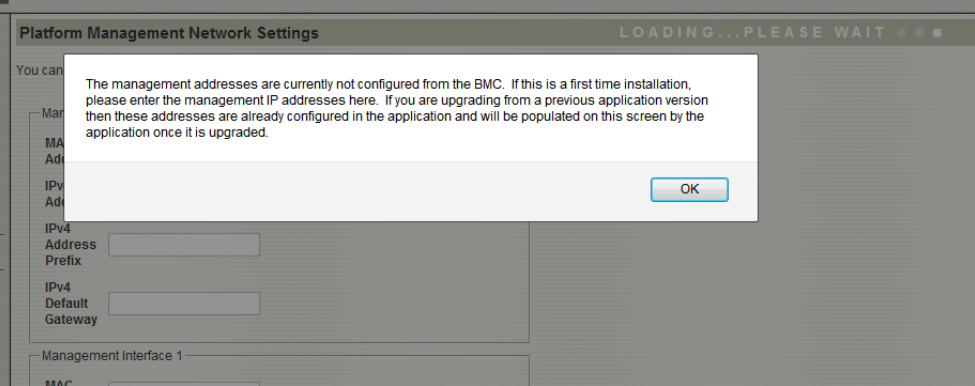
|
Mgt_IP_Warning_Message.png
2022-09-19 16:42:20.0 |
|
|
PC_Config1.PNG
2022-09-19 16:42:20.0 |
|
|
PC_Config5.PNG
2022-09-19 16:42:19.0 |
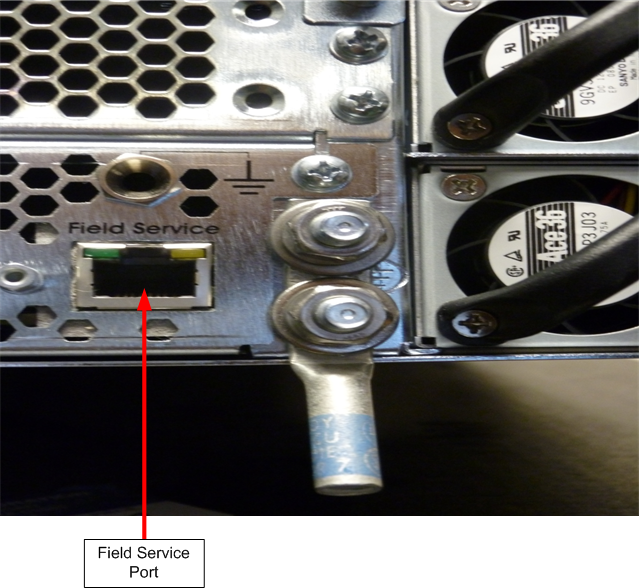
|
NBS5200_FieldServicePort_Rel10.png
2022-09-19 16:42:19.0 |
|
|
PC_Config3.PNG
2022-09-19 16:42:18.0 |
|
|
PC_Config4.PNG
2022-09-19 16:42:18.0 |
|
|
SBC_5100_Port_Connections.PNG
2022-09-19 16:42:17.0 |
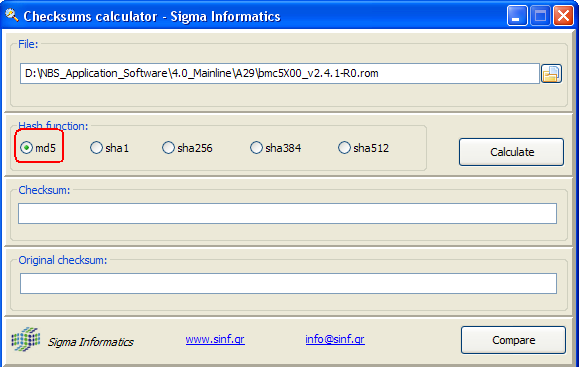
|
Check3b.png
2022-09-19 16:42:14.0 |
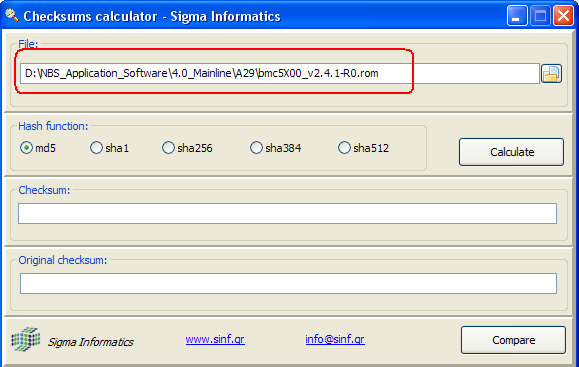
|
Check3.png
2022-09-19 16:42:13.0 |
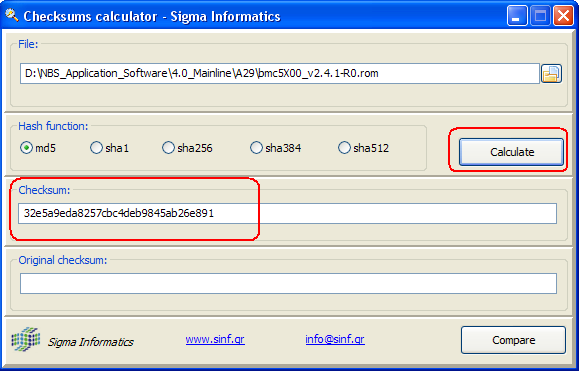
|
Check4.png
2022-09-19 16:42:13.0 |
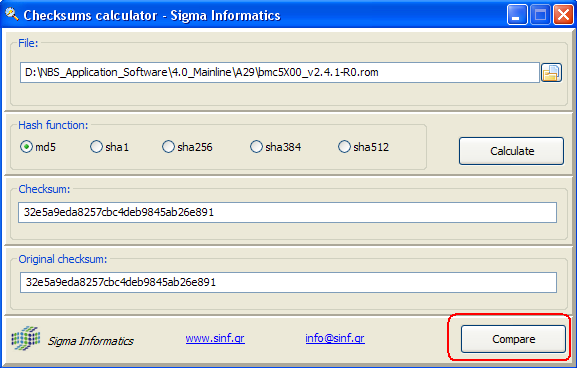
|
Check8b.png
2022-09-19 16:42:12.0 |
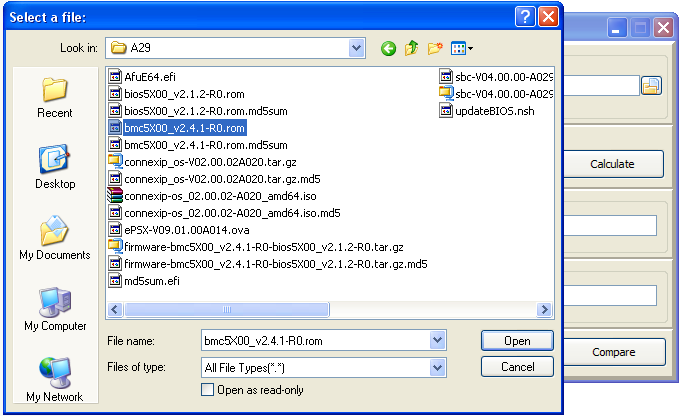
|
Check2.png
2022-09-19 16:42:12.0 |
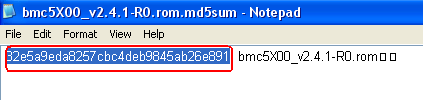
|
Check7.png
2022-09-19 16:42:11.0 |
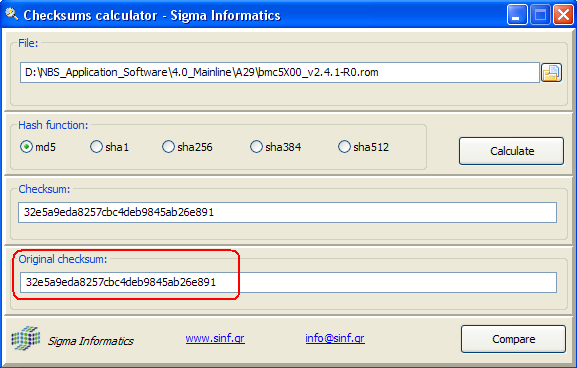
|
Check8.png
2022-09-19 16:42:12.0 |
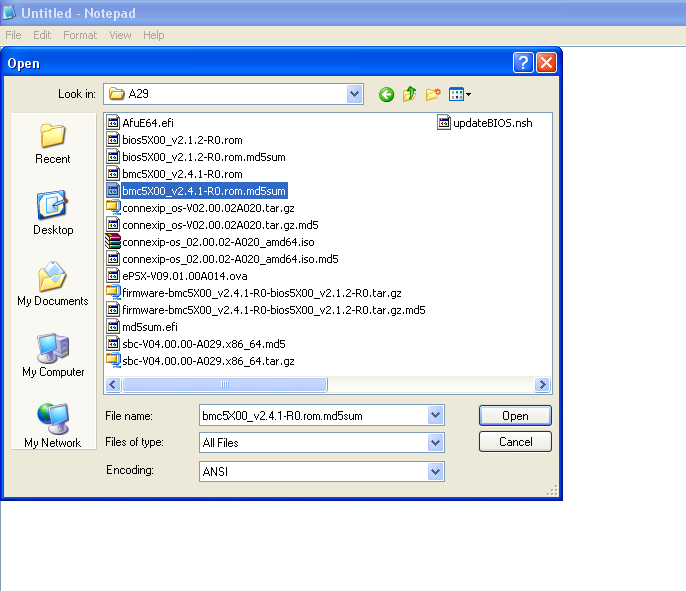
|
Check5.png
2022-09-19 16:42:10.0 |
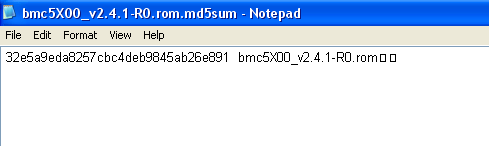
|
Check6.png
2022-09-19 16:42:11.0 |
|
|
BMC1.PNG
2022-09-19 16:42:09.0 |
|
|
BFISO1.PNG
2022-09-19 16:42:10.0 |
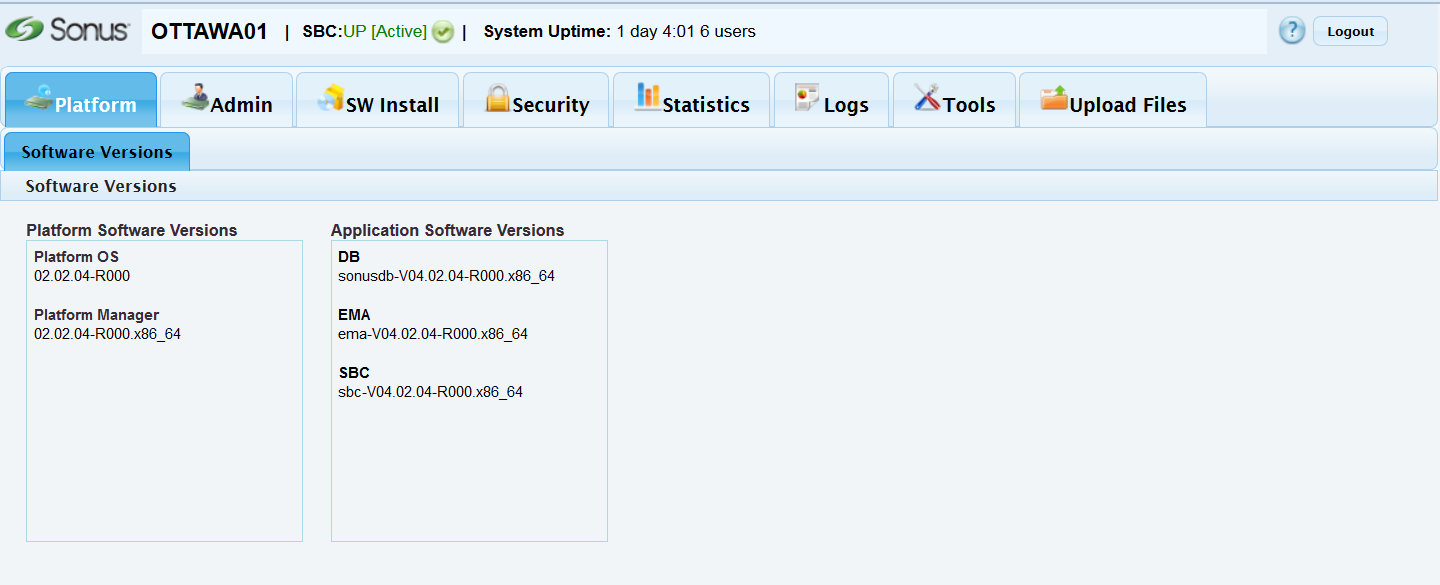
|
PM_Verify_SWe.png
2022-09-19 16:42:06.0 |
|
|
american_modified.PNG
2022-09-19 16:42:03.0 |
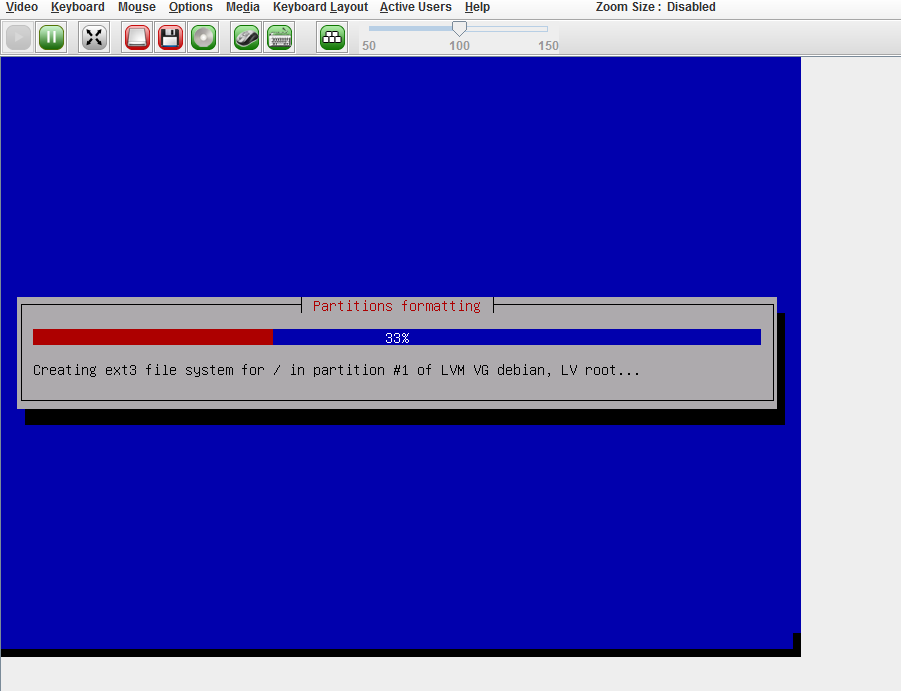
|
Partitions Formatting Screen_7000.png
2022-09-19 16:42:00.0 |
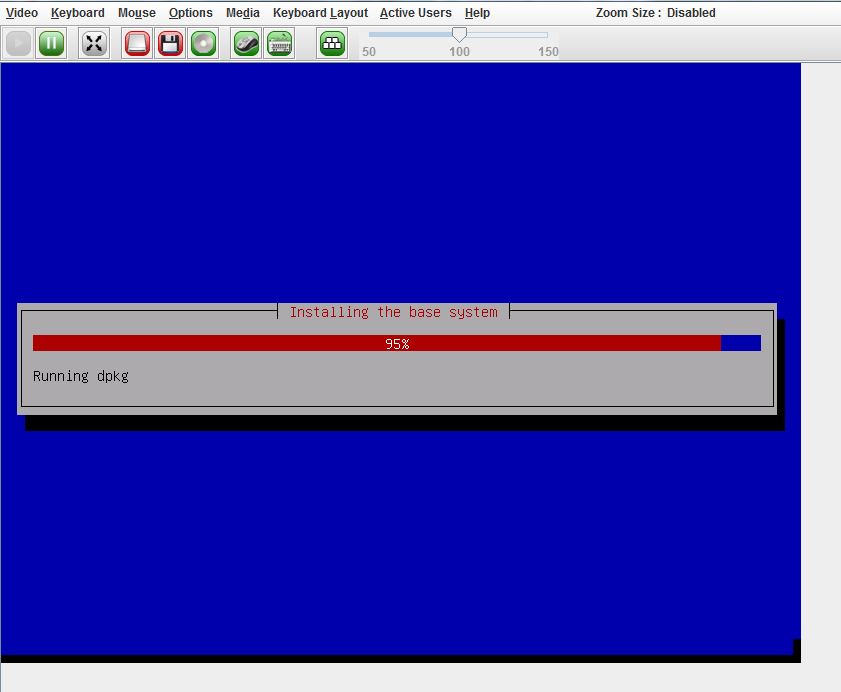
|
Installing the Base System_7000.png
2022-09-19 16:42:00.0 |
|
|
BFISO2.PNG
2022-09-19 16:41:55.0 |
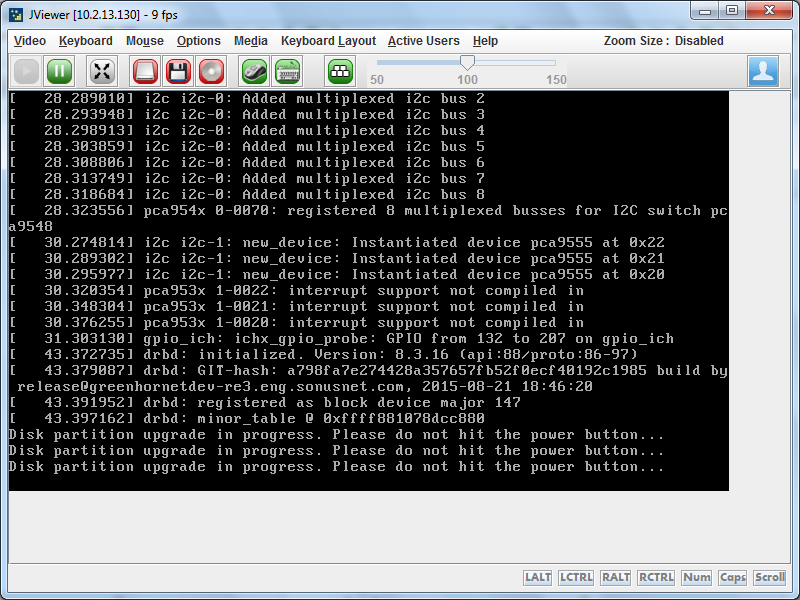
|
Disk_partitioning_7000.png
2022-09-19 16:41:46.0 |
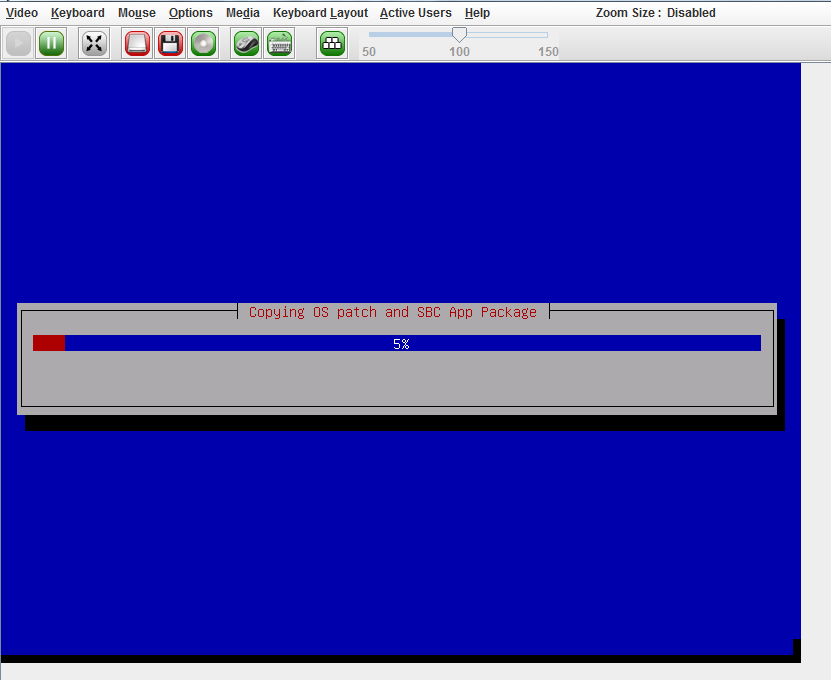
|
Copying SBC Package_7000.png
2022-09-19 16:41:45.0 |
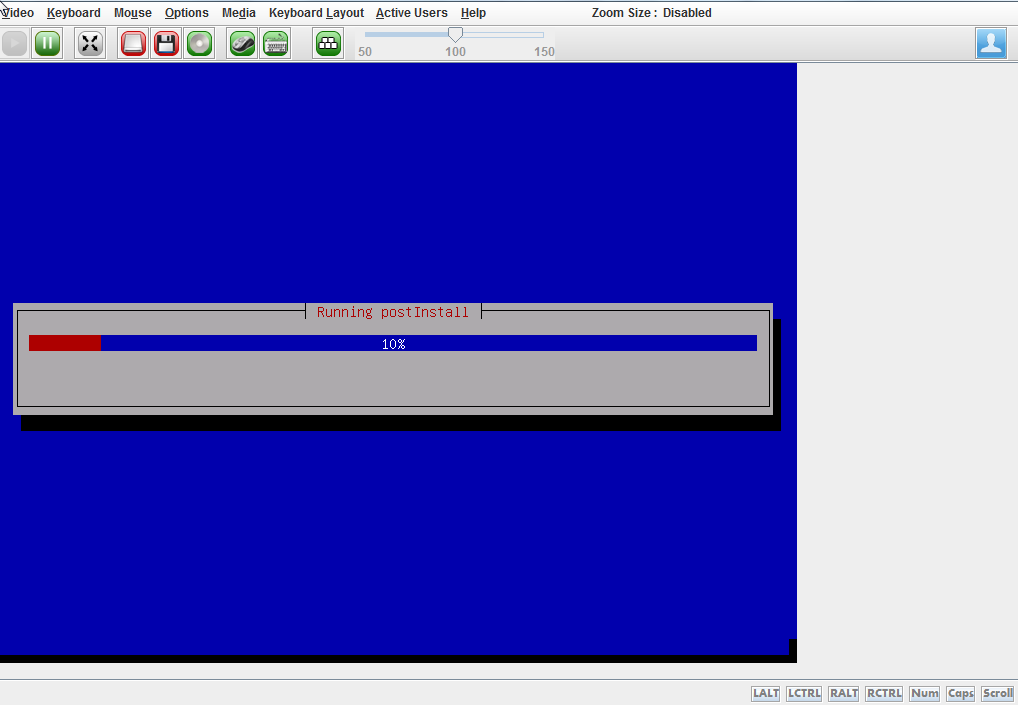
|
running_post_install_7000.png
2022-09-19 16:41:45.0 |
|
|
BMC4.PNG
2022-09-19 16:41:44.0 |
|
|
BMC5.PNG
2022-09-19 16:41:44.0 |
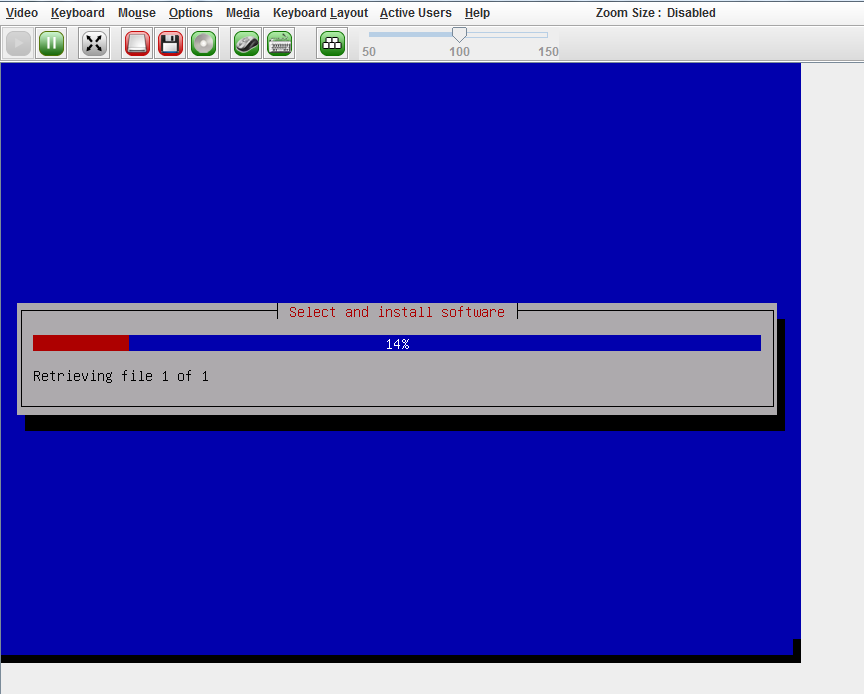
|
Selecting and Installing Software_7000.png
2022-09-19 16:41:45.0 |
|
|
BMC2.PNG
2022-09-19 16:41:43.0 |
|
|
BMC3.PNG
2022-09-19 16:41:43.0 |
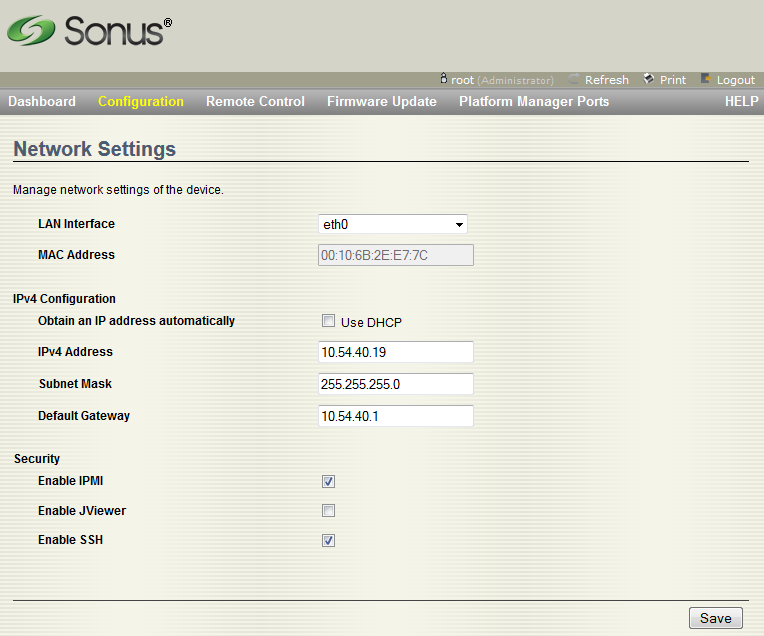
|
JViewer_Disable1.png
2022-09-19 16:41:40.0 |
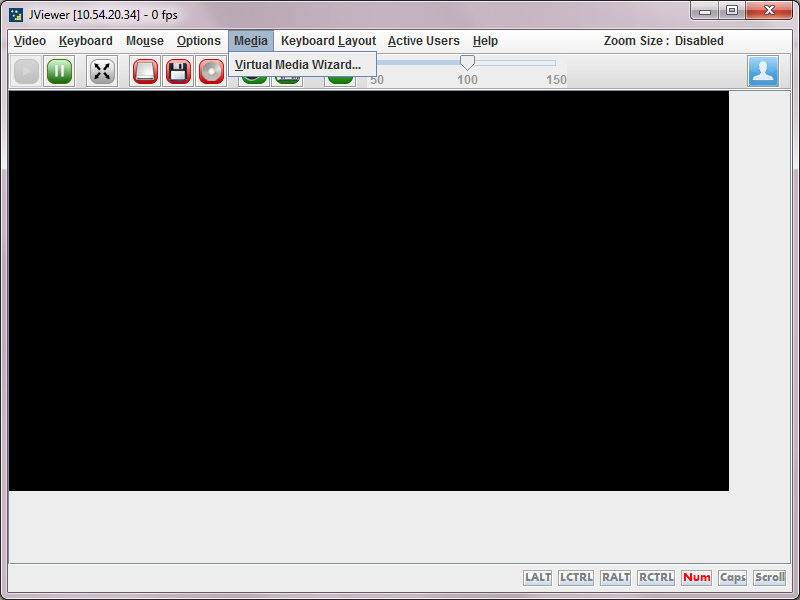
|
SBC5000_Redirect_ISO.png
2022-09-19 16:41:38.0 |
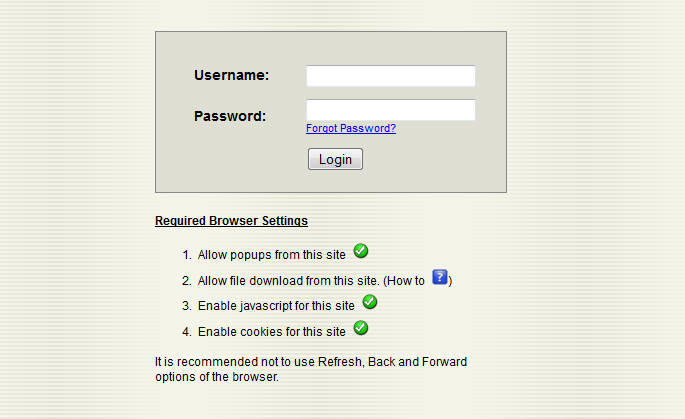
|
SBC_BMC_Login_Screen.png
2022-09-19 16:41:38.0 |
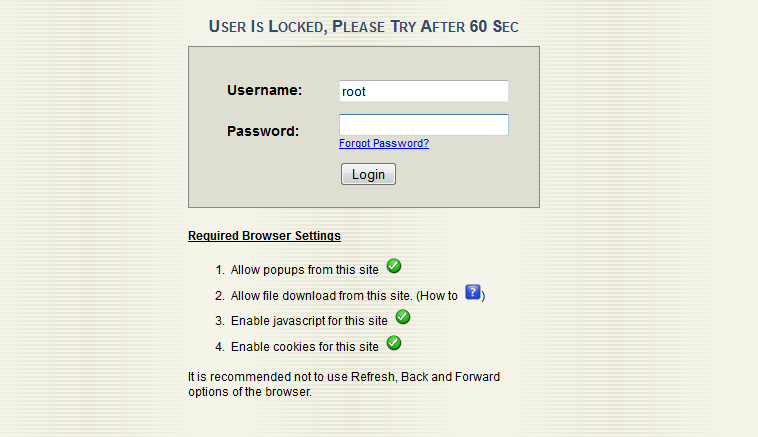
|
BMC_Locked_User.png
2022-09-19 16:41:39.0 |
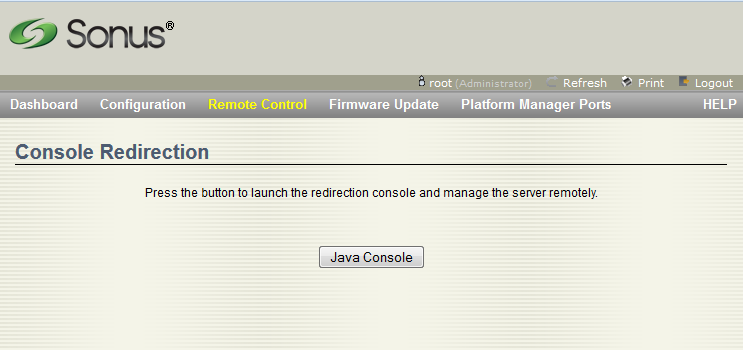
|
SBC5000_Console_Redirection2.png
2022-09-19 16:41:37.0 |
|
|
SBC5000_DiskPartition.PNG
2022-09-19 16:41:37.0 |
|
|
SBC5000_AppReboot.PNG
2022-09-19 16:41:37.0 |
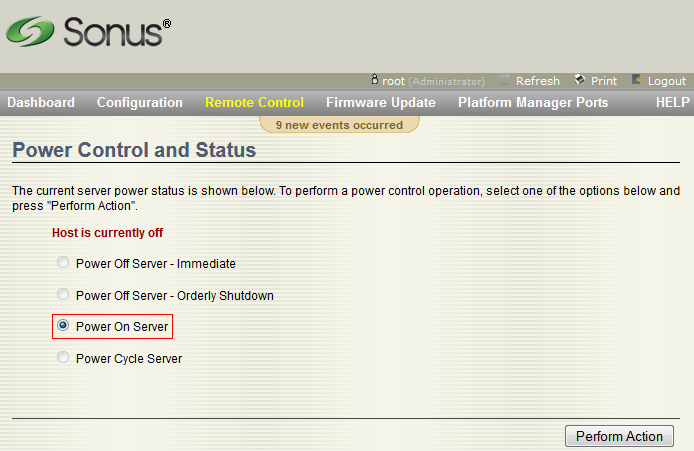
|
SBC5000_Server_Power_Control_On.png
2022-09-19 16:41:35.0 |
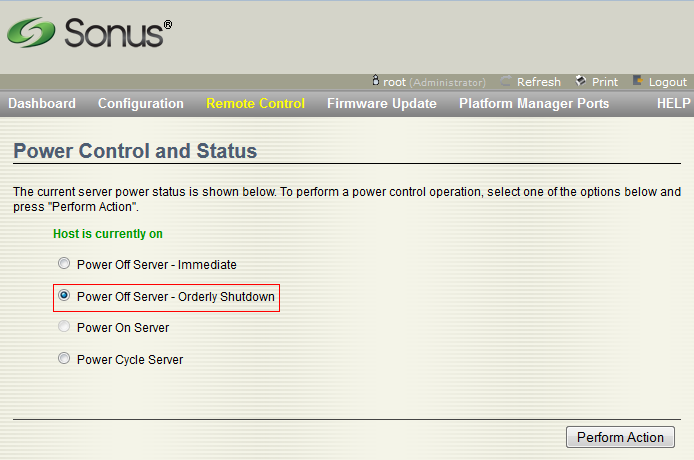
|
SBC5000_Server_Power_Control_Off.png
2022-09-19 16:41:35.0 |
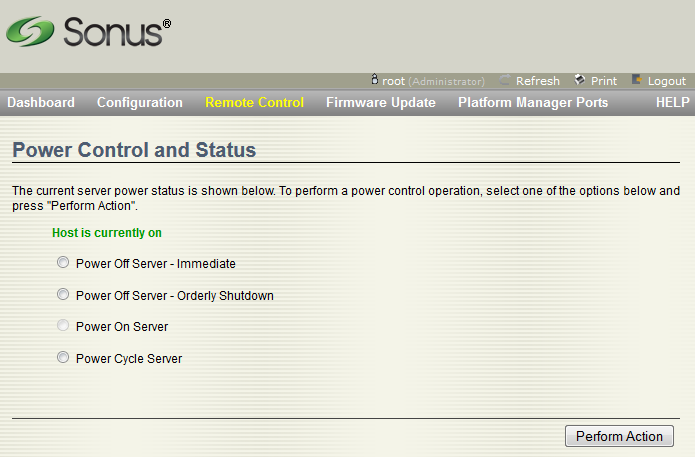
|
SBC5000_Server_Power_Control.png
2022-09-19 16:41:34.0 |
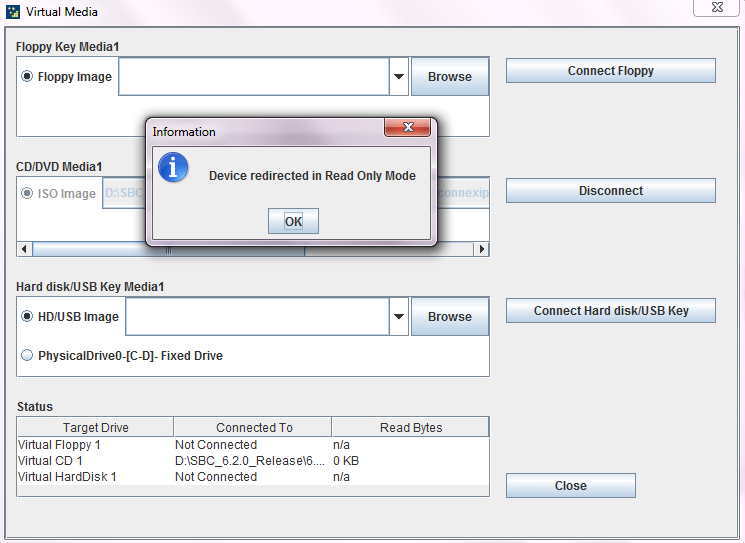
|
SBC5000_Device_Redirection_Dialog.png
2022-09-19 16:41:33.0 |
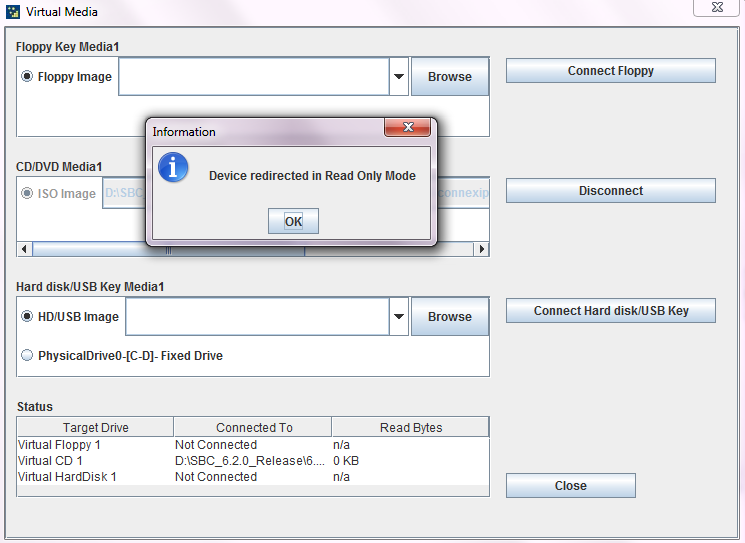
|
BFISO4.png
2022-09-19 16:41:33.0 |
|
|
JV4.PNG
2022-09-19 16:41:33.0 |

|
Install_SA10.png
2022-09-19 16:41:30.0 |
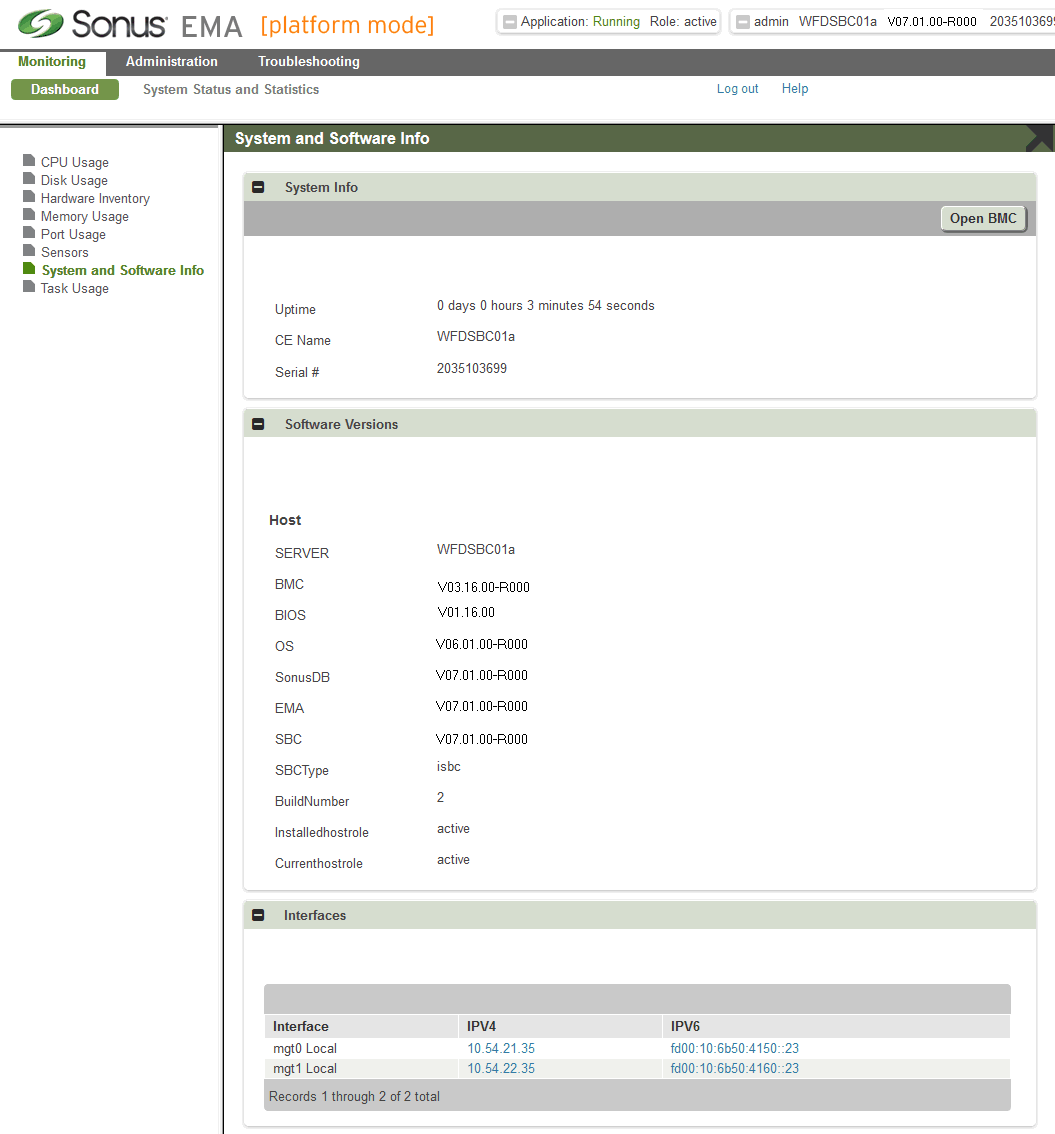
|
Install_SA11.png
2022-09-19 16:41:31.0 |
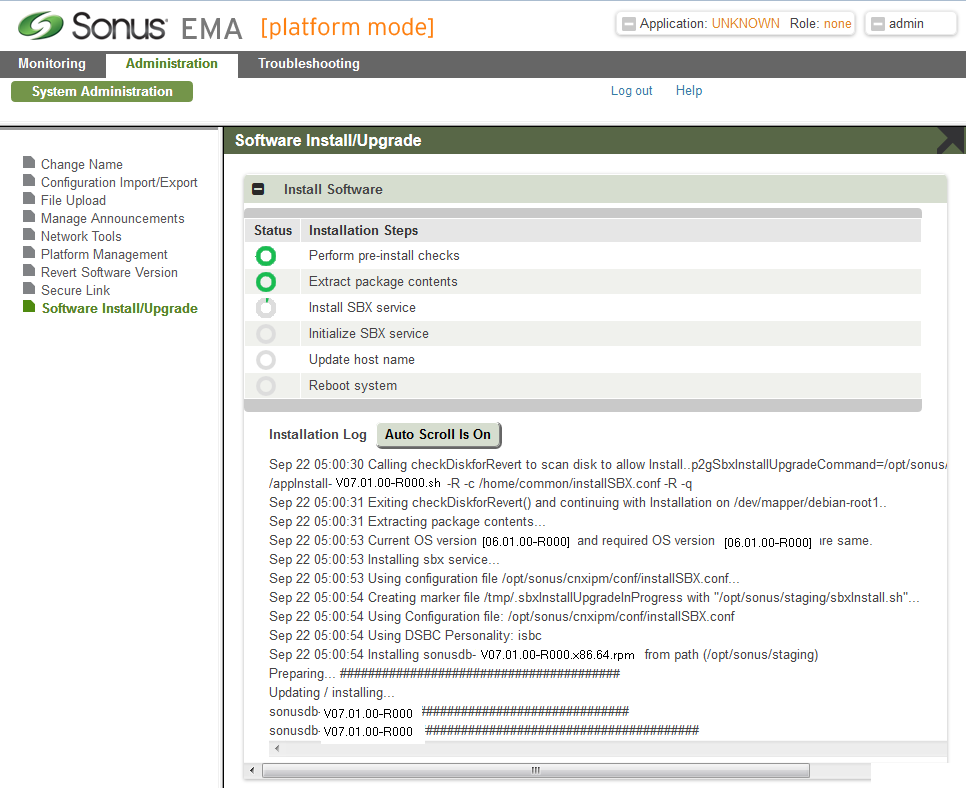
|
Install_SA7.png
2022-09-19 16:41:29.0 |
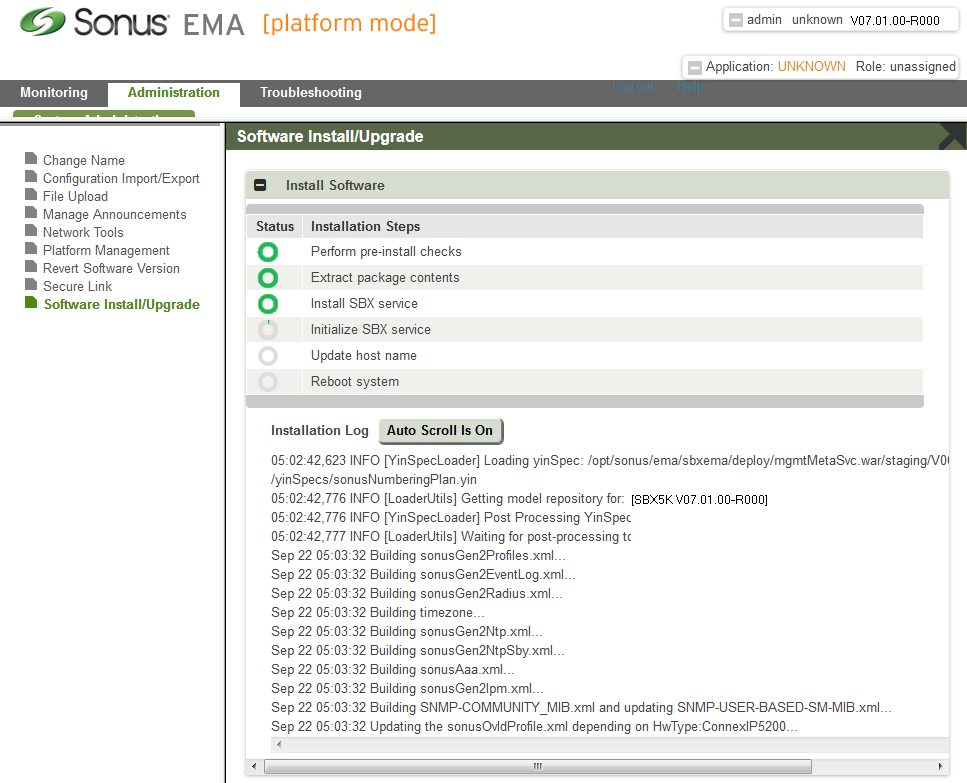
|
Install_SA8.png
2022-09-19 16:41:29.0 |
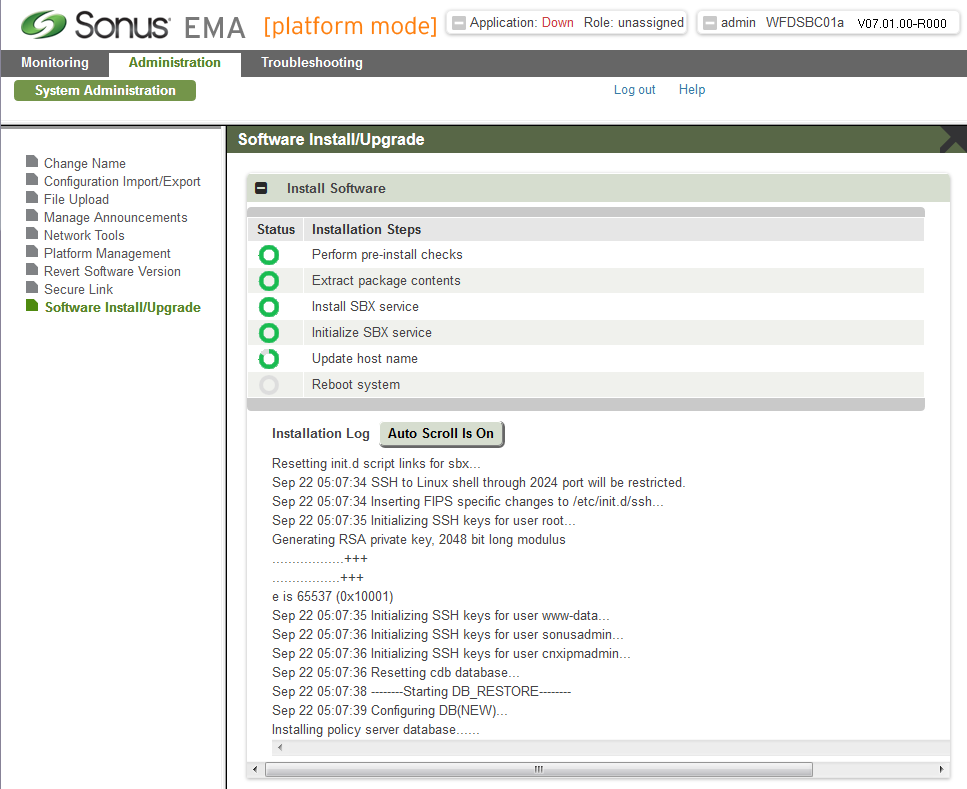
|
Install_SA9.png
2022-09-19 16:41:30.0 |
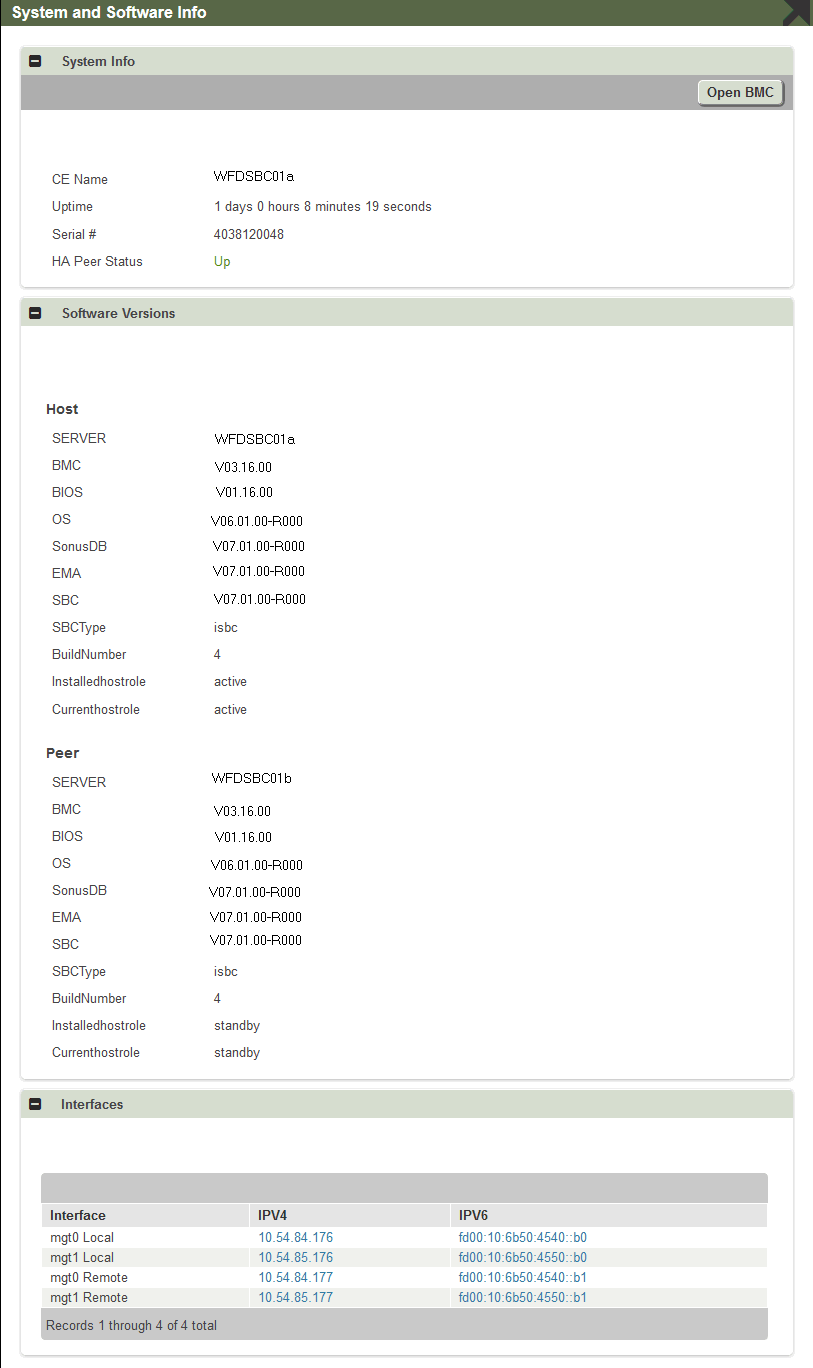
|
verifying_system_status_for_active.png
2022-09-19 16:41:28.0 |
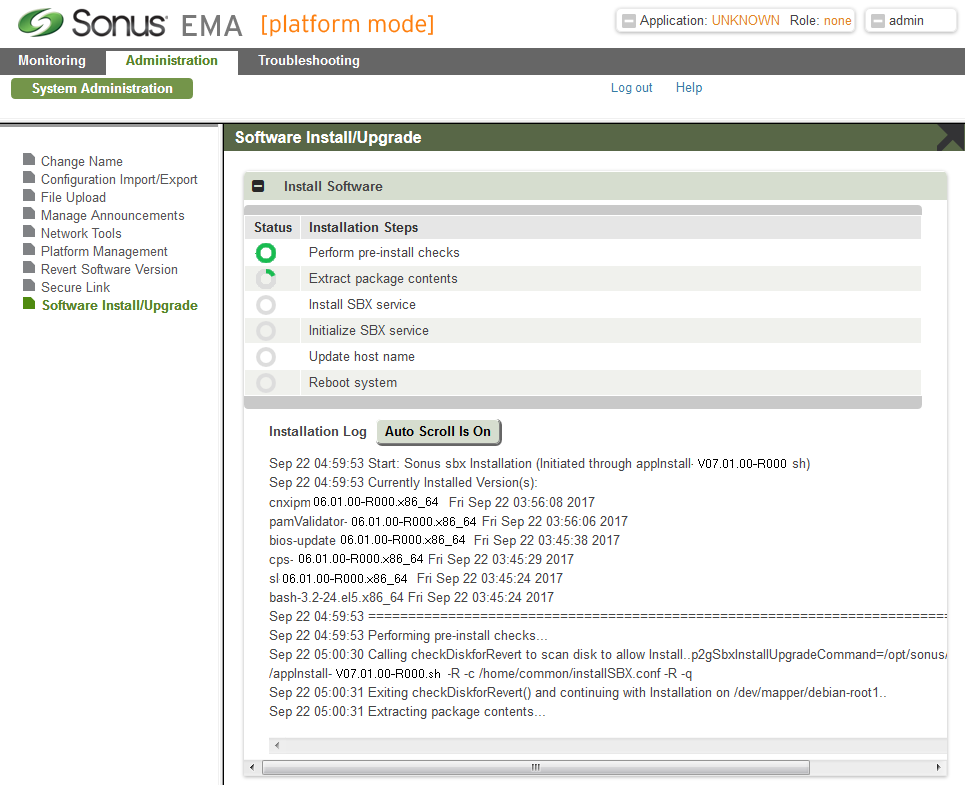
|
Install_SA6.png
2022-09-19 16:41:29.0 |

|
PC_Connection_5000.png
2022-09-19 16:41:26.0 |
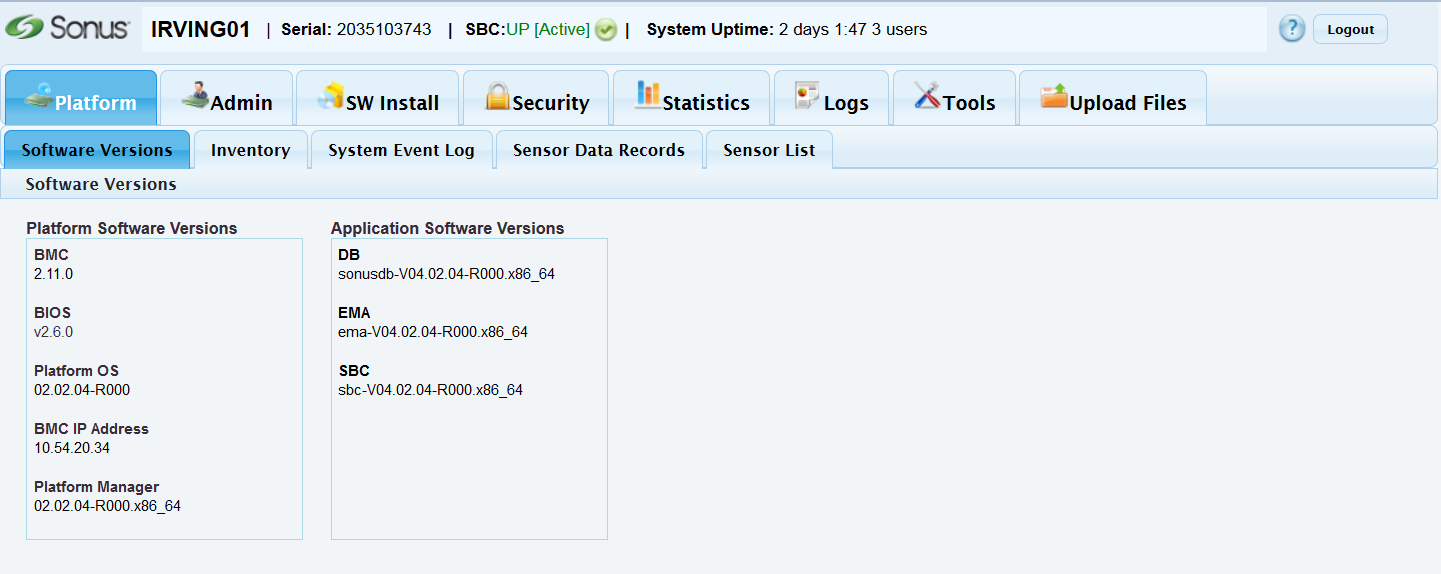
|
PM_Verify.png
2022-09-19 16:41:26.0 |
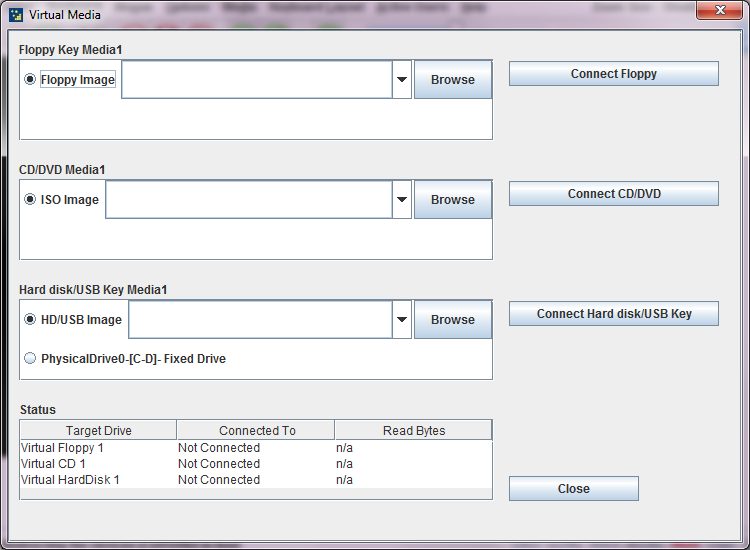
|
SBC_5000_Virtual_Media.png
2022-09-19 16:41:25.0 |

|
PC_Connection_7000.png
2022-09-19 16:41:25.0 |
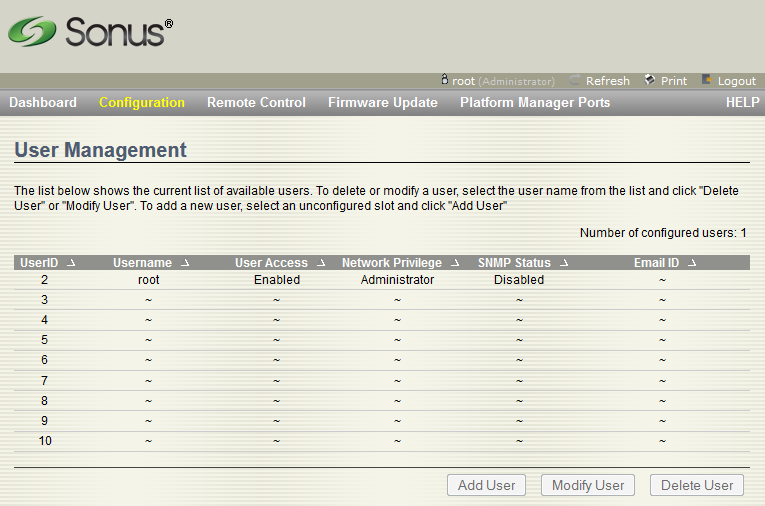
|
BMC_User_Management.png
2022-09-19 16:41:24.0 |
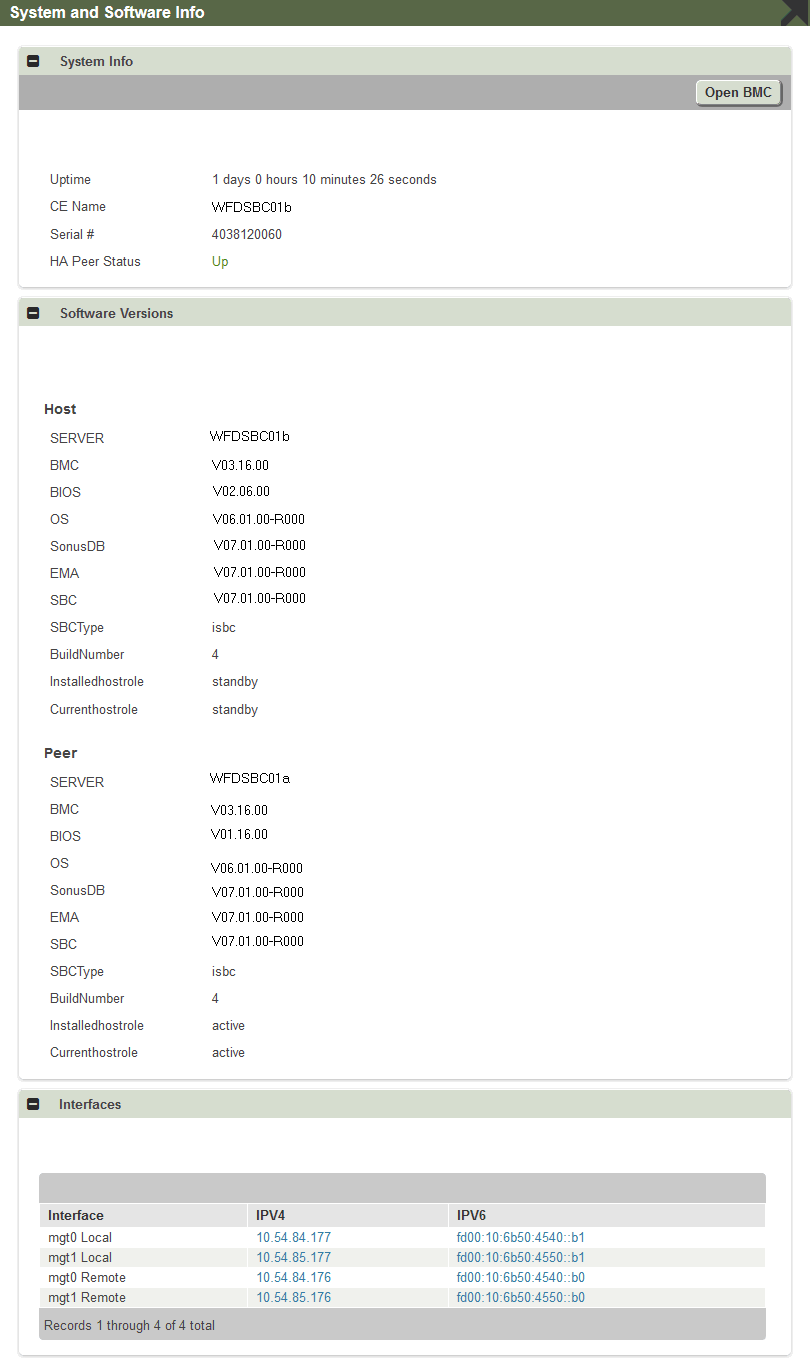
|
verifying_system_status_for_standby_5000.png
2022-09-19 16:41:22.0 |
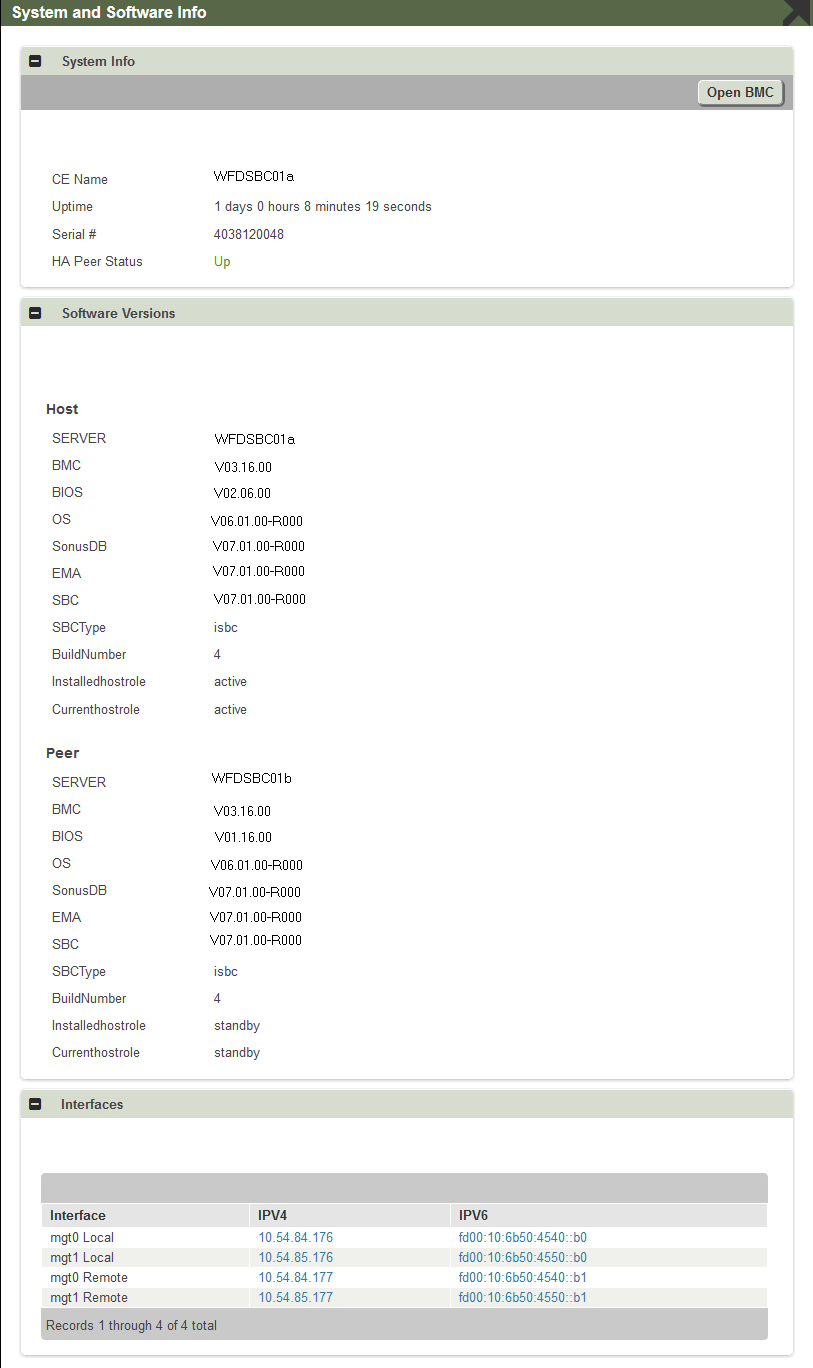
|
verifying_system_status_for_active_5000.png
2022-09-19 16:41:22.0 |
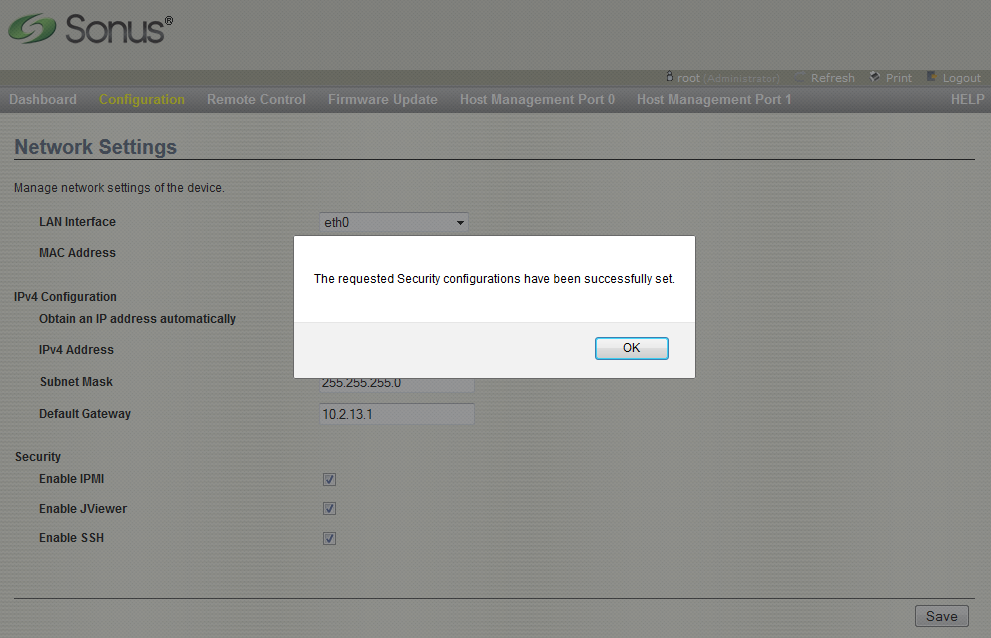
|
BMC_Config4.png
2022-09-19 16:41:21.0 |
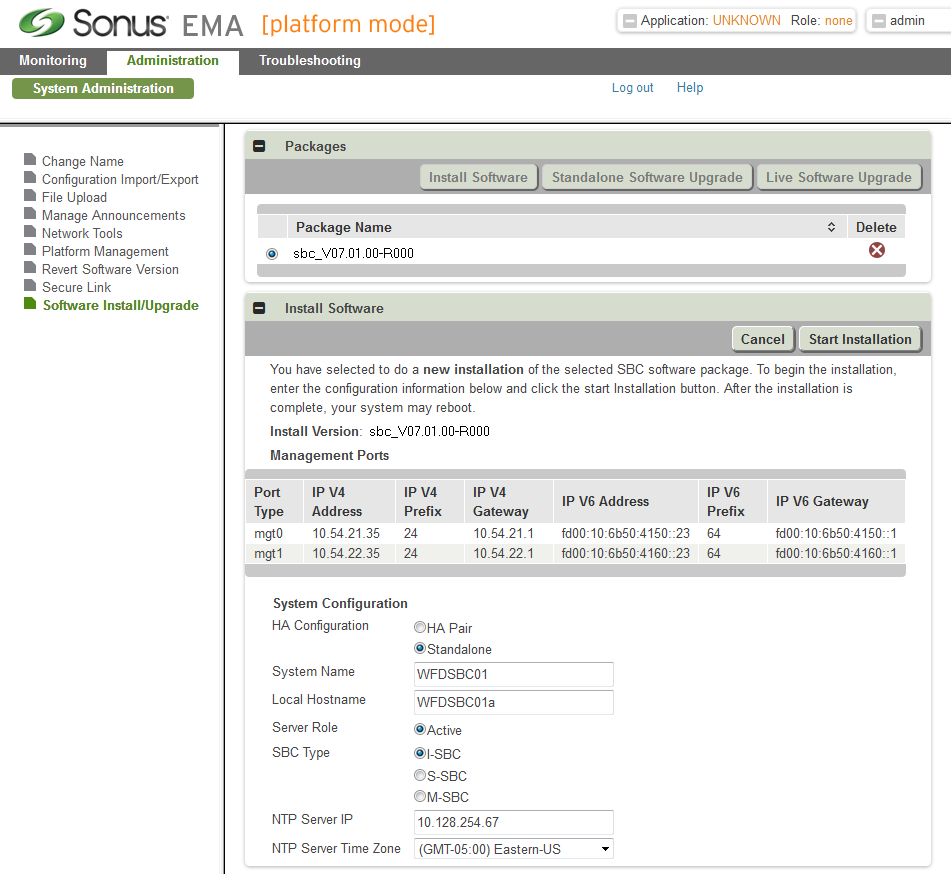
|
Install_SA4.png
2022-09-19 16:41:21.0 |
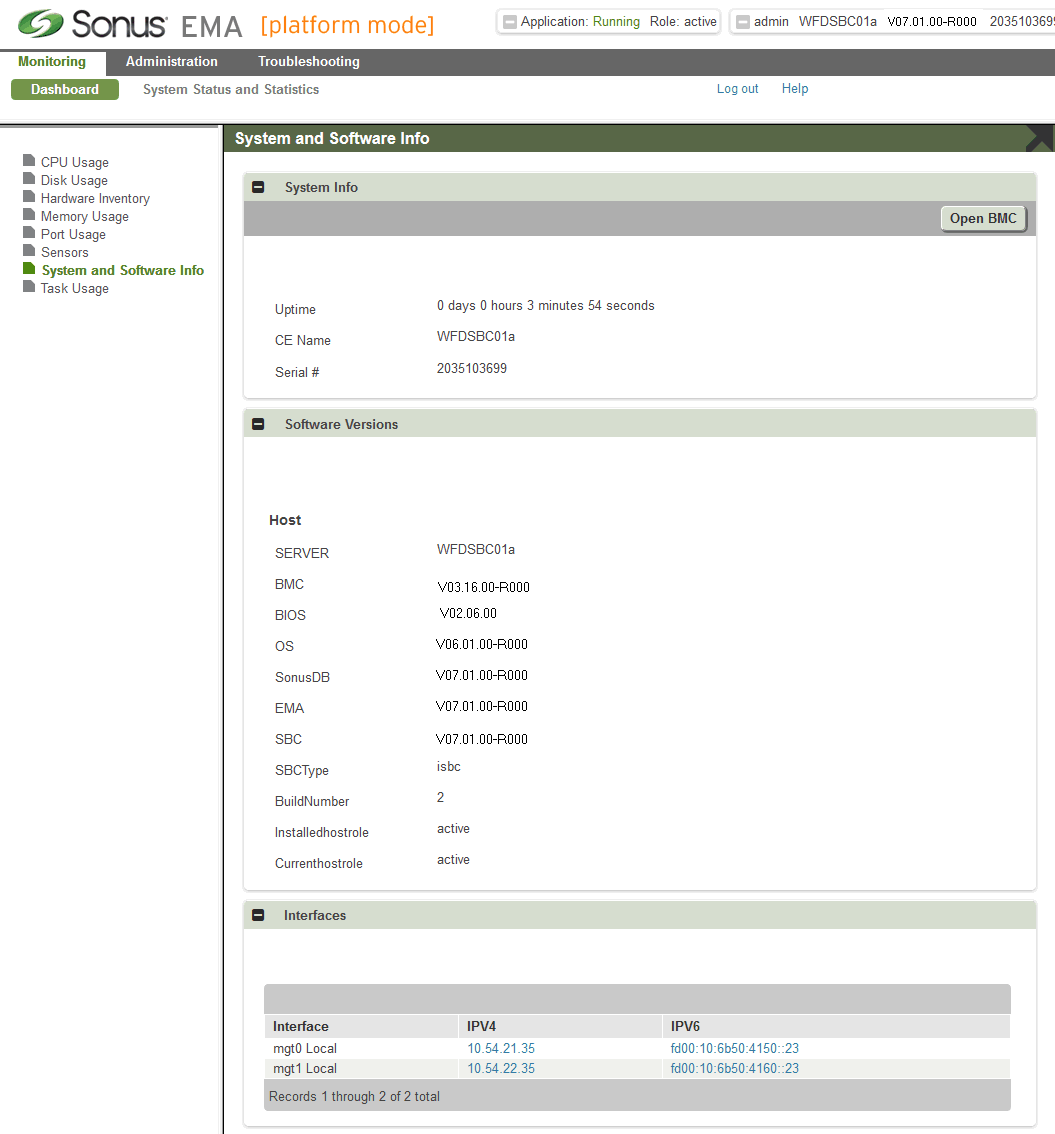
|
Install_SA11_5000.png
2022-09-19 16:41:21.0 |
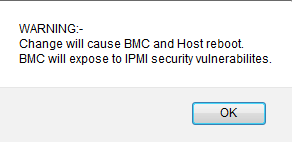
|
BMC_Message1.png
2022-09-19 16:41:20.0 |
|
|
bmc6.PNG
2022-09-19 16:41:20.0 |
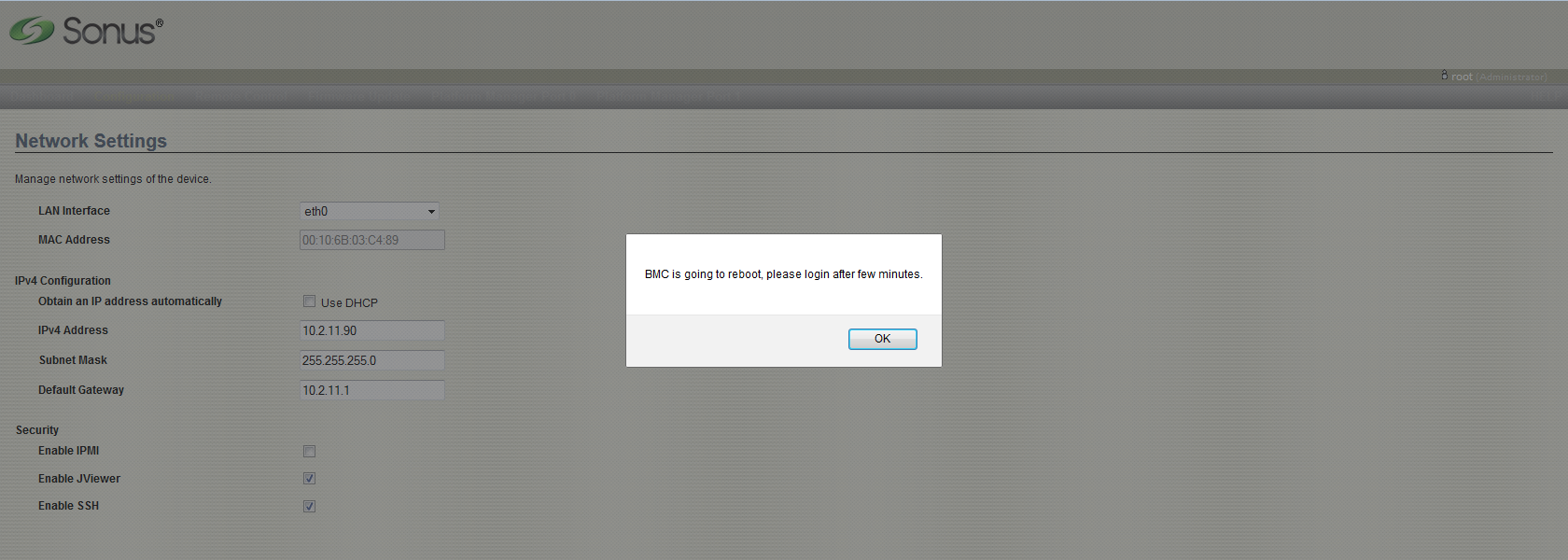
|
BMC_Config5.png
2022-09-19 16:41:19.0 |
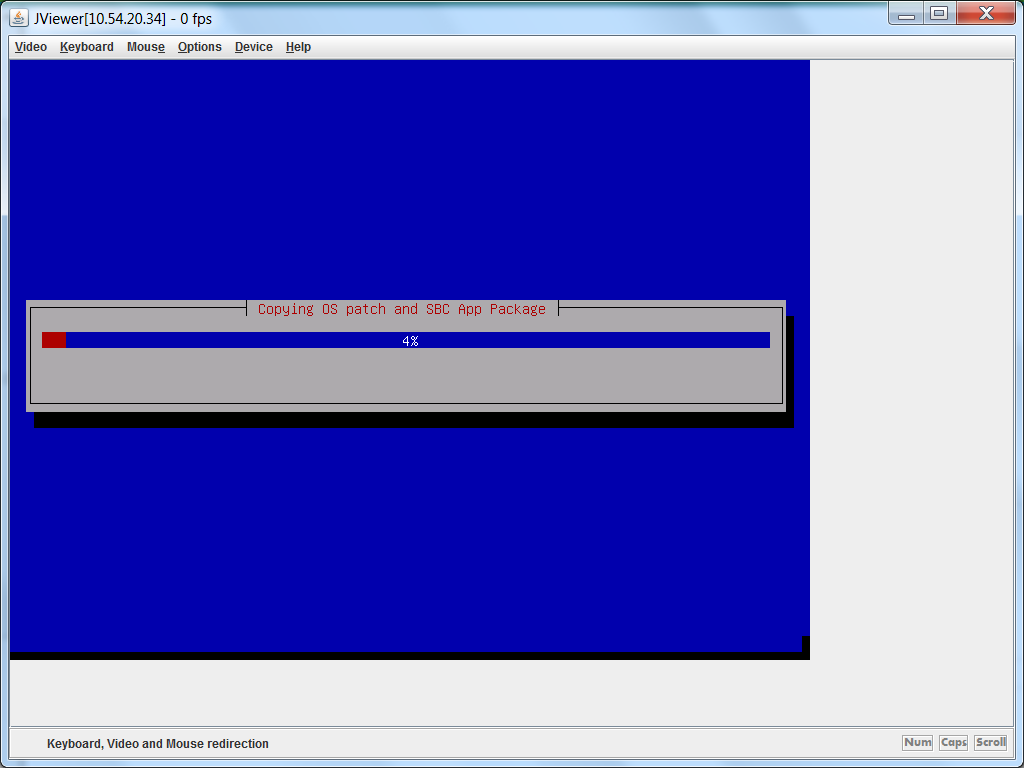
|
JV10.png
2022-09-19 16:41:18.0 |
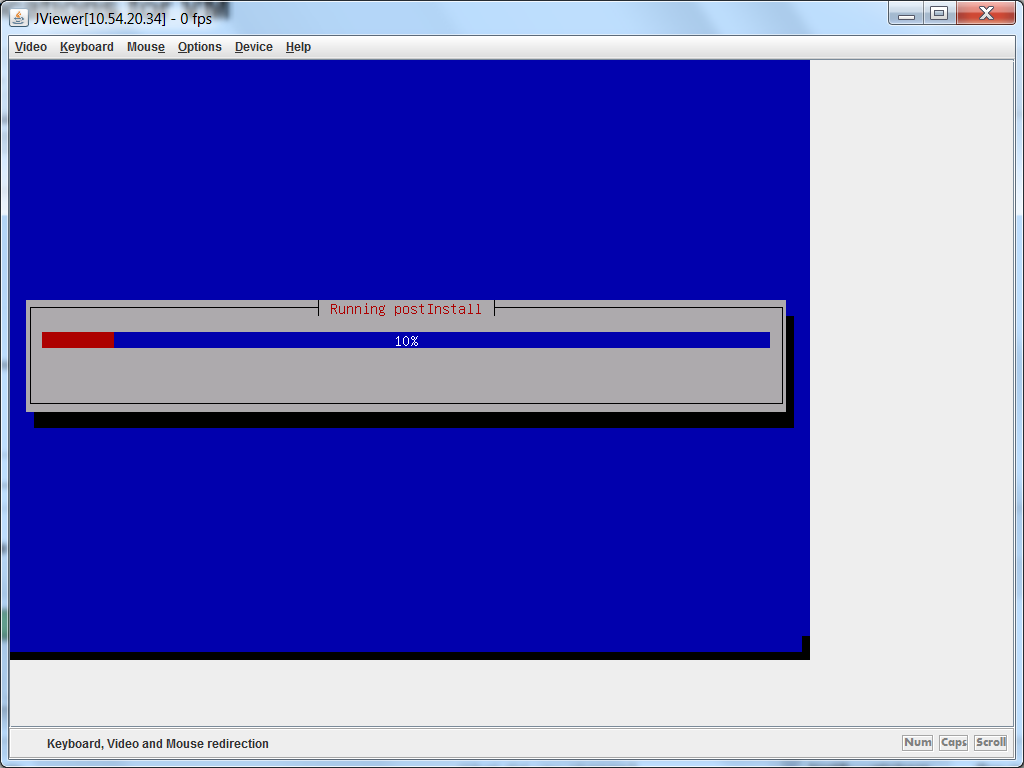
|
JV11.png
2022-09-19 16:41:18.0 |
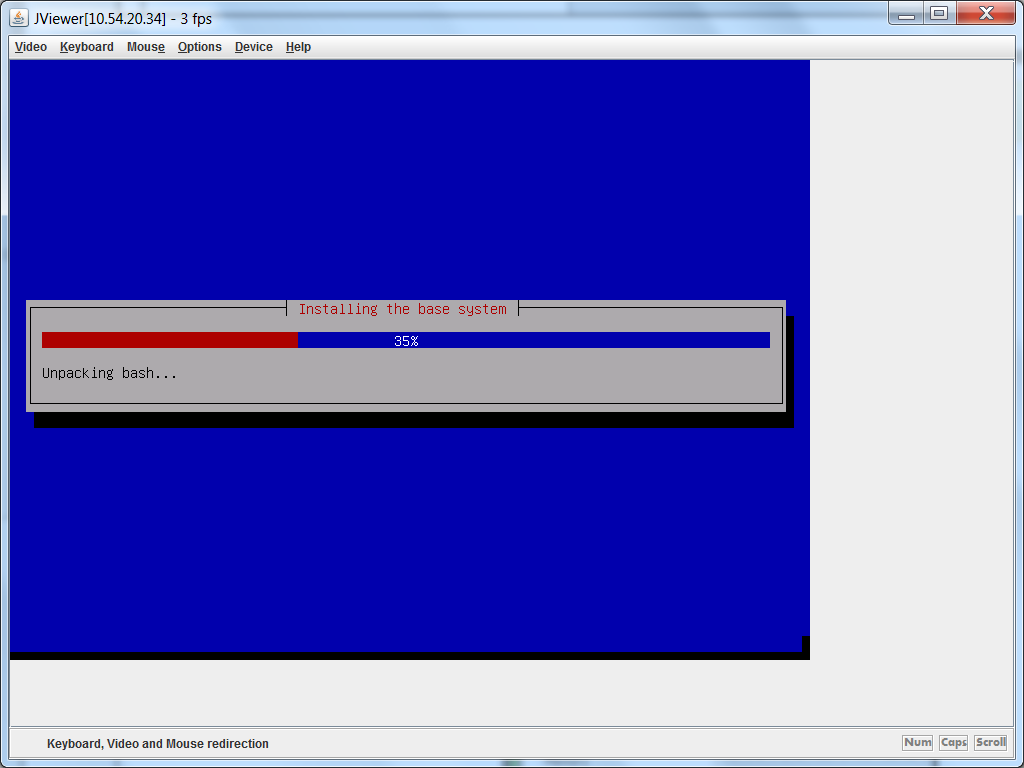
|
JV8.png
2022-09-19 16:41:17.0 |
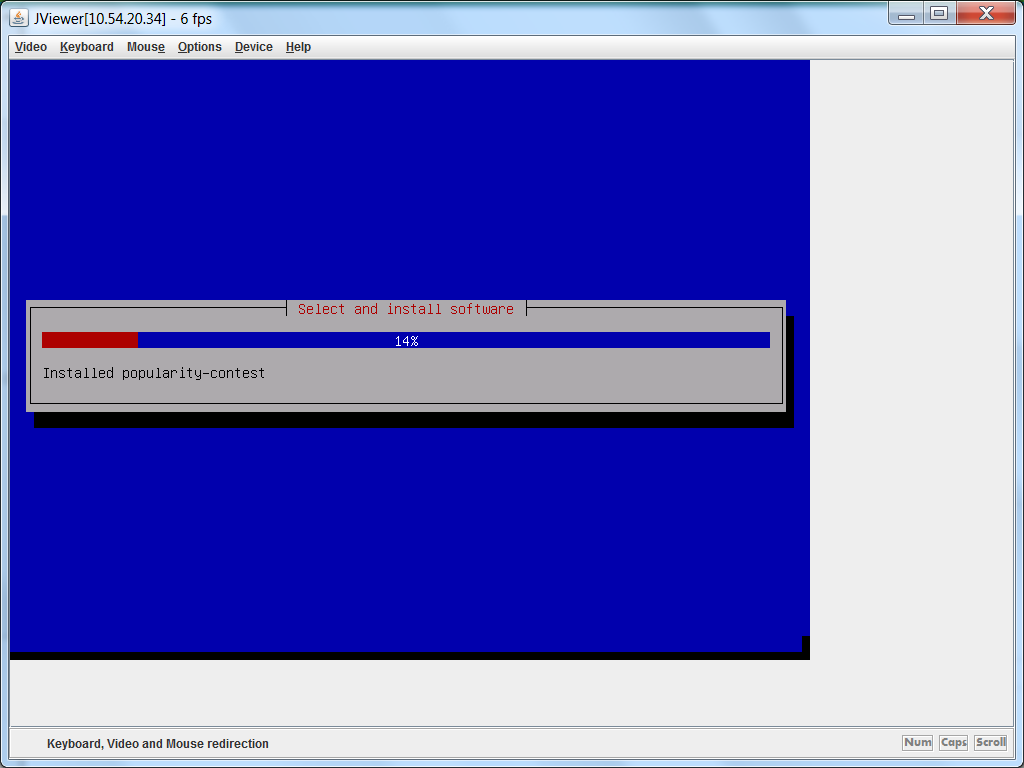
|
JV9.png
2022-09-19 16:41:18.0 |
|
|
NTP1.PNG
2022-09-19 16:41:16.0 |
|
|
NTP2.PNG
2022-09-19 16:41:16.0 |
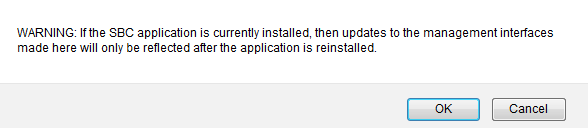
|
Warning_Change_Mgmt_IP.png
2022-09-19 16:41:15.0 |
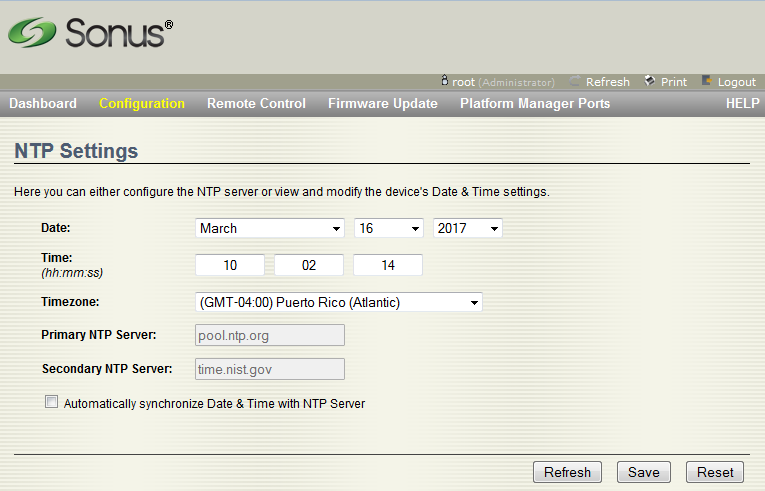
|
BMC_NTP_Server_0.png
2022-09-19 16:41:15.0 |
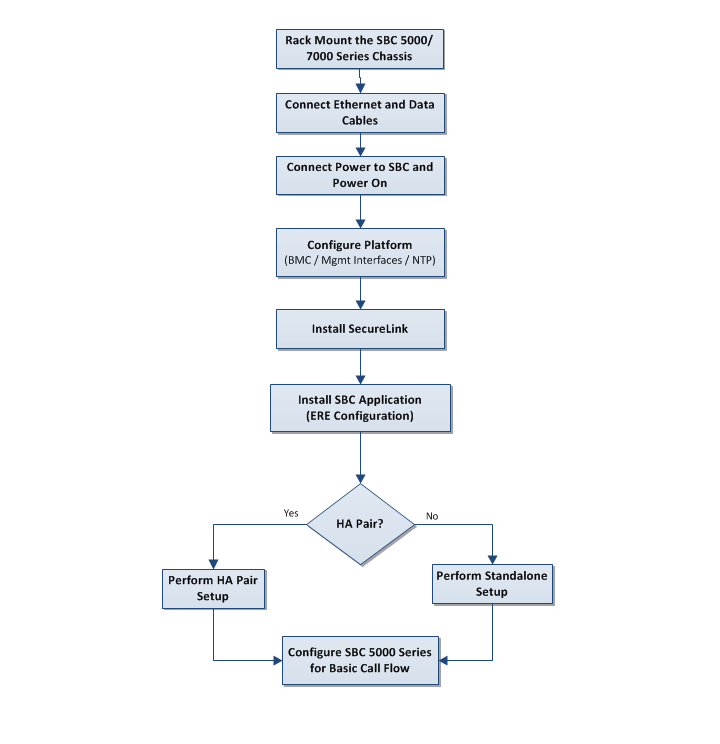
|
SBC Install Flow.png
2022-09-19 16:41:14.0 |
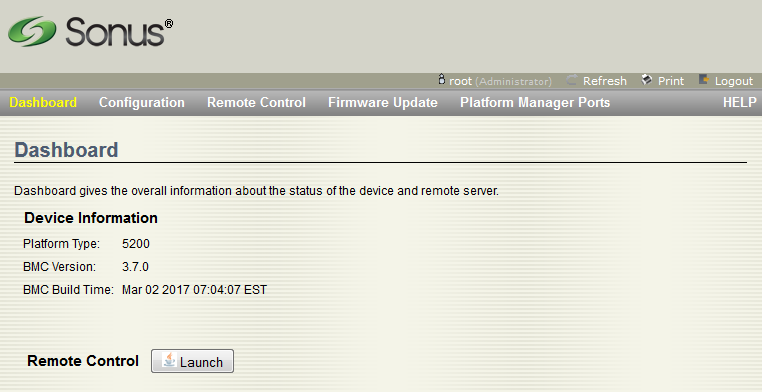
|
New_BMC_Main_Screen.png
2022-09-19 16:41:14.0 |
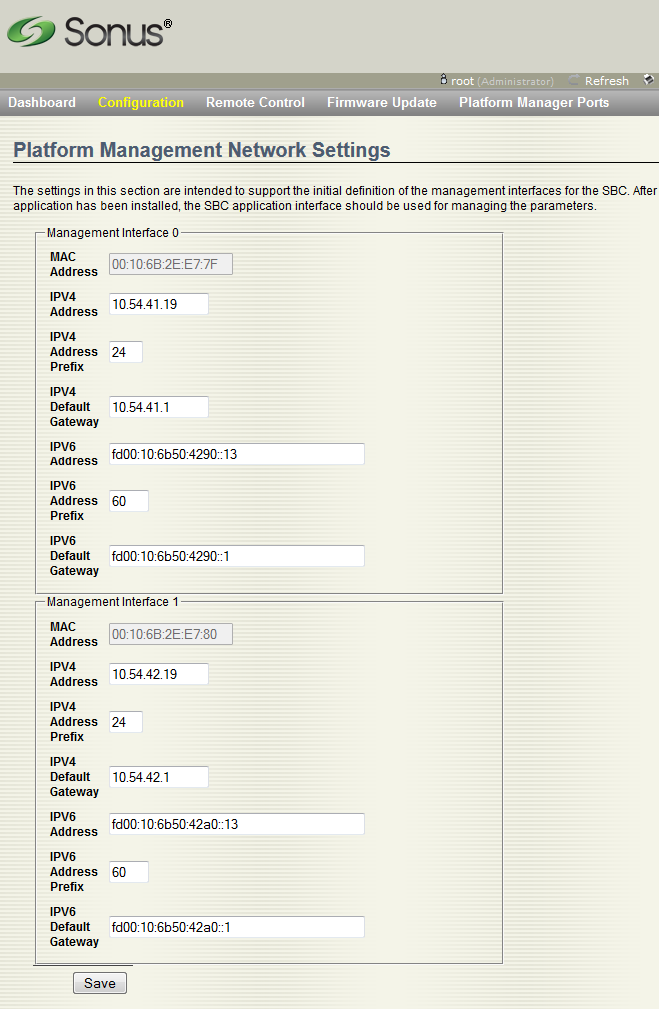
|
Network_Mgmt_IP.png
2022-09-19 16:41:15.0 |
|
|
SSL2.PNG
2022-09-19 16:41:13.0 |
|
|
SSL6.PNG
2022-09-19 16:41:13.0 |
|
|
console_redirection_new.PNG
2022-09-19 16:41:12.0 |
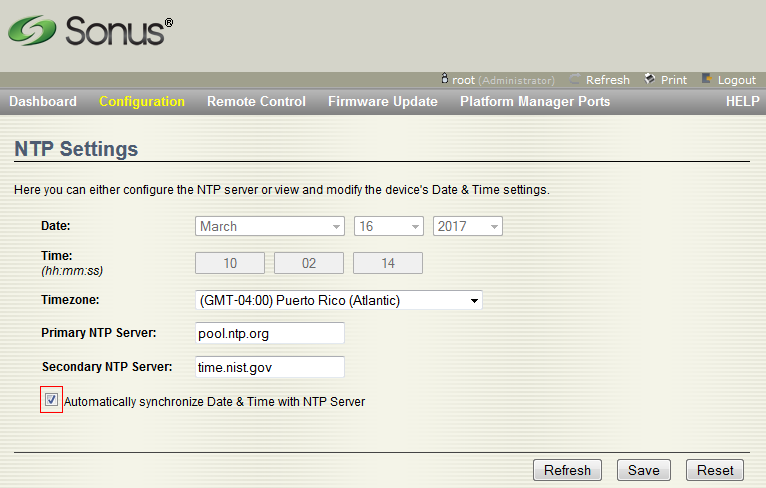
|
BMC_NTP_Server_1.png
2022-09-19 16:41:12.0 |
|
|
SSL3.PNG
2022-09-19 16:41:12.0 |
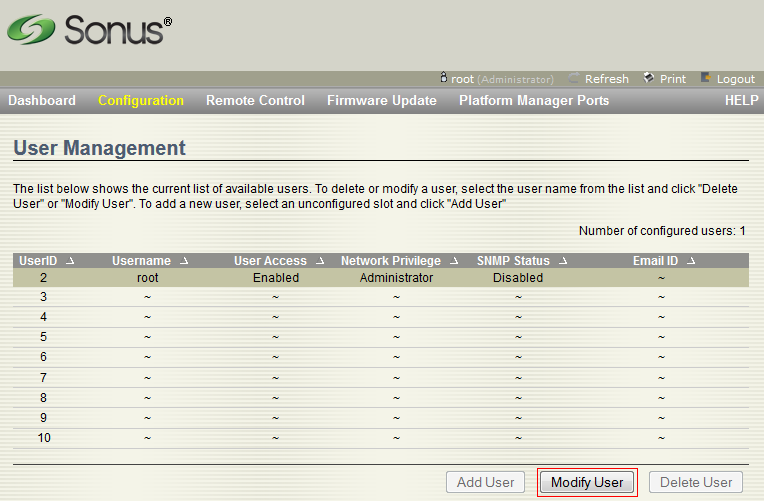
|
BMC_User_Management_2.png
2022-09-19 16:41:11.0 |
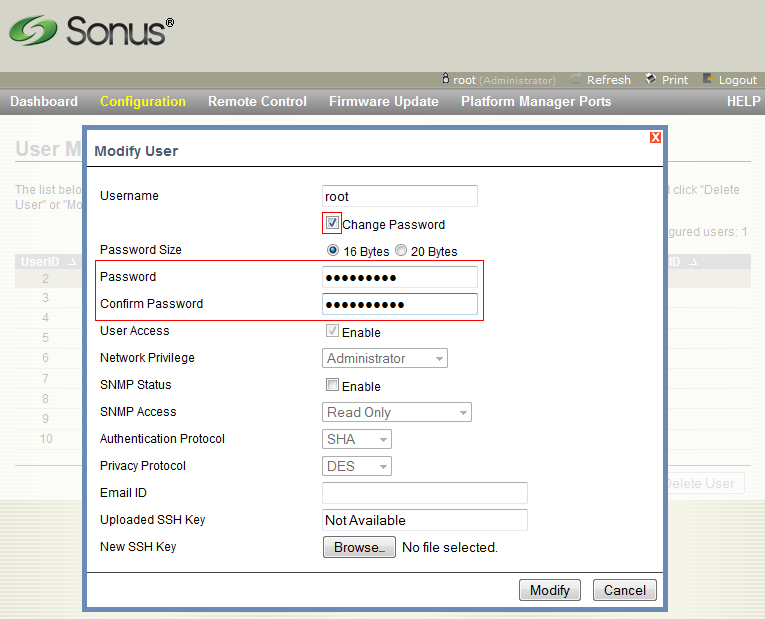
|
BMC_User_Management_3.png
2022-09-19 16:41:11.0 |
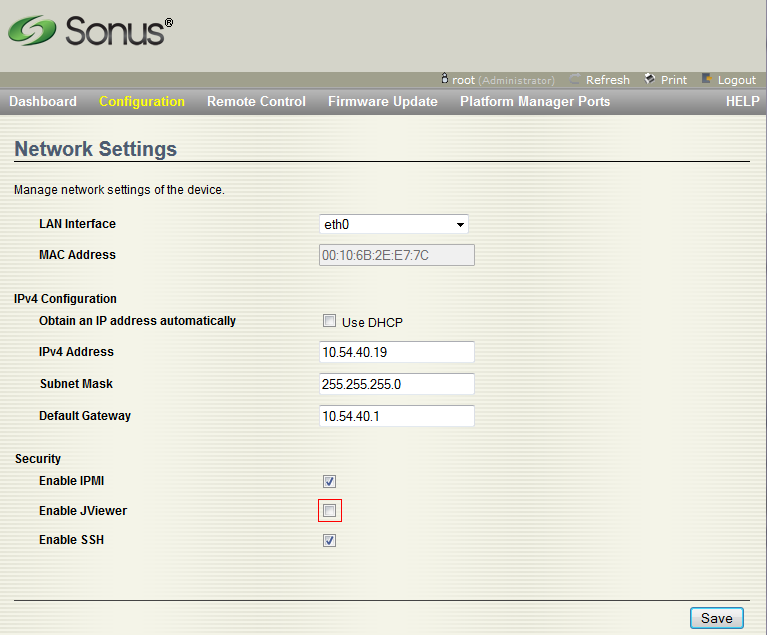
|
JViewer_Disable.png
2022-09-19 16:41:11.0 |
|
|
SBC5000_SystemReady.PNG
2022-09-19 16:41:10.0 |
|
|
PM_SA12.PNG
2022-09-19 16:41:10.0 |
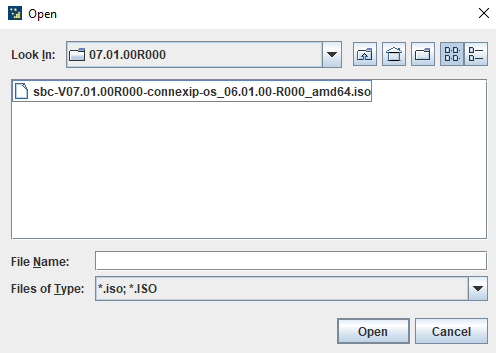
|
ISO_Open_Dialog_7.png
2022-09-19 16:41:10.0 |
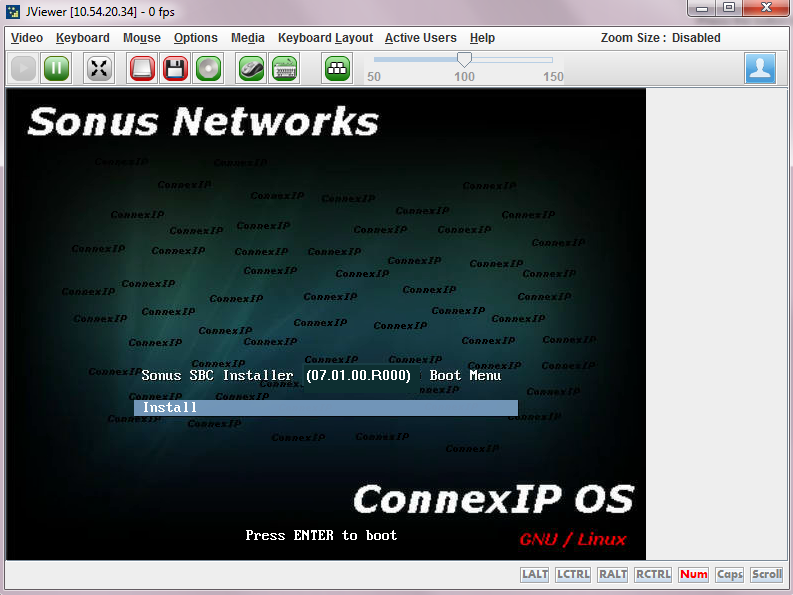
|
ISO_Install.png
2022-09-19 16:41:08.0 |
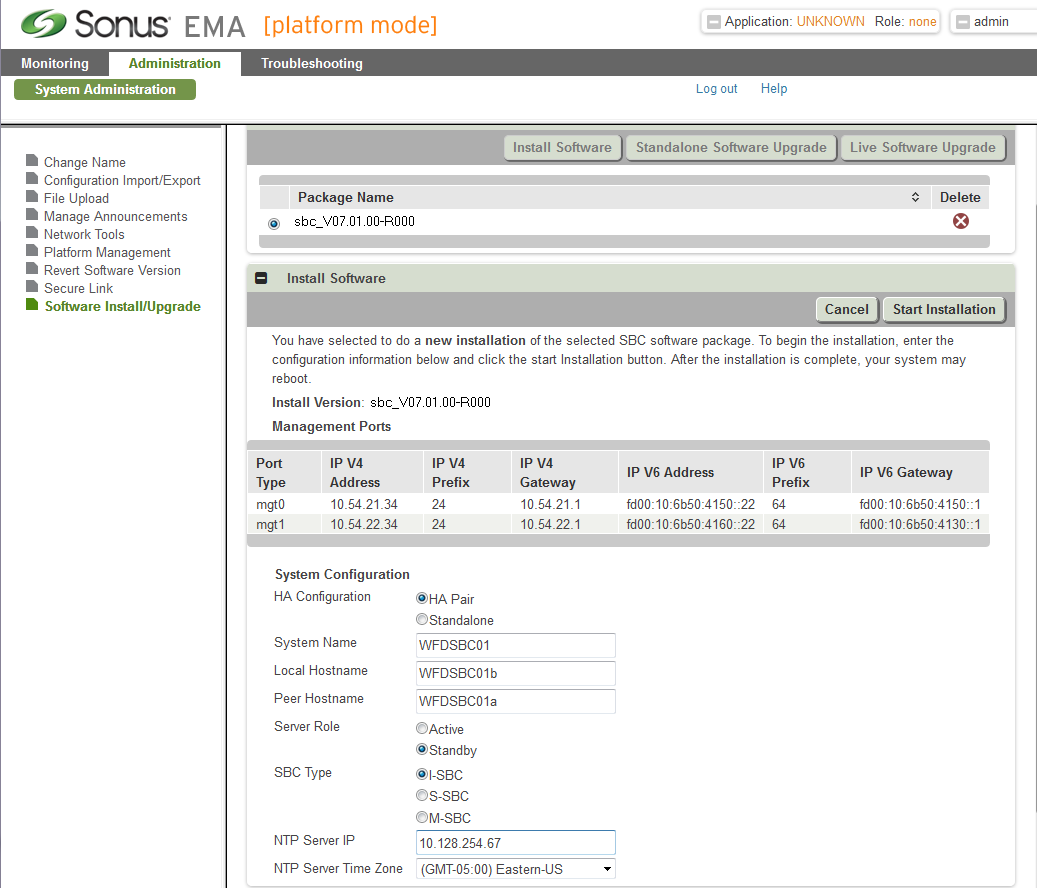
|
Starting the Installation_STANDBYMODE.png
2022-09-19 16:41:08.0 |
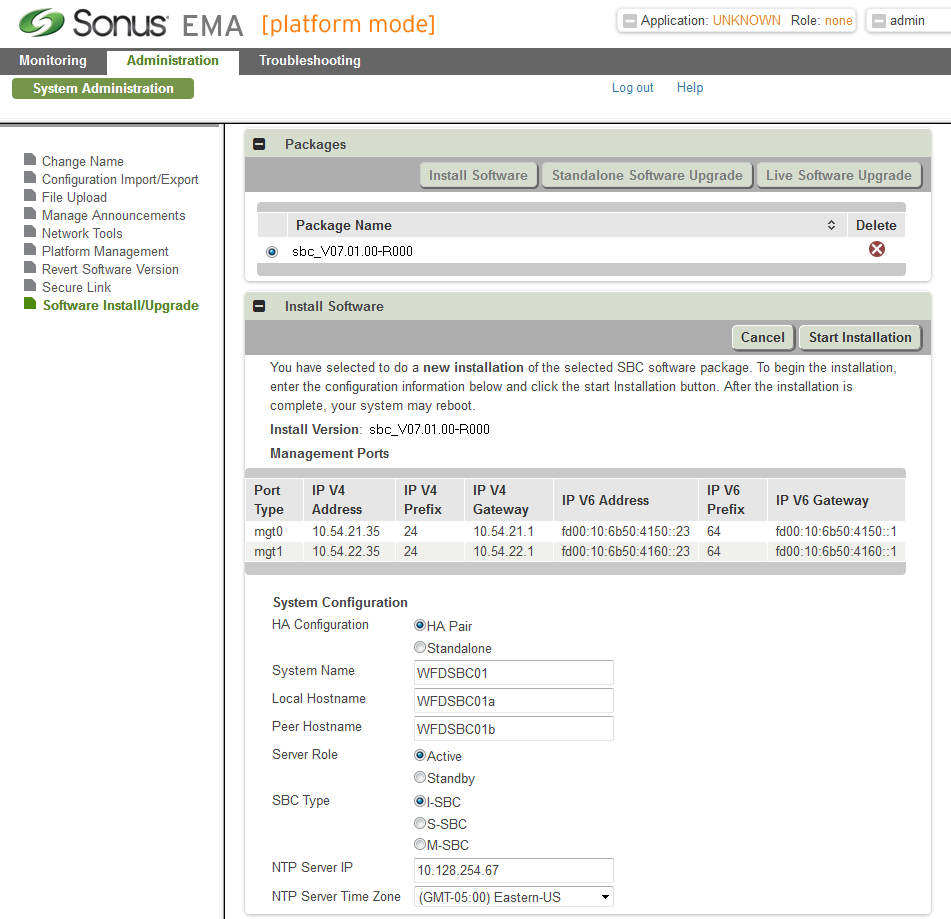
|
Install_H1.png
2022-09-19 16:41:09.0 |
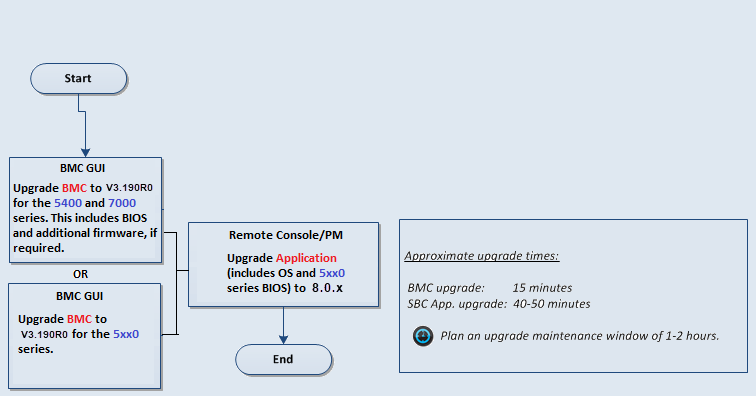
|
Standalone Upgrade Flow Diagram.png
2022-09-19 16:41:07.0 |

|
BMC_Config3.png.png
2022-09-19 16:41:07.0 |
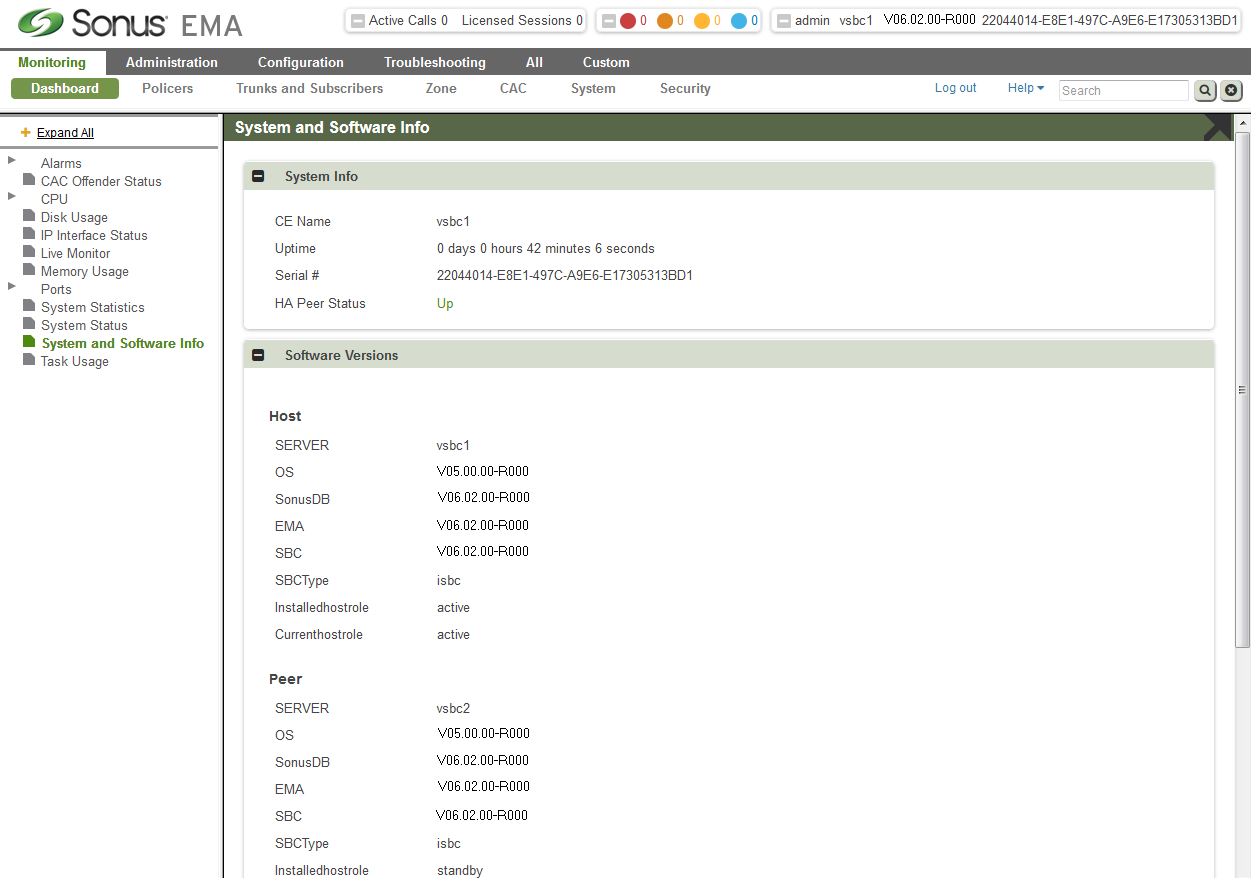
|
SBC_SWe_Version_Display.png
2022-09-19 16:41:06.0 |
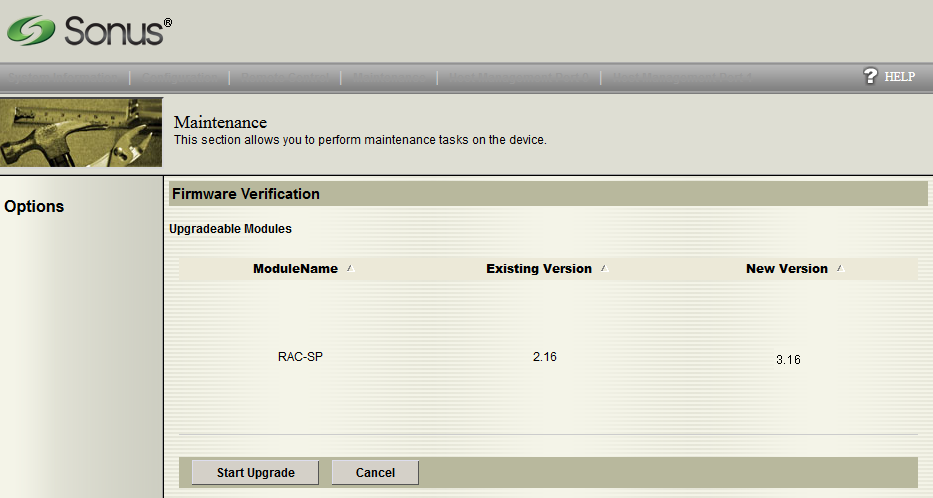
|
BMC_3_16_Firmware_Upgrade11.png
2022-09-19 16:41:05.0 |
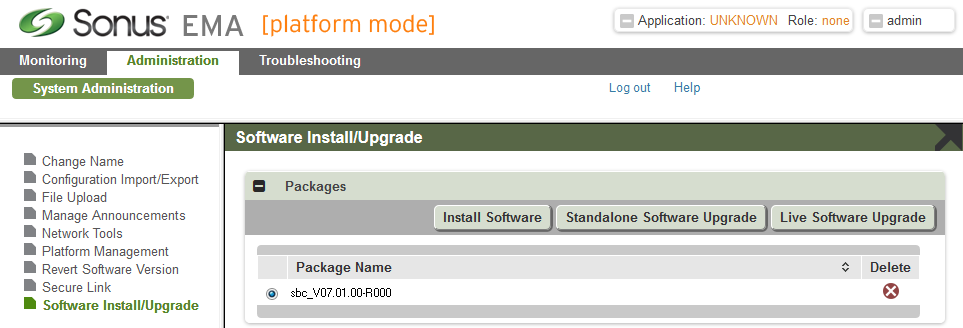
|
Install_SA2.png
2022-09-19 16:41:04.0 |
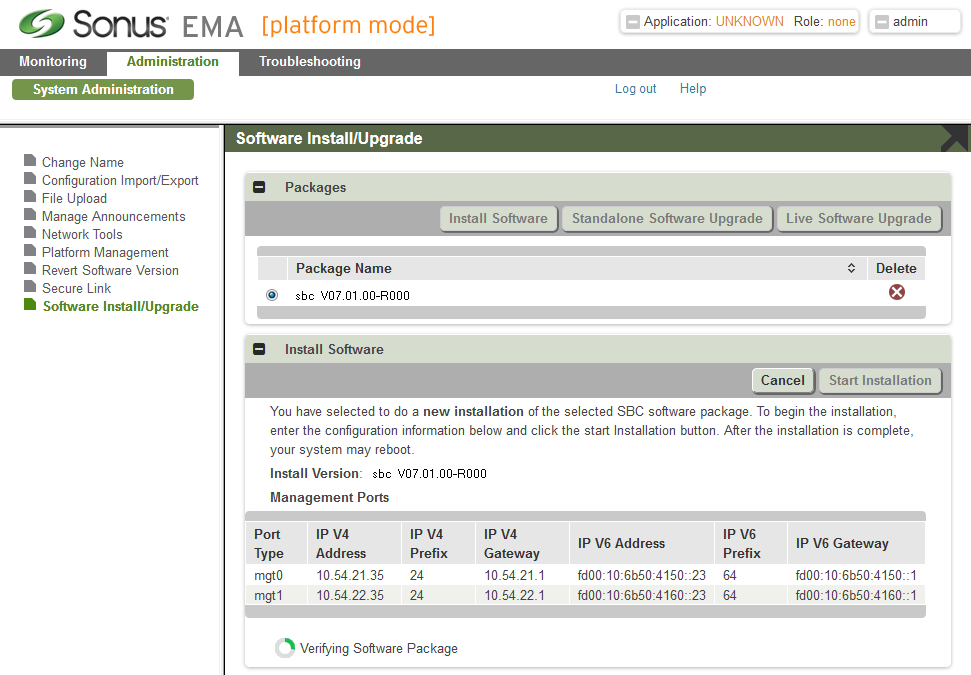
|
Install_SA3.png
2022-09-19 16:41:04.0 |
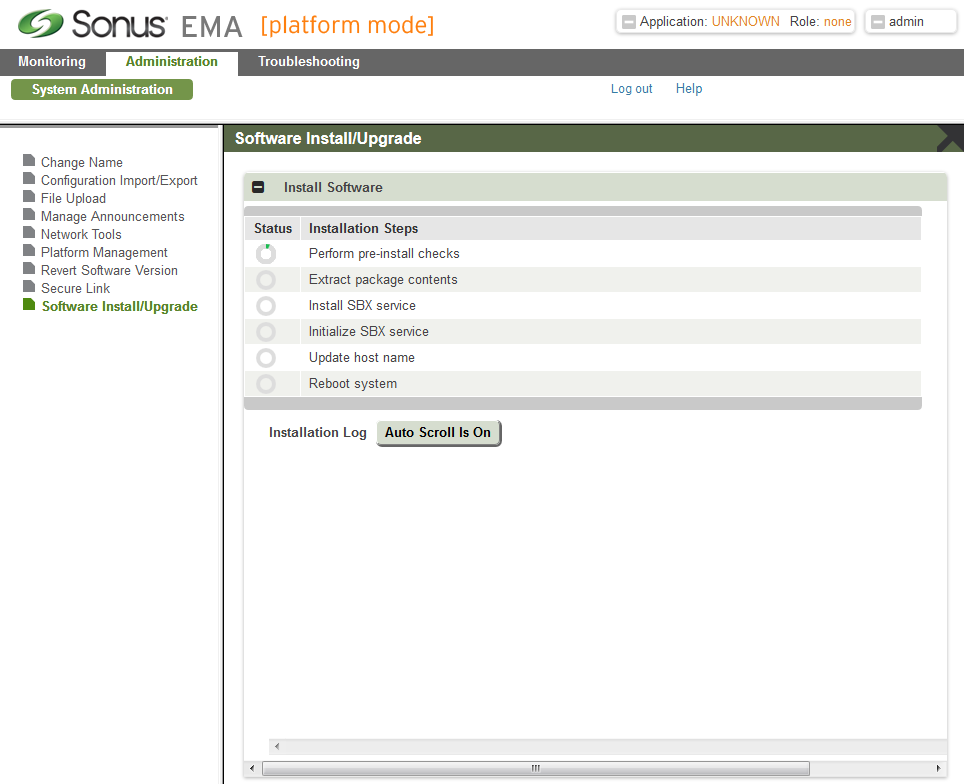
|
Install_SA5.png
2022-09-19 16:41:04.0 |
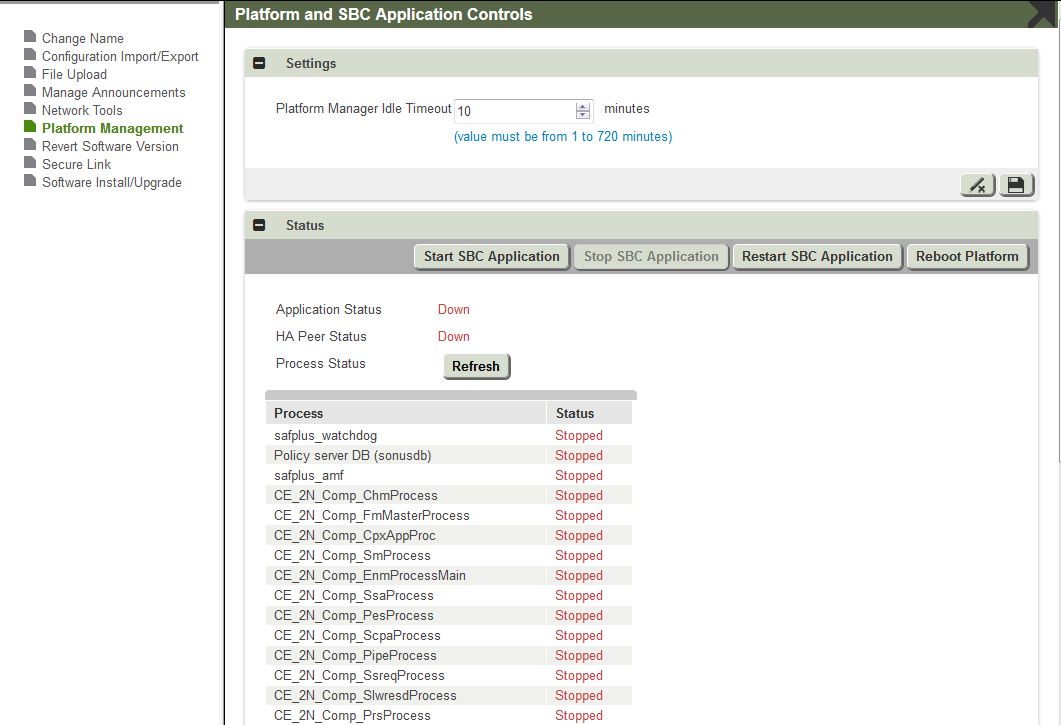
|
EMA_HA15.png
2022-09-19 16:41:03.0 |
|
|
EMA_PM7.PNG
2022-09-19 16:41:04.0 |
|
|
BFISO7.PNG
2022-09-19 16:41:02.0 |
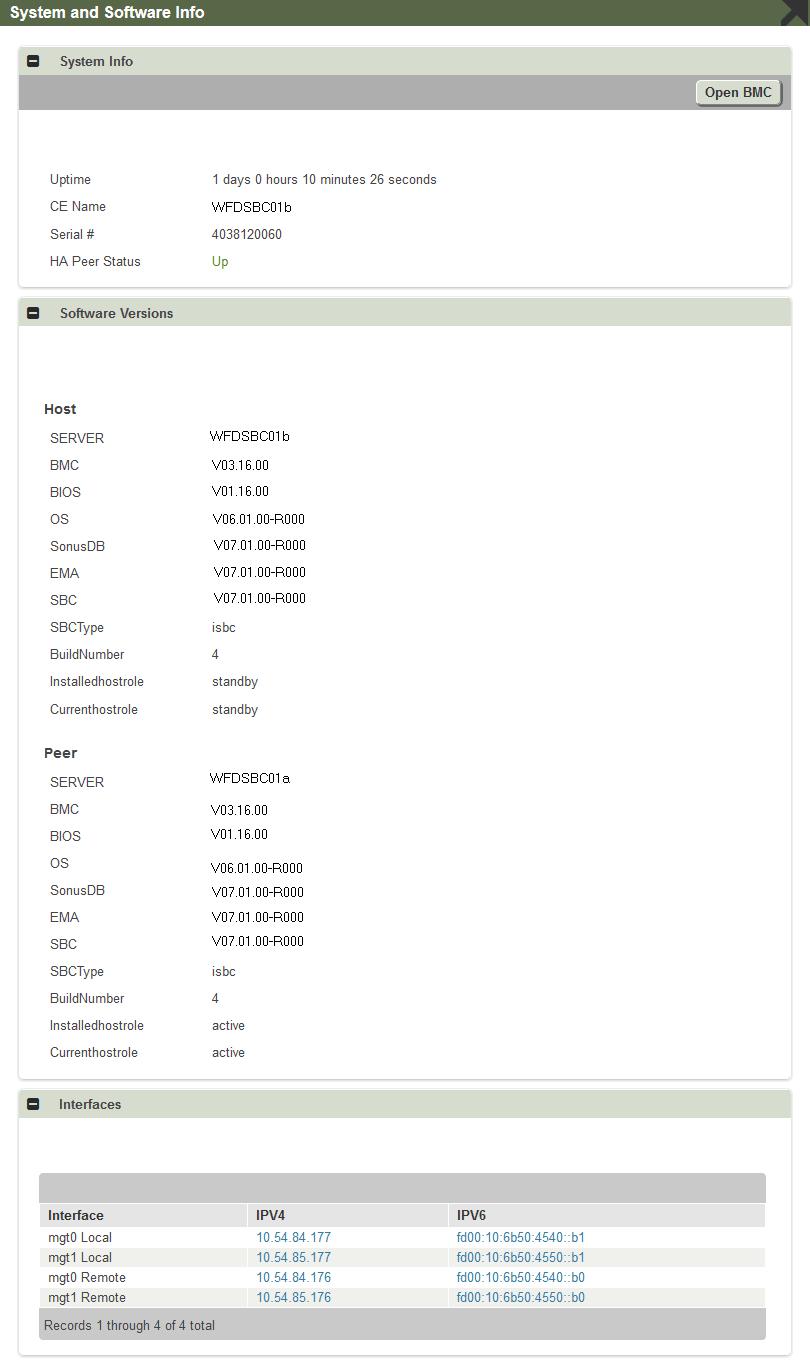
|
verifying_system_status_for_standby.png
2022-09-19 16:40:58.0 |
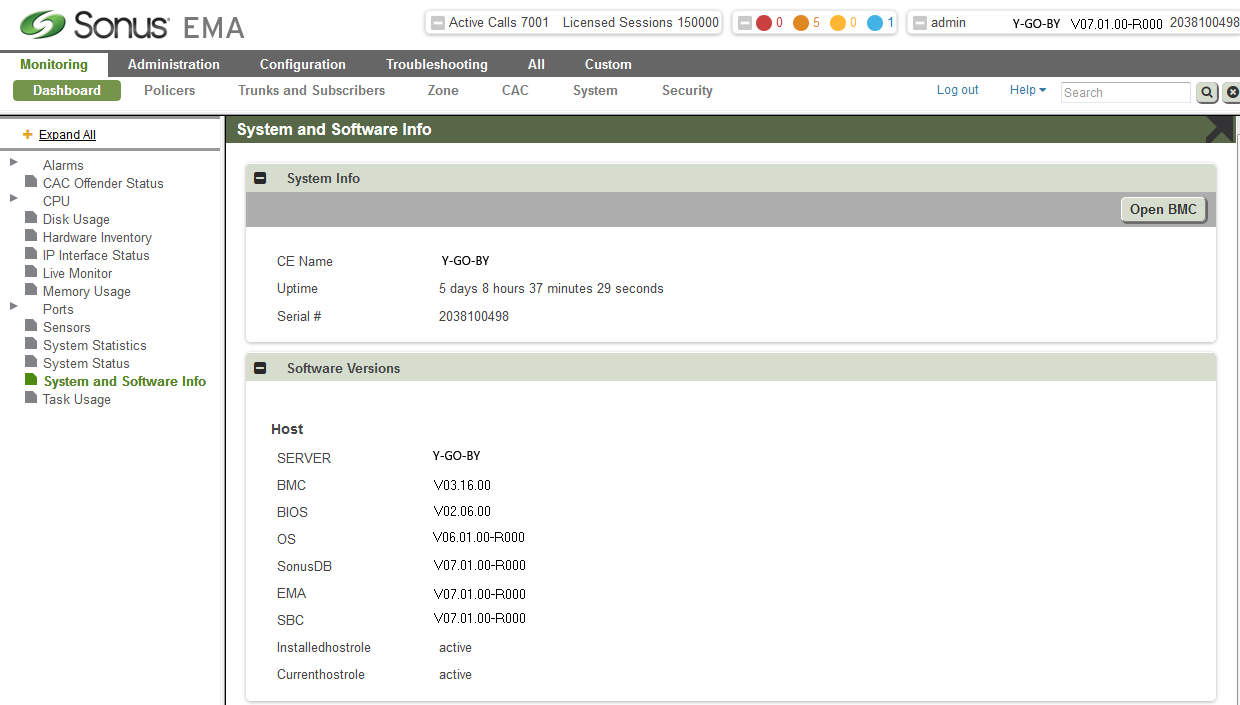
|
Verifying_SW_Vers_5K_7K.png
2022-09-19 16:40:58.0 |
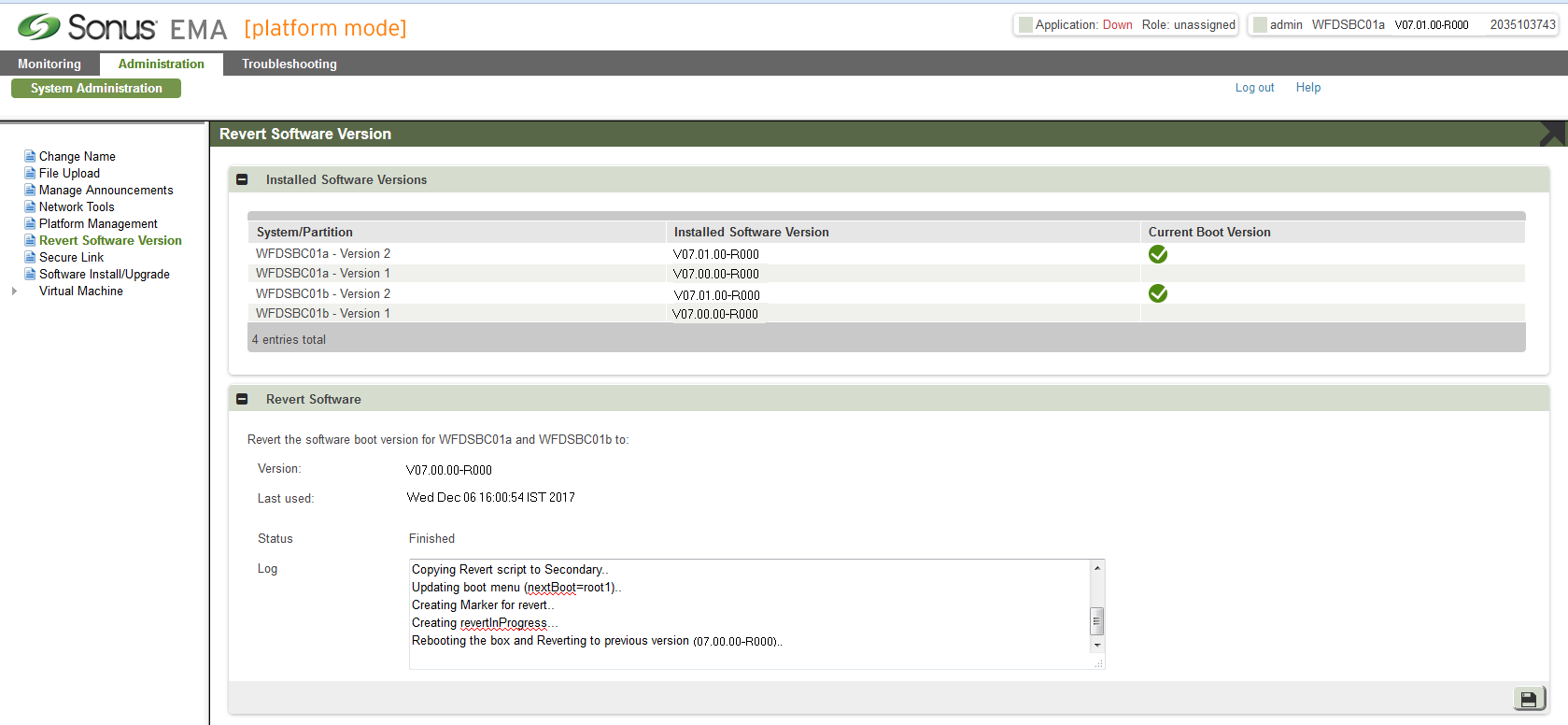
|
Revert11.png
2022-09-19 16:40:57.0 |
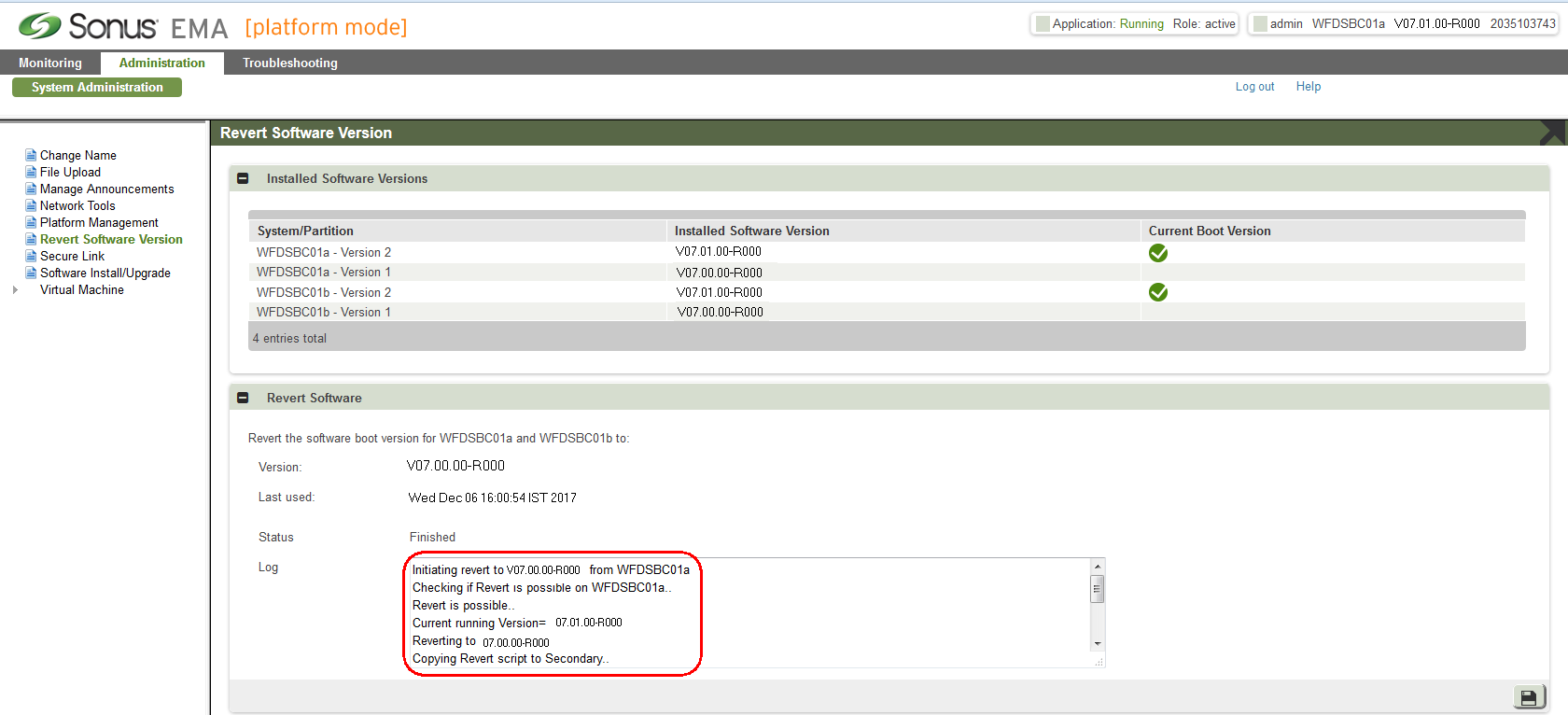
|
Revert10.png
2022-09-19 16:40:57.0 |
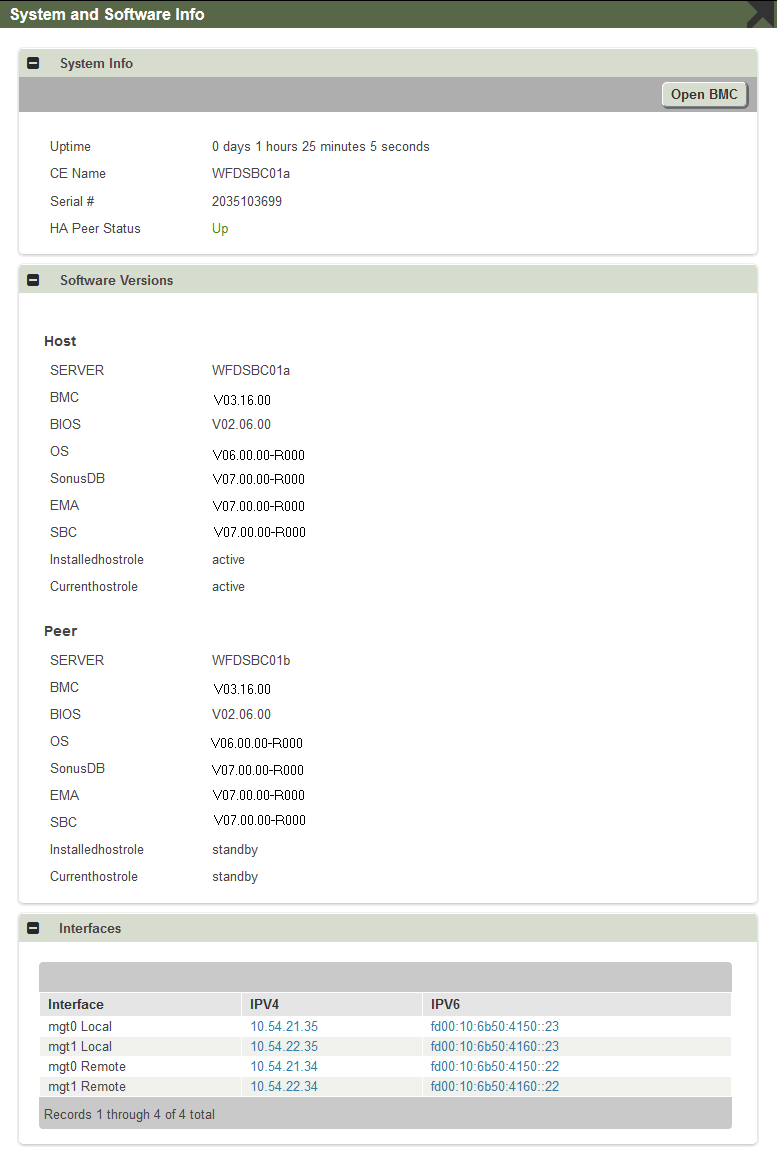
|
EMA_HA1.png
2022-09-19 16:40:56.0 |
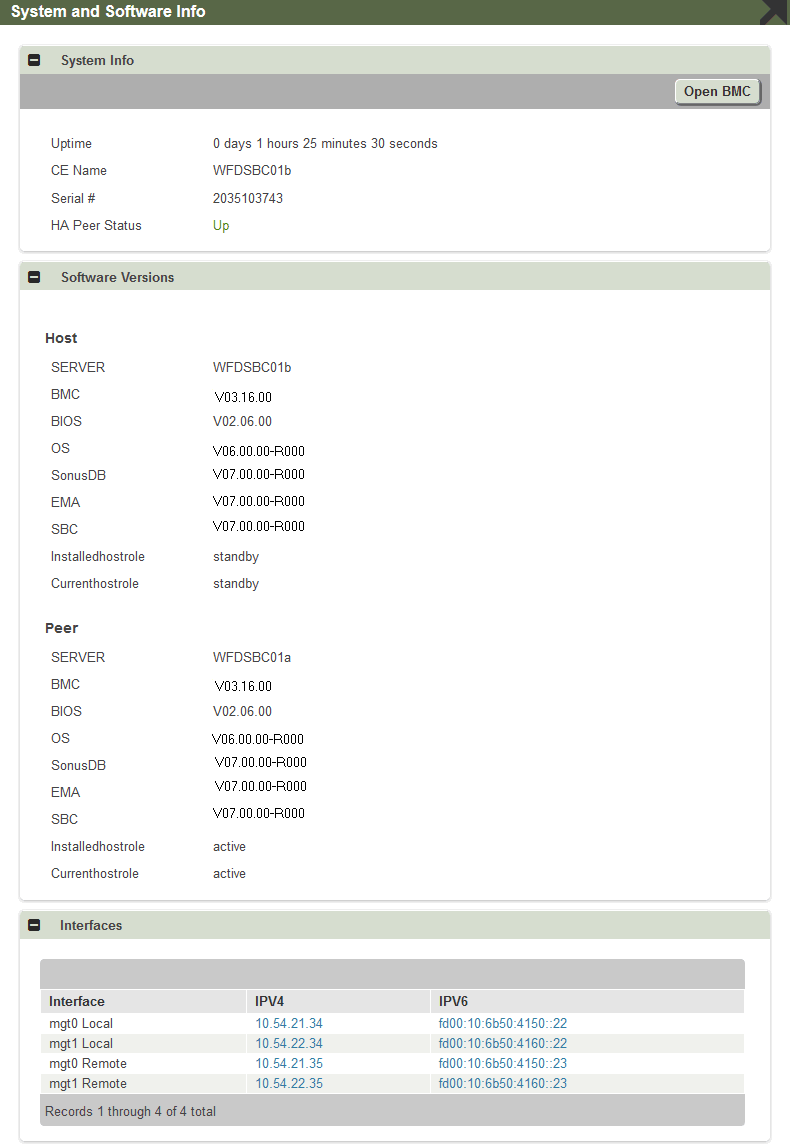
|
EMA_HA2.png
2022-09-19 16:40:56.0 |
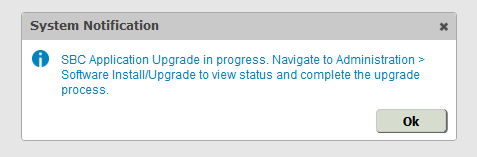
|
EMA_HA26.png
2022-09-19 16:40:55.0 |
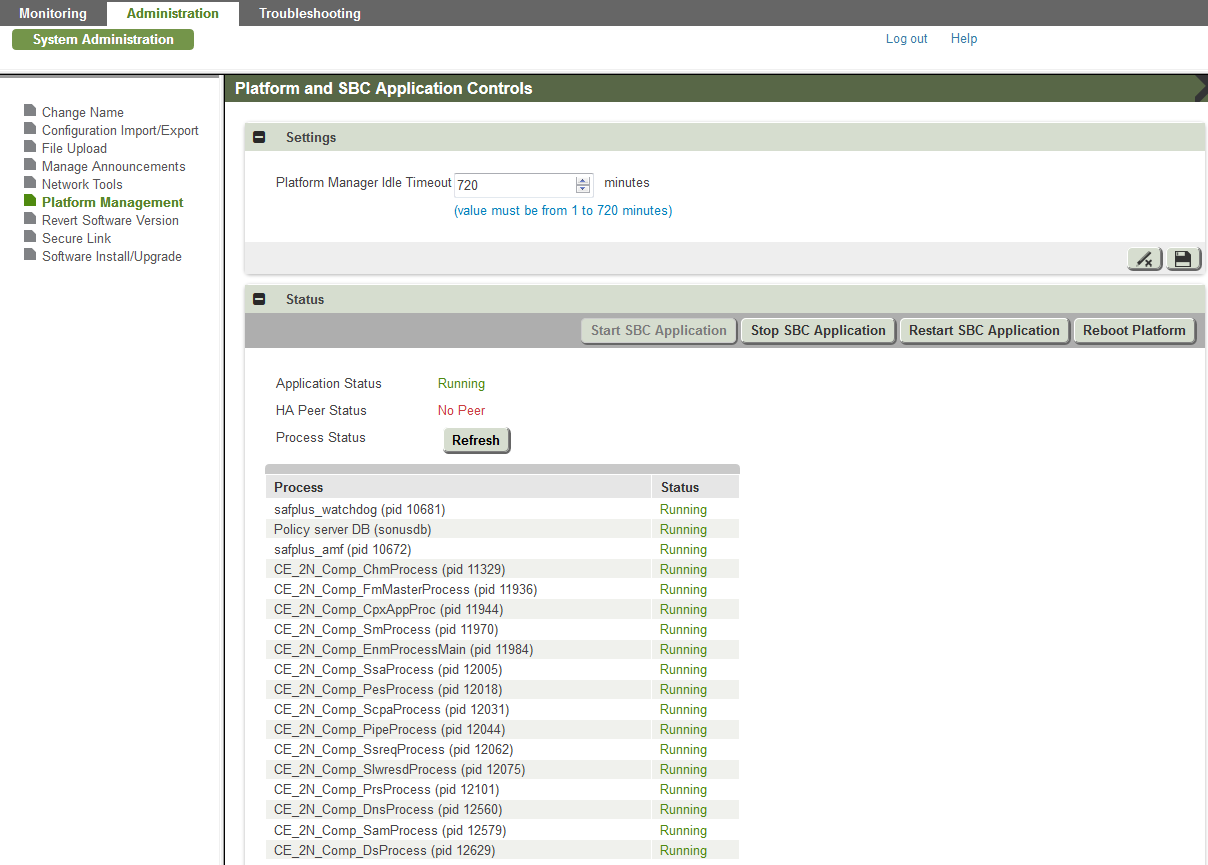
|
EMA_HA29.png
2022-09-19 16:40:54.0 |
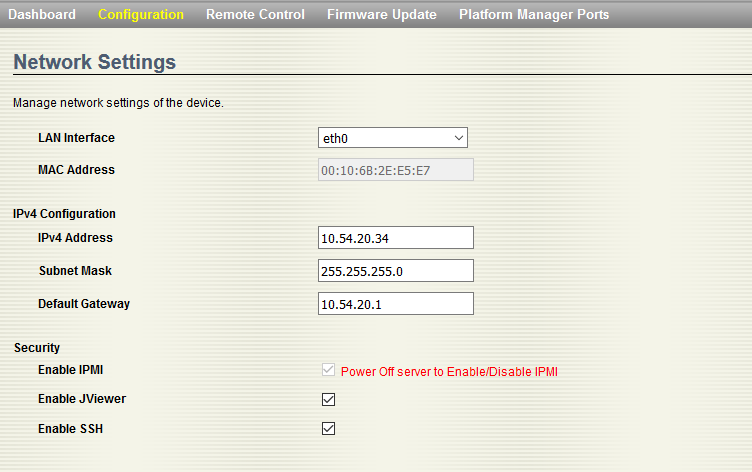
|
BMC_Config2.png.png
2022-09-19 16:40:55.0 |
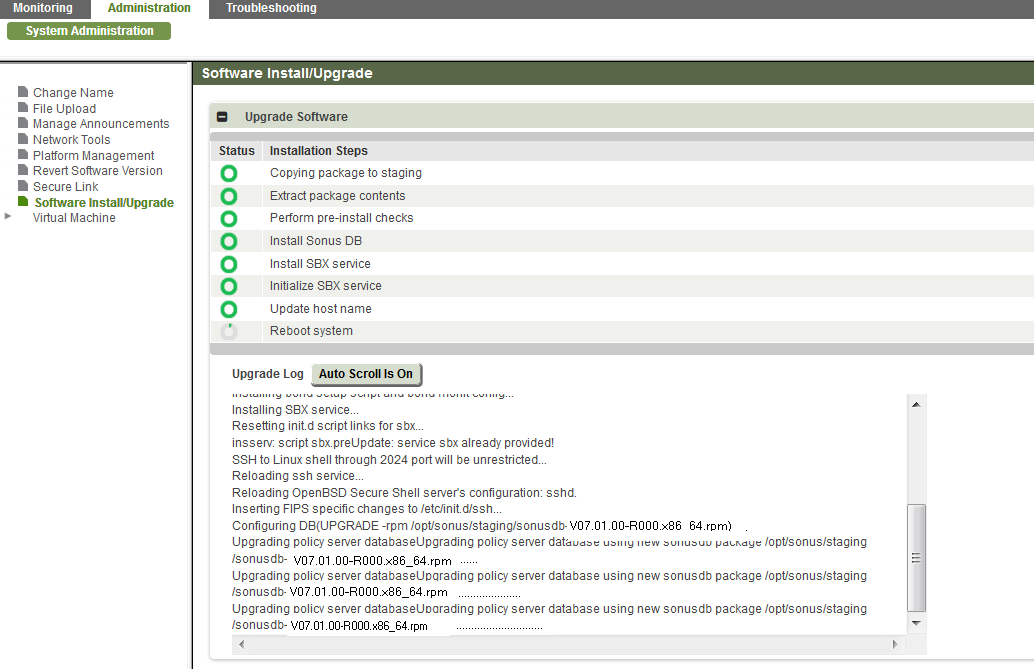
|
EMA_HA27.png
2022-09-19 16:40:52.0 |
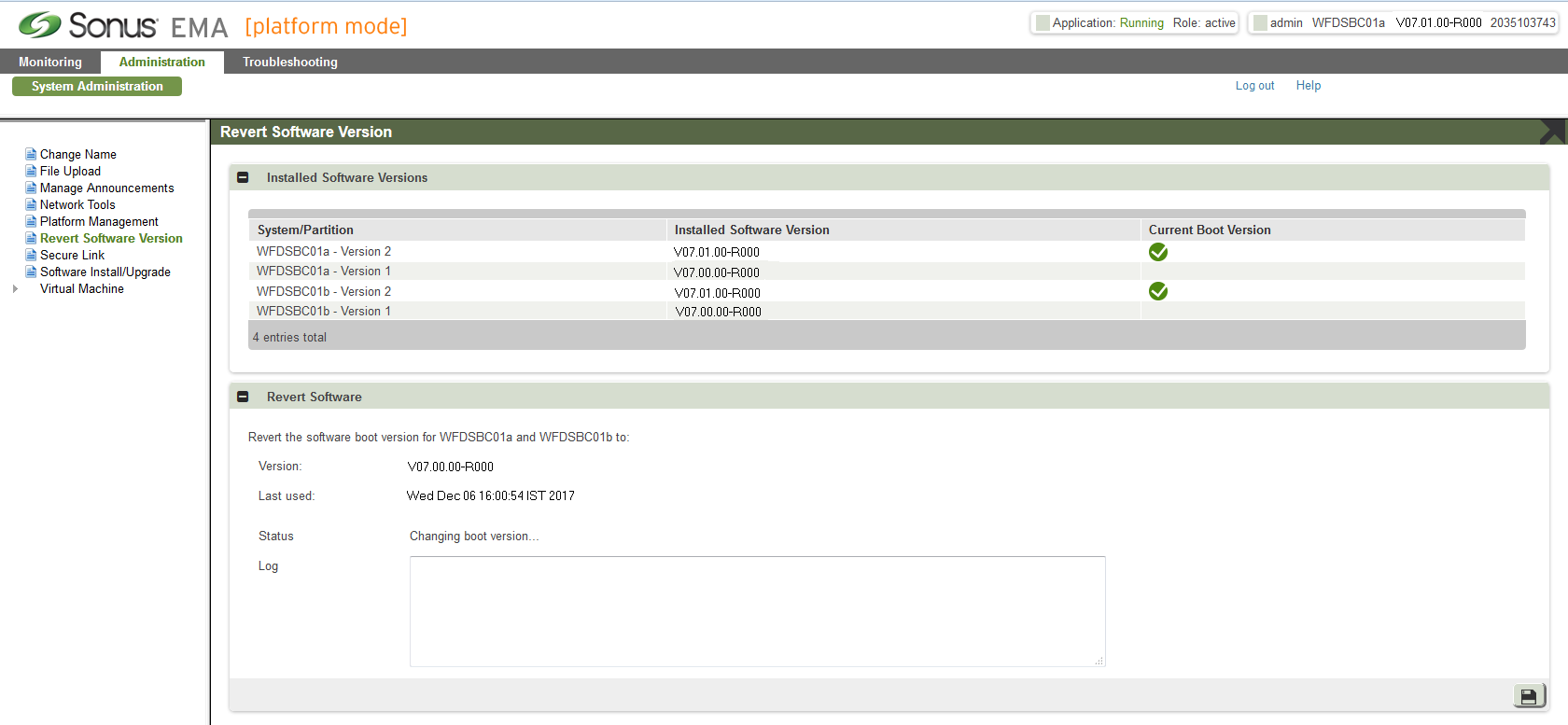
|
Revert7.png
2022-09-19 16:40:51.0 |
Incoming links:
- BMC Brute-Force Password Guessing
- Changing the BMC Password
- Configuring NTP Server Settings Using SBC 7000 BMC
- Configuring NTP Server Settings Using the BMC
- Configuring SBC 5xx0 BMC for Remote Access
- Configuring SBC 7000 BMC for Remote Access
- Configuring SBC 7000 Host Network Management Interface
- Configuring the Host Network Management Interface
- Installation Sequence
- Installing SBC 5400 ERE HA
- Installing SBC 5400 ERE Standalone
- Installing SBC Application in Standalone Mode
- Installing SBC HA
- Installing SBC Standalone
- Launching the Remote Console from the BMC
- Re-Installing ConnexIP Operating System for SBC 5000 Series
- Re-Installing ConnexIP Operating System for SBC 7000 Series
- Reverting SBC Application
- SBC 5400 - Re-Installing ConnexIP Operating System
- SBC 5400 Brute Force Password Guessing
- Setting Up Physical Connection between High Availability Nodes
- Upgrading BMC Firmware
- Upgrading SBC Application using EMA Platform Mode
- Upgrading the BMC and BIOS Firmware
- Uploading New SSL Certificates using the BMC
- Validating Checksum with 'Checksums Calculator'
- Verifying the Existing Software Version of SBC
Overview
Content Tools