The Initial Setup process sets the basic configuration for the SBC system and is only required the first time you setup the system. After completing this process, you can start using and configuring the system remotely using a web browser.
The Initial Setup screen will present different information depending whether or not your SBC is equipped with an Application Solution Module. The screen below is shown for an SBC installed with an installed ASM. If the SBC you are setting up does not have an ASM, certain fields are unavailable. These are noted below.
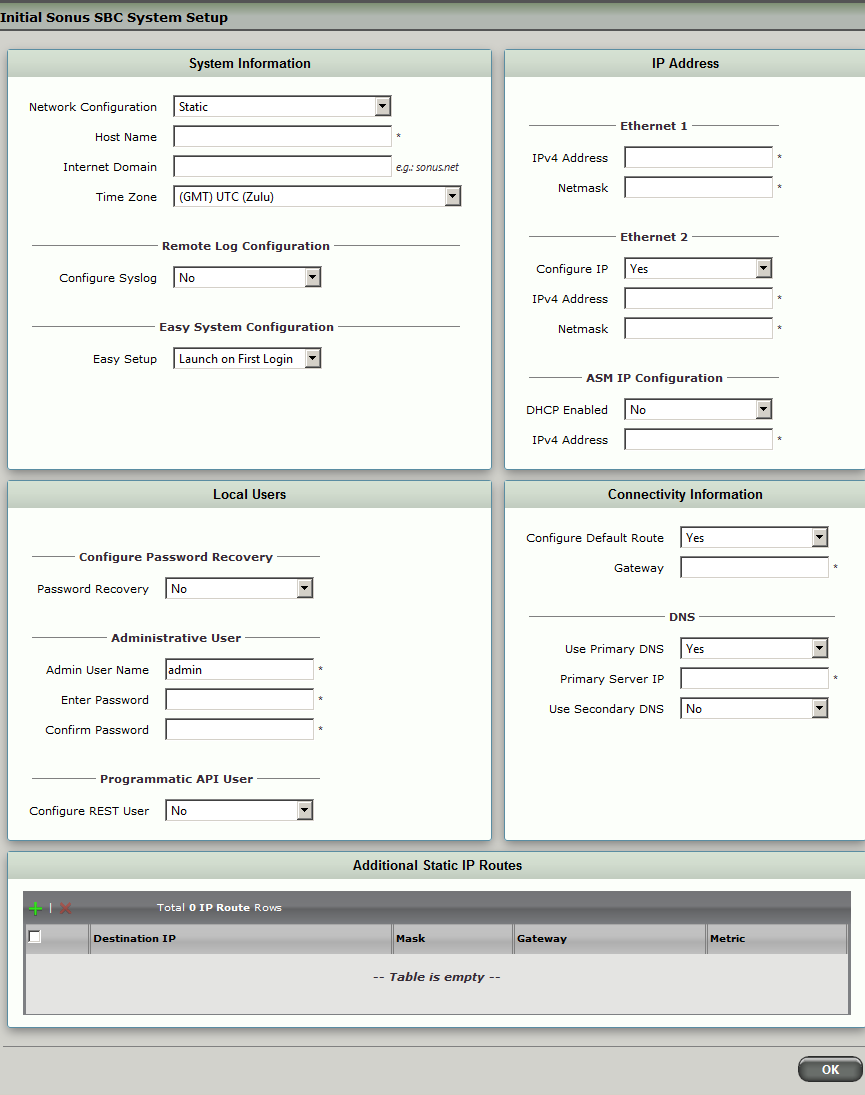
|
ux2000.initial.setup.with.asm.png
2020-07-17 09:32:49.0 |
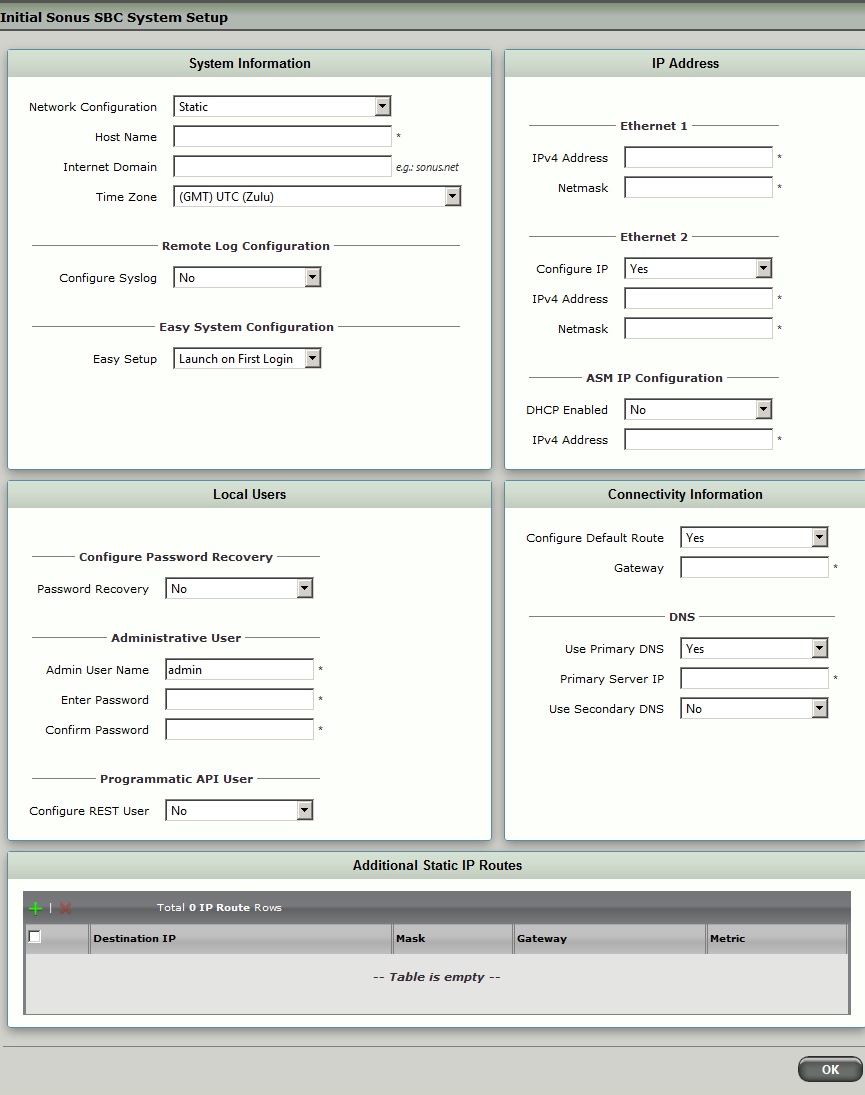
|
ux1000.initial.setup.with.asm.png
2020-07-17 09:32:49.0 |
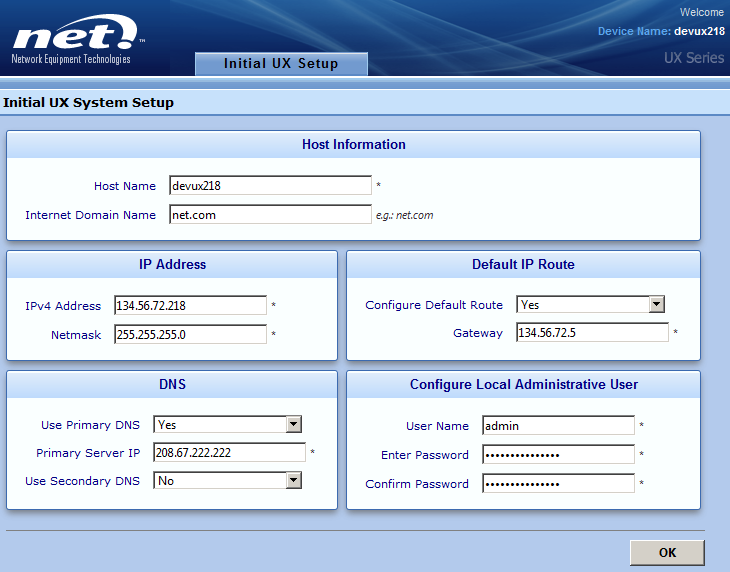
|
ux1000.initial.setup.without.asm.png
2020-07-17 09:32:49.0 |
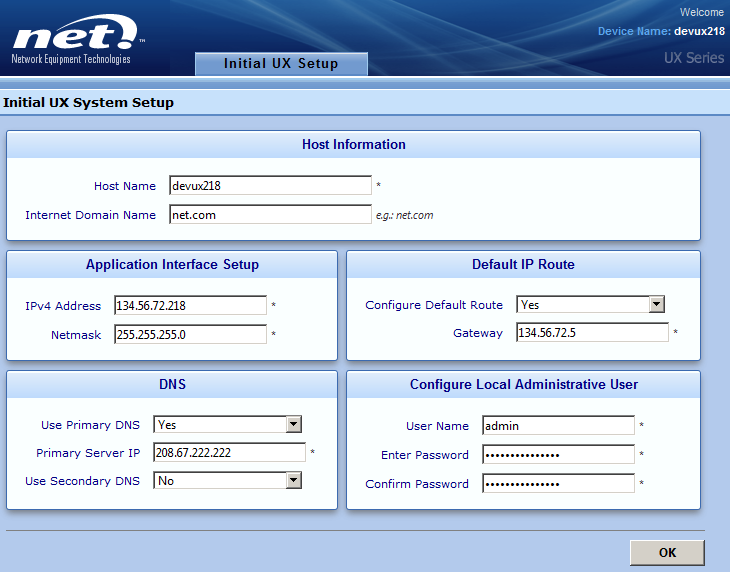
|
ux2000.initial.setup.without.asm.png
2020-07-17 09:32:49.0 |
Overview
Content Tools