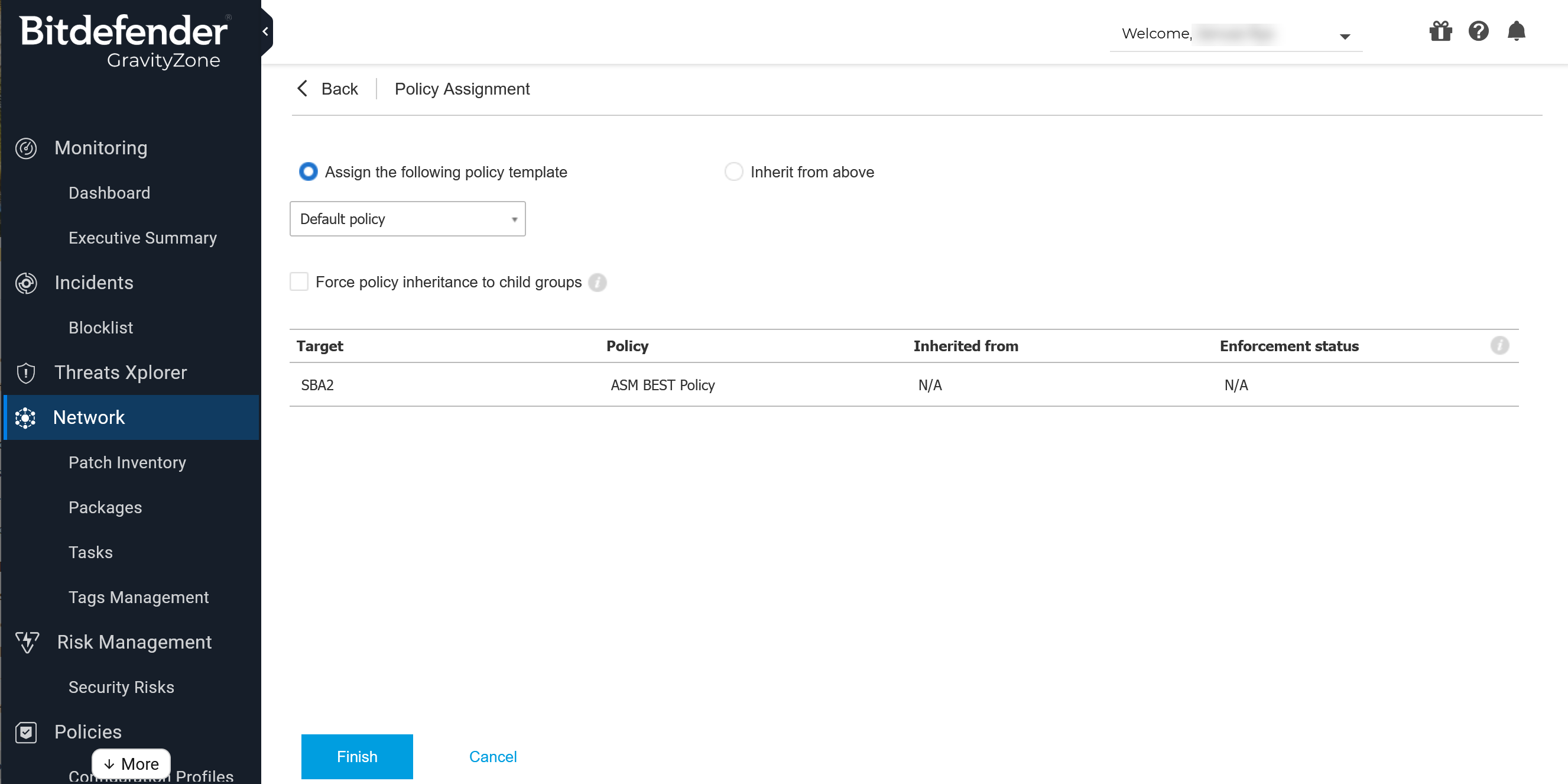
|
PNG File
Bitdefender_Assign a Security Policy to the ASM_ASM Policy Template.PNG
2024-05-01 15:04:27.212
|
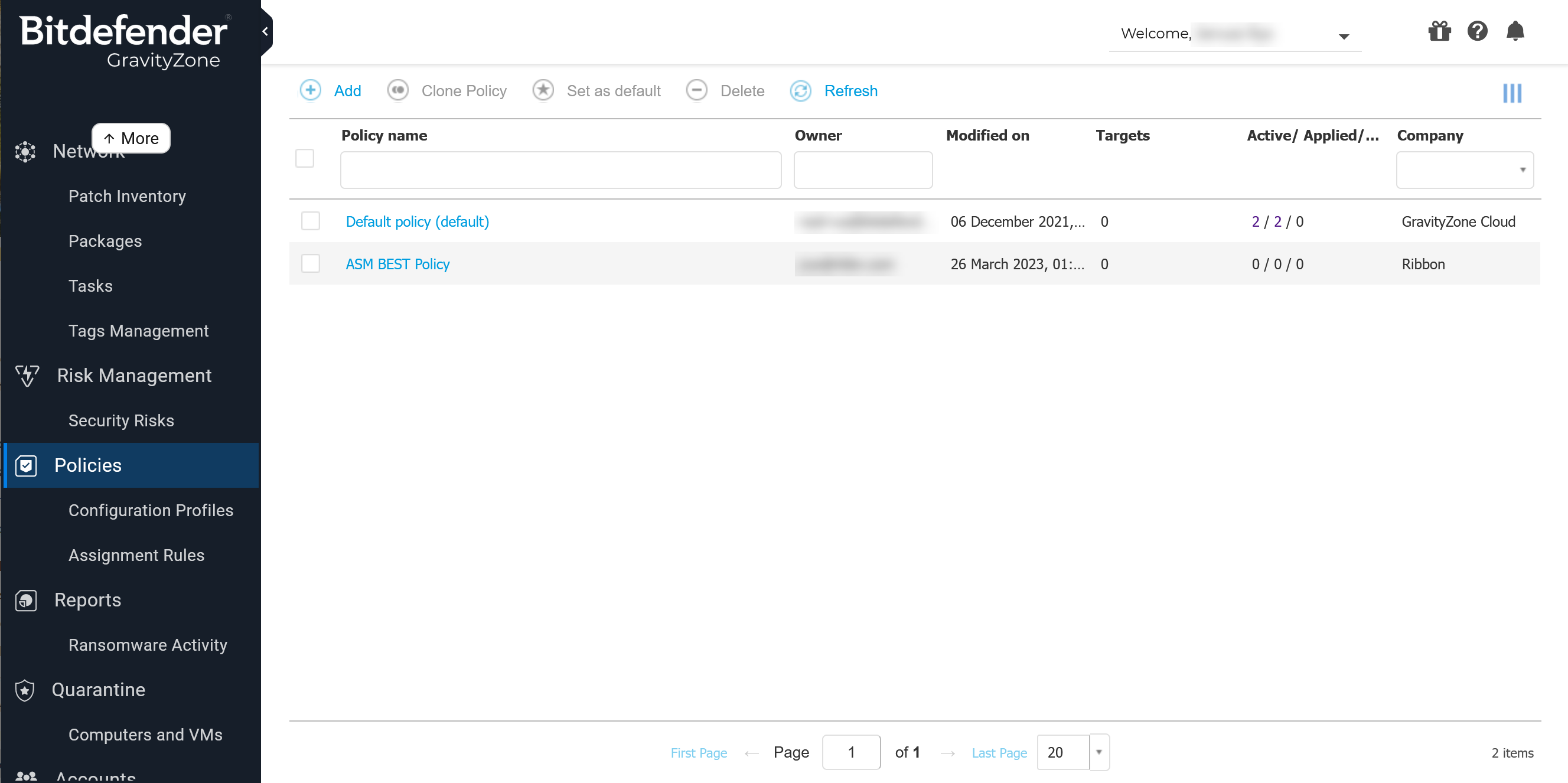
|
PNG File
Bitdefender_Configure a Scan Policy Exclusion_Policies.PNG
2024-05-01 15:04:26.859
|
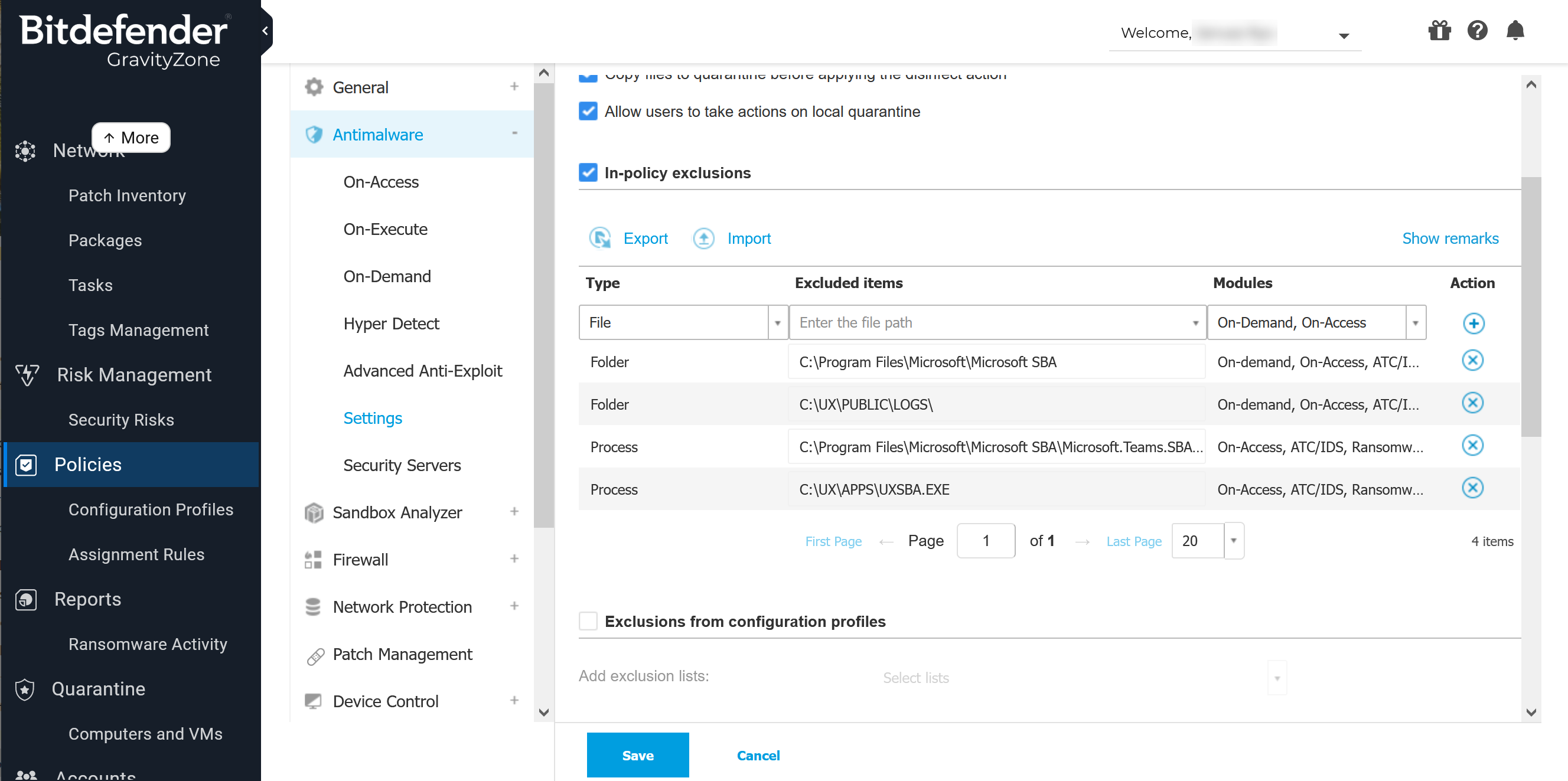
|
PNG File
Bitdefender_Configure a Scan Policy Exclusion_Policies_Antimalware_Complete the fields.PNG
2024-05-01 15:04:26.514
|
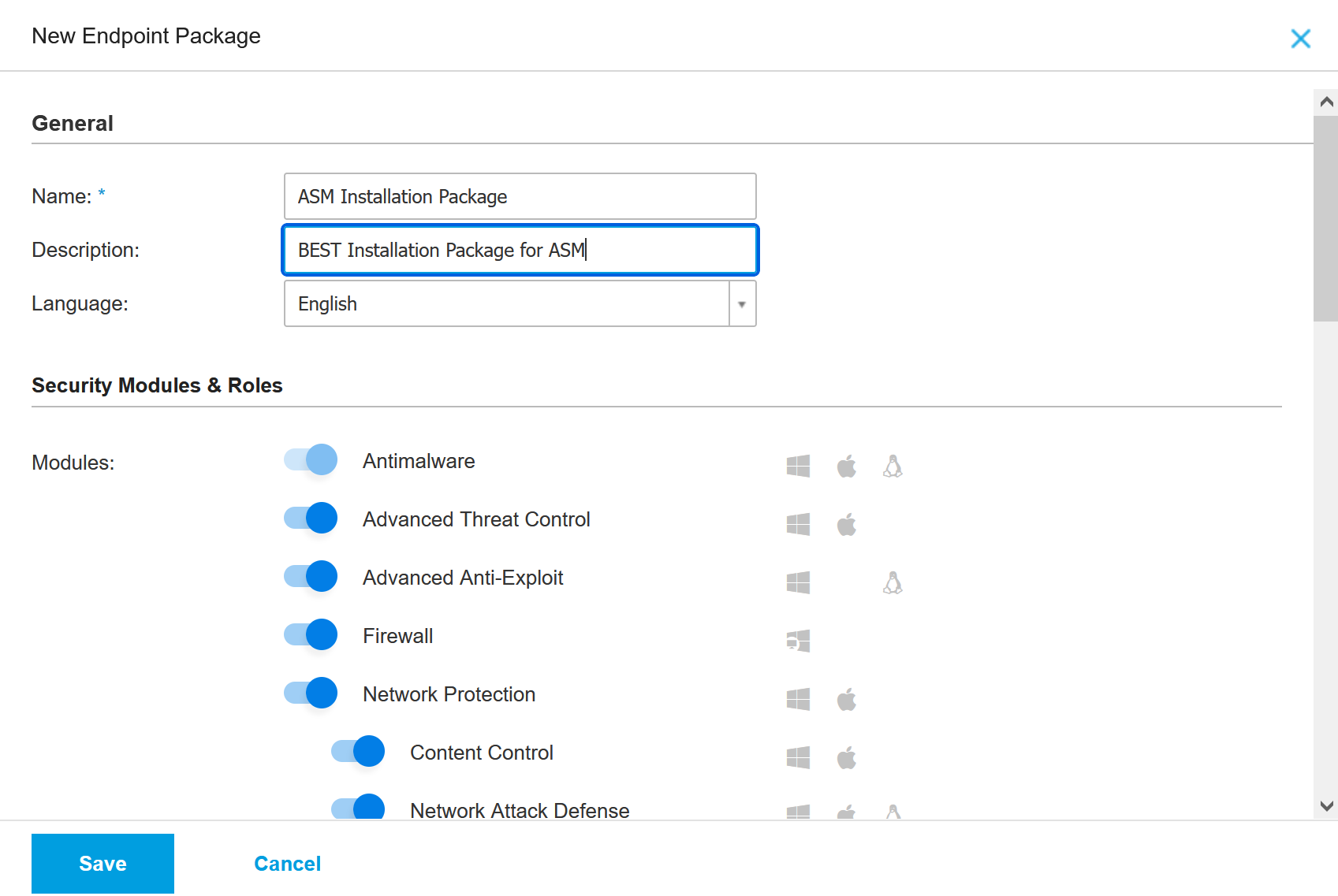
|
PNG File
Bitdefender_Create an Installer Package for the ASM_Complete the fields in General and SMR.PNG
2024-05-01 15:04:26.173
|
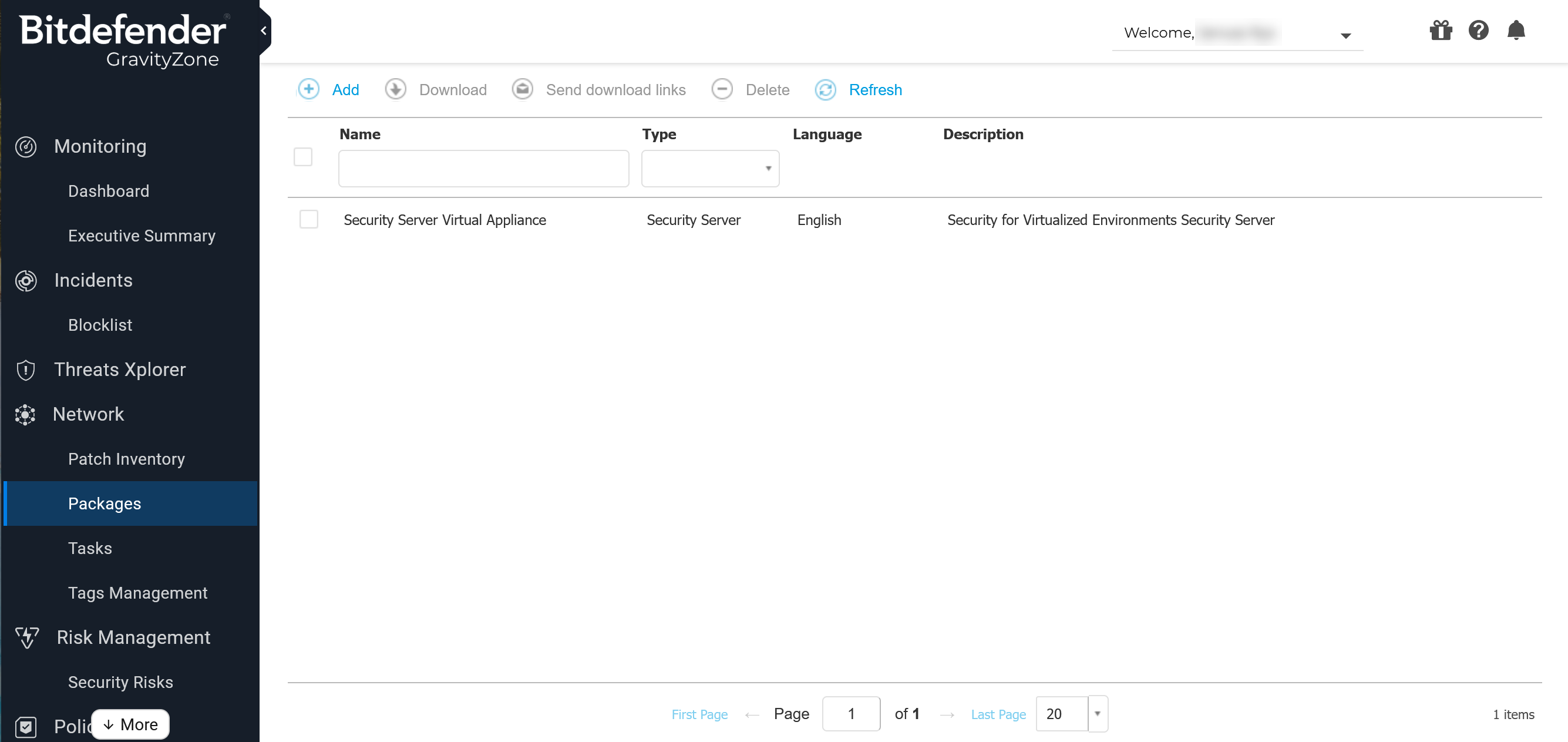
|
PNG File
Bitdefender_Create and Installer Package for the ASM_Add_New Endpoint Package.PNG
2024-05-01 15:04:25.837
|
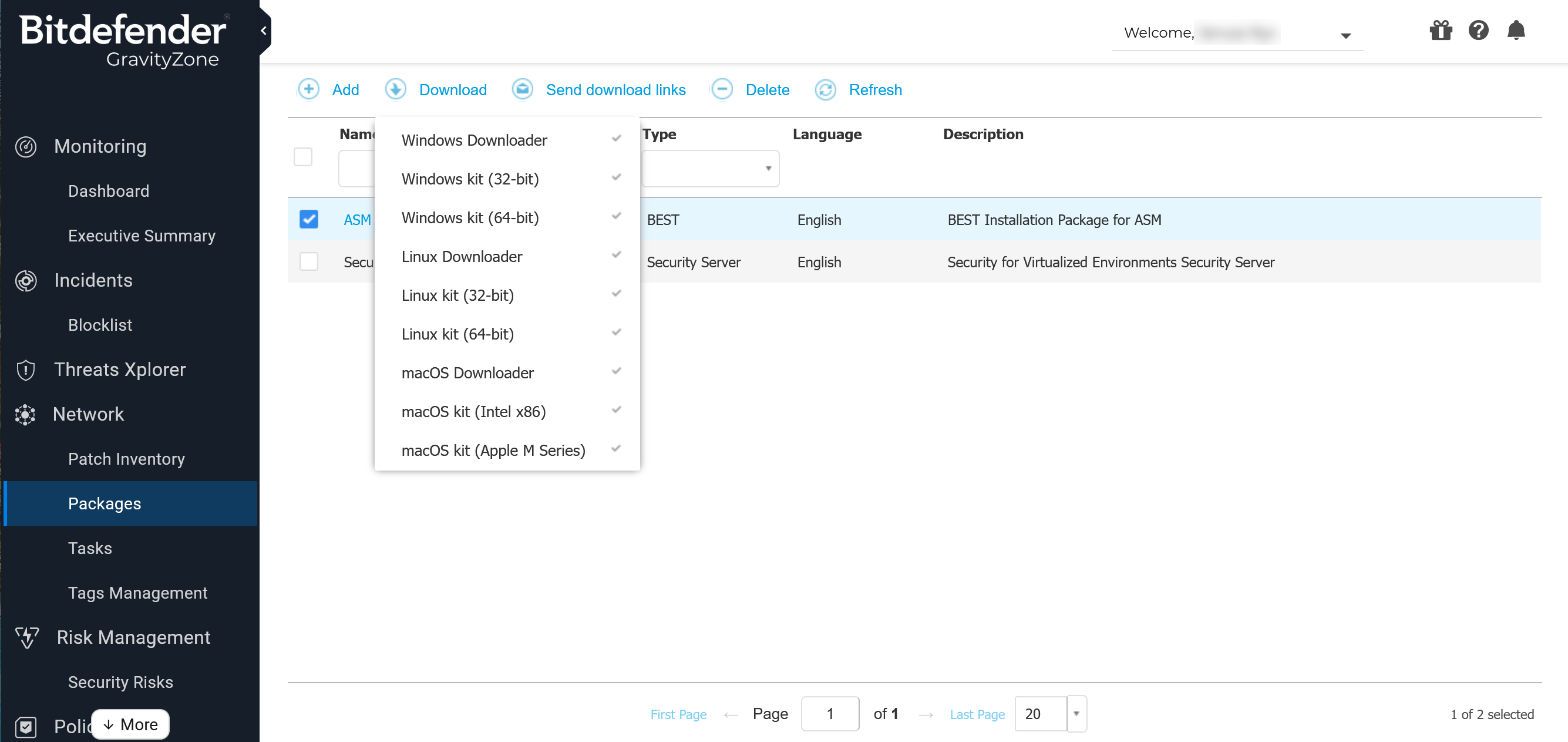
|
PNG File
Bitdefender_Download an Installer Package for the ASM_Download.PNG
2024-05-01 15:04:25.49
|
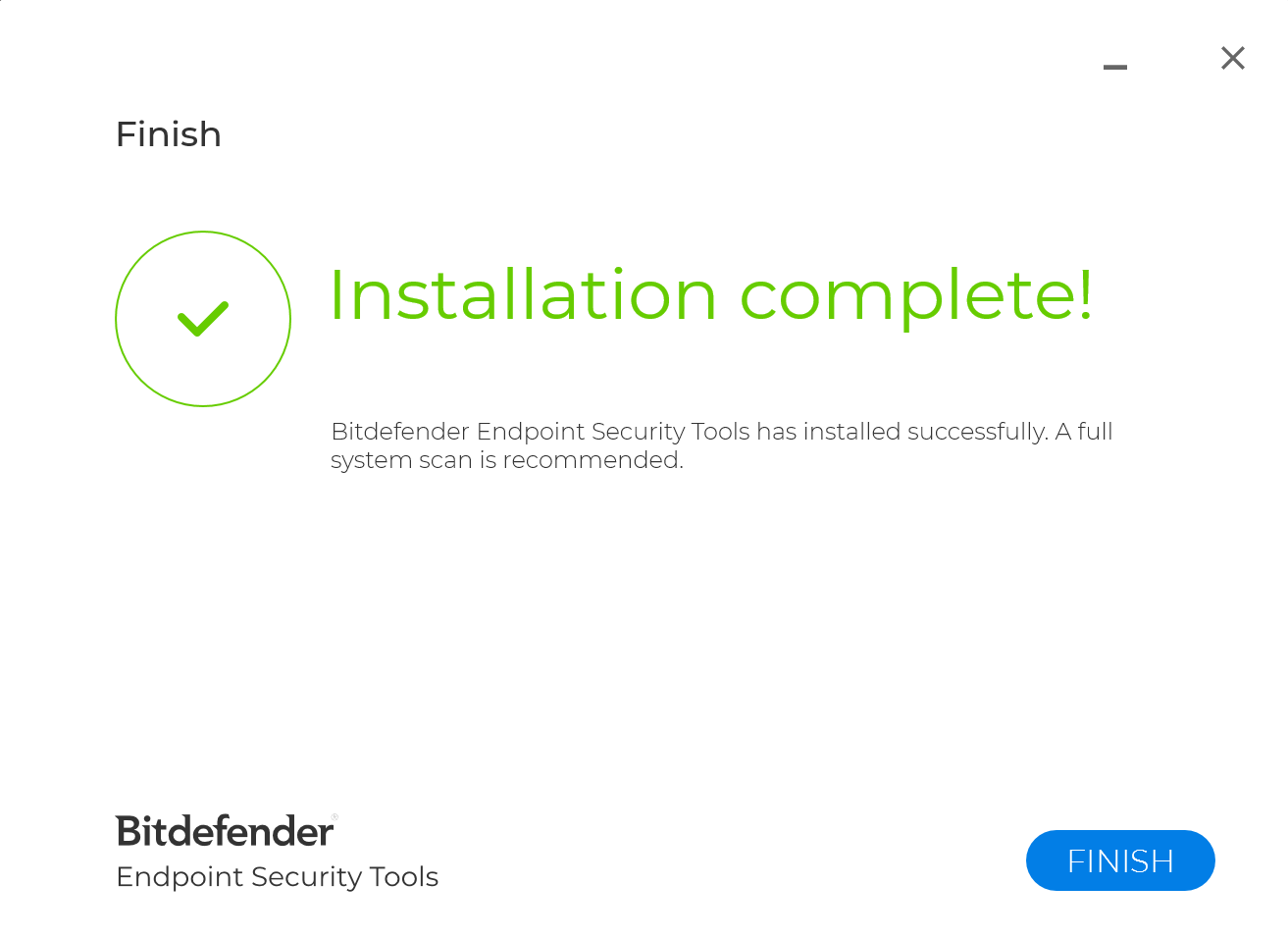
|
PNG File
Bitdefender_Run the Installation Package on the ASM_Installation Complete Message.png
2024-05-01 15:04:25.115
|
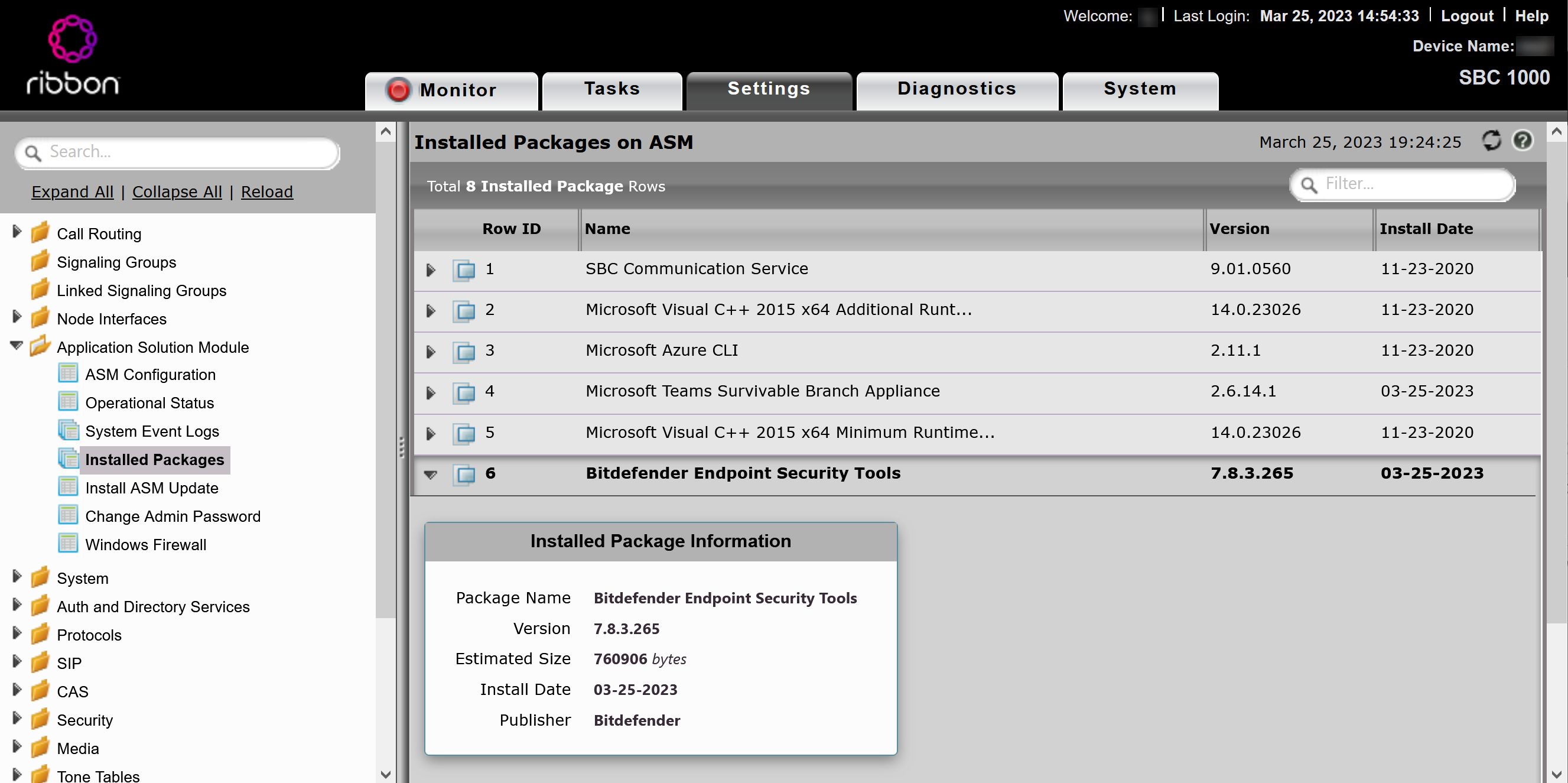
|
PNG File
Bitdefender_Verify BEST on the ASM_Name_BEST.PNG
2024-05-01 15:04:24.802
|
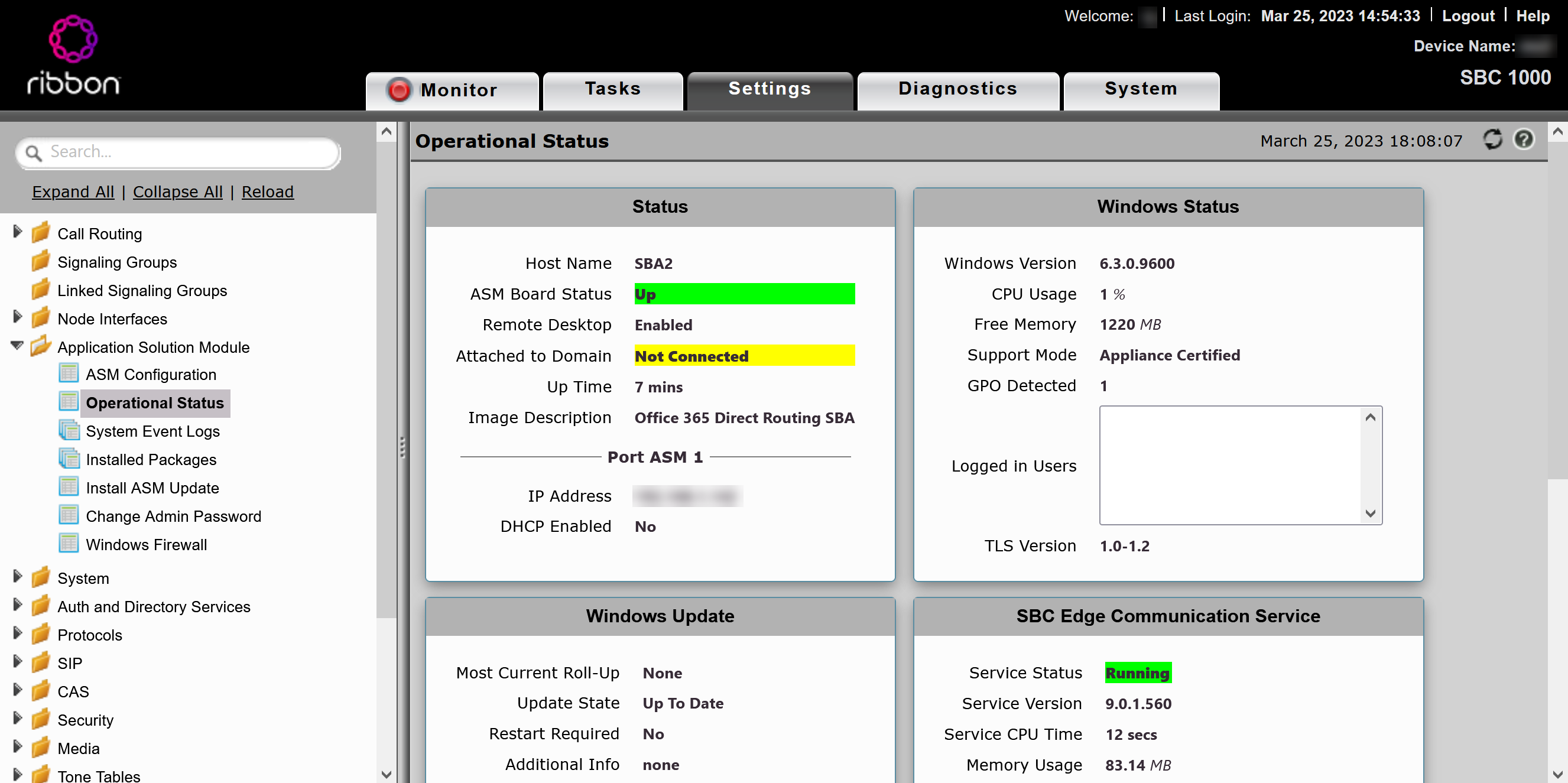
|
PNG File
Bitdefender_Verify BEST on the ASM_Support Mode_Application Certified.PNG
2024-05-01 15:04:24.482
|
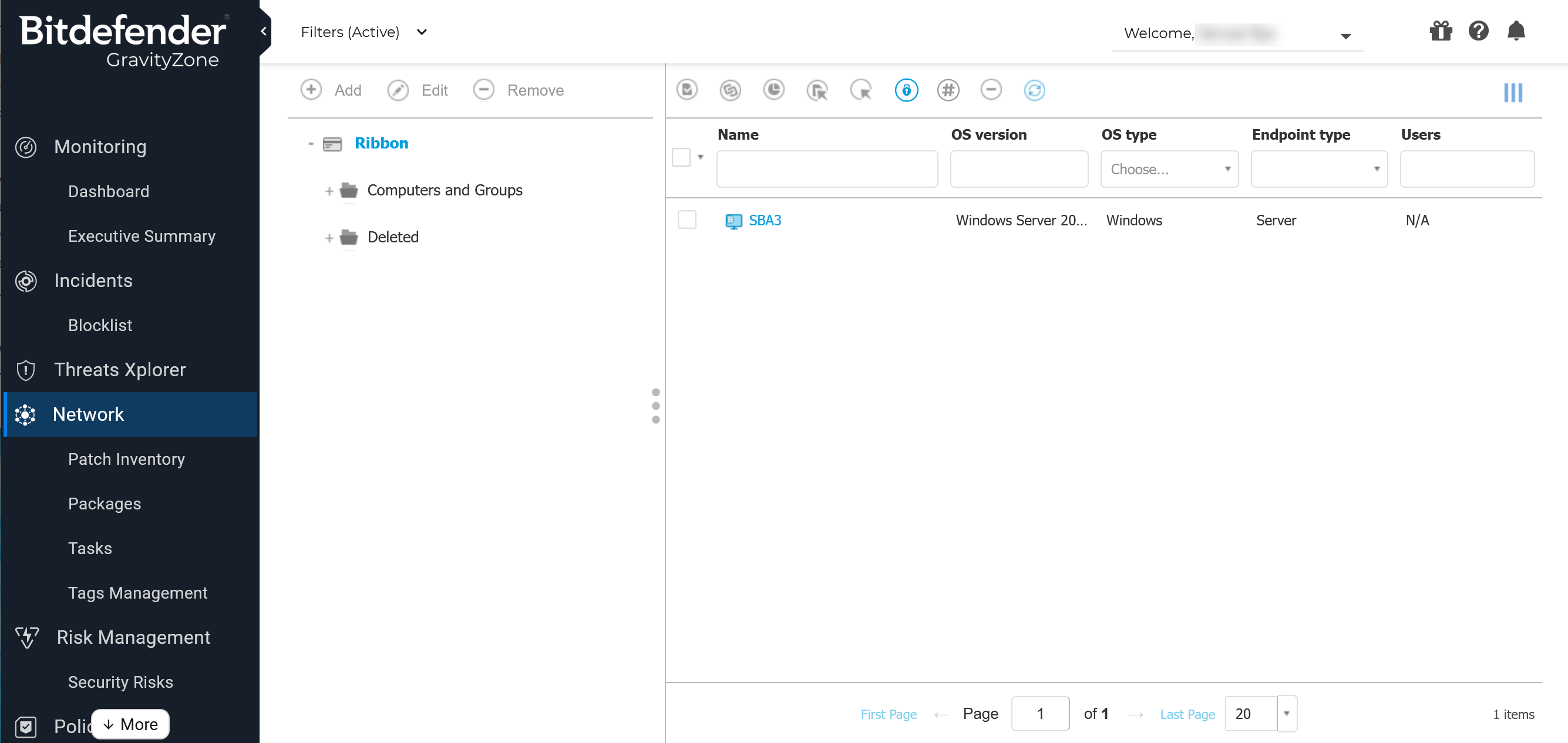
|
PNG File
Bitdefender_Verifying the Protection Status_Network_ASM system.PNG
2024-05-01 15:04:24.16
|
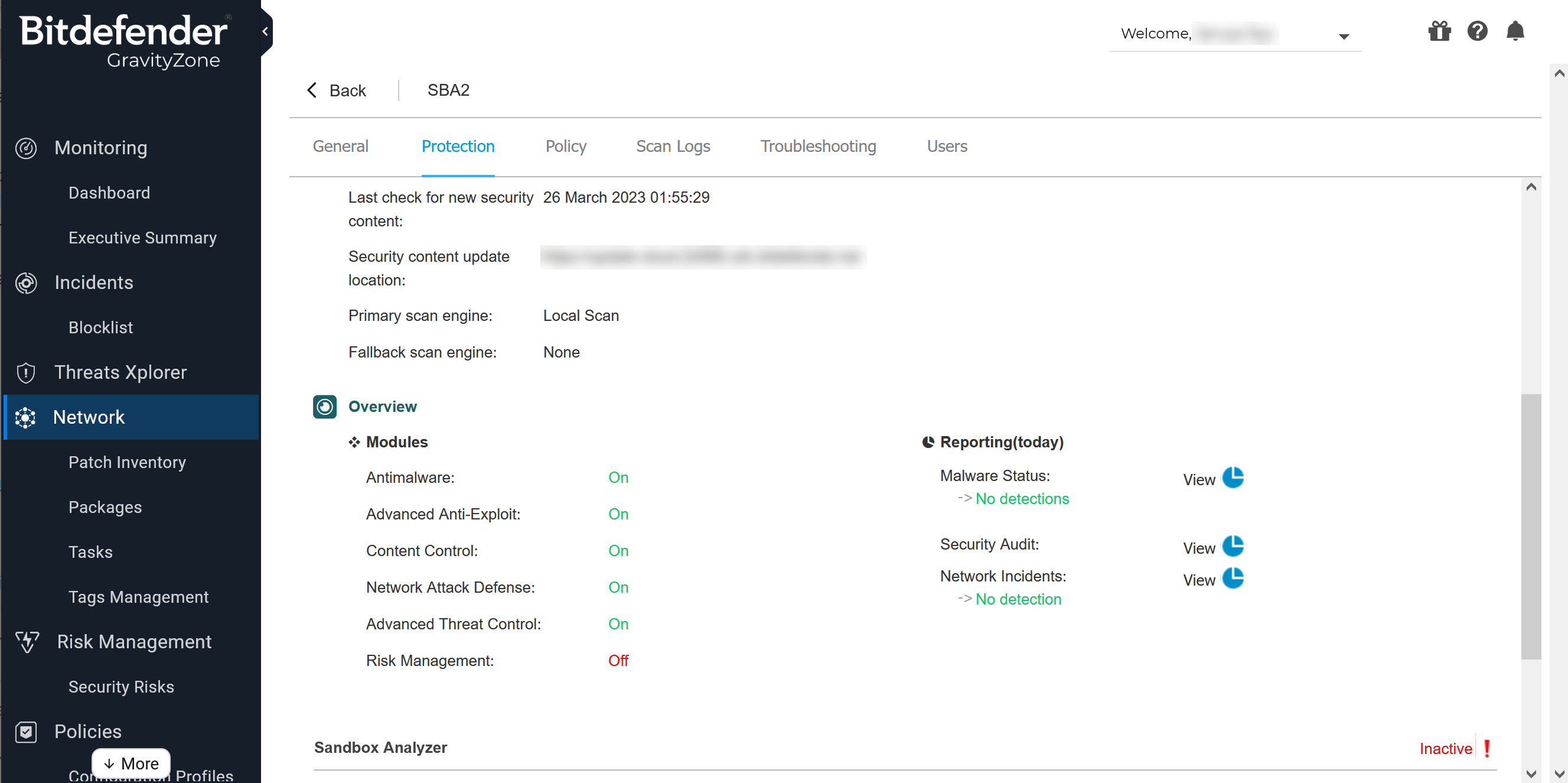
|
PNG File
Bitdefender_Verifying the Protection Status_Protection_Protection Status.PNG
2024-05-01 15:04:23.839
|
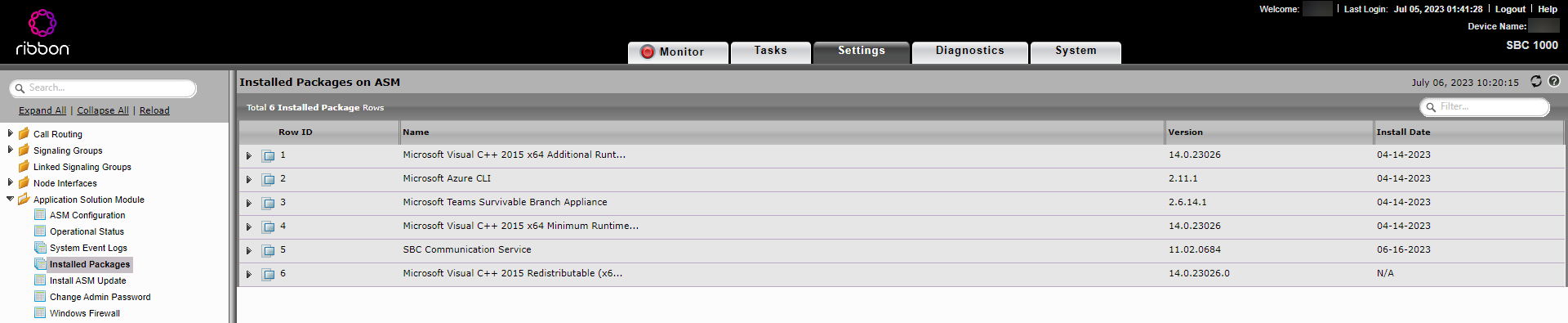
|
PNG File
Viewing the Installed Packages on the ASM_Settings Tab.png
2024-05-01 15:04:23.534
|
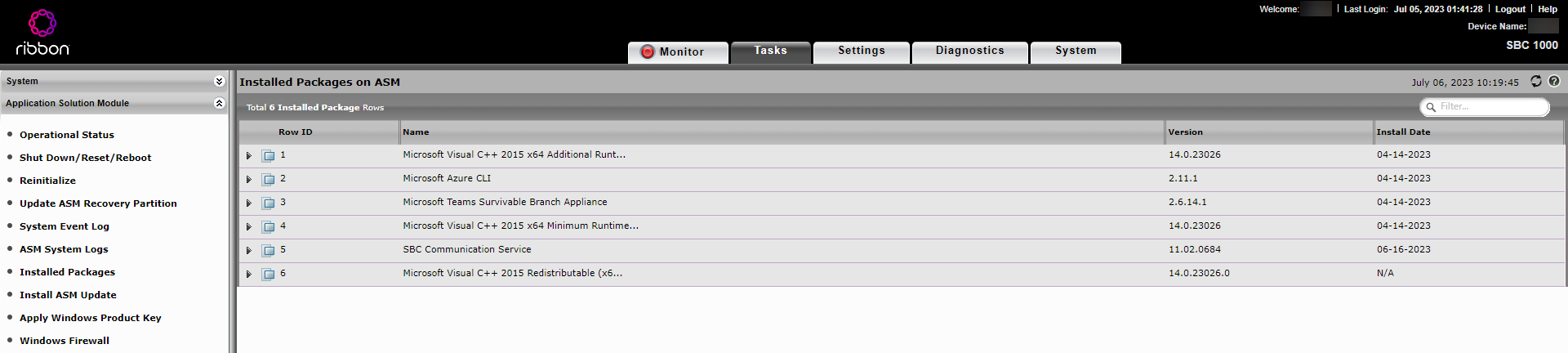
|
PNG File
Viewing the Installed Packages on the ASM_Tasks Tab.png
2024-05-01 15:04:23.244
|
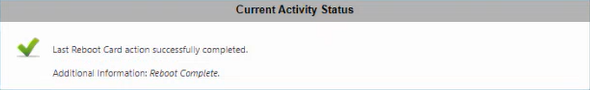
|
PNG File
ASM Security_Windows Server Update_Current Activity Status_ASM Reboot Completed.png
2024-05-01 15:04:22.973
|
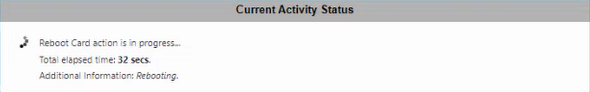
|
PNG File
ASM Security_Windows Server Update_Current Activity Status_ASM Reboot in Progress.png
2024-05-01 15:04:22.717
|
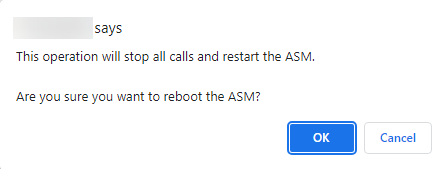
|
PNG File
ASM Security_Windows Server Update_Restart ASM Now Message.png
2024-05-01 15:04:22.468
|
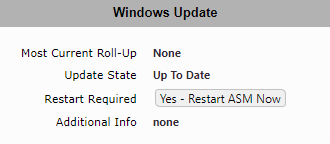
|
PNG File
ASM Security_Windows Server Update_Restart Required_ Restart ASM Now Button.png
2024-05-01 15:04:22.24
|