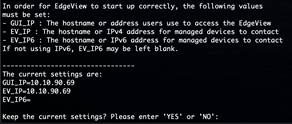To install and configure
Download the
Unable to show "metadata-from": No such page "_space_variables"artifacts install-ev.sh and ev-fullpkg.tar.xz to the /opt directory of your system (reach out to Ribbon Support for the URLs of these artifacts).Enable read-write-execute permissions for the copied files using the command given below:
chmod +x install-ev.sh
Validate installation media readiness using the command given below:
pwd && ls -alh
As depicted in the example screenshot, confirm the two files exhibit approximately the same size and permissions.Execute the following command to start installation process:
./install-ev.sh
The installation continues by installing Docker Compose, Docker and
Unable to show "metadata-from": No such page "_space_variables". The GUI_IP, EV_IP, and EV_IP6 values should be set so thatUnable to show "metadata-from": No such page "_space_variables"works properly. Respond to any prompts that arise, especially the GUI_IP, EV_IP, and EV_IP6 prompt which is critical to the installation. GUI_IP, EV_IP, and EV_IP6 values must be set so thatUnable to show "metadata-from": No such page "_space_variables"works properly.GUI_IP - The host name or address that the users can use to access
Unable to show "metadata-from": No such page "_space_variables"from the browser's address bar.NoteGUI_IP must be the same as either EV_IP or EV_IP6.
EV_IP - The host name or IPv4 address for the managed devices to contact
Unable to show "metadata-from": No such page "_space_variables".EV_IP6 - The host name or IPv6 address for managed devices to contact
Unable to show "metadata-from": No such page "_space_variables".NoteThe EV_IP6 address is not set by default. If you want to access
Unable to show "metadata-from": No such page "_space_variables"using IPv6 modify the current settings and provide the EV_IP6 address.
The installation creates a log file of all actions for historical review/troubleshooting. The resultant filename is in the format of $MM-DD-YYYY-ev-install.log
You are prompted to enter information related to your networking configuration. Read this section carefully and enter the appropriate values applicable to your environment.
Once installation completes, the console screen displays the message “Unable to show "metadata-from": No such page "_space_variables"Installation/Upgrade Completed ”. A directory named scc-build is created.To check whether the containers started successfully, use the following command:
docker ps --format "table {{.ID}}\t{{.Image}}\t{{.Status}}\t{{.Names}}"TipMake sure that the STATUS is healthy. If there are unhealthy statuses, run the following command and check the Health section of the output:
docker inspect $container_name
For example:
docker inspect scc
Once the installation completes, optionally run a basic sanity check using the command given below:s
cd /opt/scc-build ; ./ev_check.sh post-install
For initial SCC configuration, register your
Unable to show "metadata-from": No such page "_space_variables"server by accessing it through the web interface at its IP address and entering the registration information that you received in your email. If the registration information is not available, reach out to Ribbon Support.NoteRefer to Manually Configure ZTP when upgrading from
Unable to show "metadata-from": No such page "_space_variables"15.2.0 or 15.2.1.- Enter the Unable to show "metadata-from": No such page "_space_variables"admin registration details, and then click NEXT.
- Enter the Tenant Admin registration details, and then click NEXT.
- Click APPLY to complete the registration.
- Click LOGIN to navigate to the login screen.
- Enter the credentials and click SIGN IN to log in to Unable to show "metadata-from": No such page "_space_variables".
If overcommit_memory is set to 0, it can cause issues with Redis container under low memory conditions.
To fix this issue:
Add vm.overcommit_memory = 1 to /etc/sysctl.conf and then reboot.
Alternatively, run the following command:
sysctl vm.overcommit_memory=1
To disable THP on the Host OS:
Enter the following command as Root user:
echo never > /sys/kernel/mm/transparent_hugepage/enabled
- Add it to your /etc/rc.local directory in order to retain the setting after a reboot.
Restart Redis once THP is disabled.
Redis container does not support overcommit_memory and Transparent Huge Pages. These entries appear in Redis log which can be checked by 'docker-compose logs redis'. The warnings in the Redis log file are as follows:
"09 Sep 2020 19:05:49.043 # WARNING overcommit_memory is set to 0! Background save may fail under low memory condition. To fix this issue add 'vm.overcommit_memory = 1' to /etc/sysctl.conf and then reboot or run the command 'sysctl vm.overcommit_memory=1' for this to take effect.
09 Sep 2020 19:05:49.043 # WARNING you have Transparent Huge Pages (THP) support enabled in your kernel. This will create latency and memory usage issues with Redis. To fix this issue run the command 'echo never > /sys/kernel/mm/transparent_hugepage/enabled' as root, and add it to your /etc/rc.local in order to retain."
Follow the instruction in the log messages to fix the WARNINGs to prevent the
Please note these changes should be on the HOST OS, not in the container.