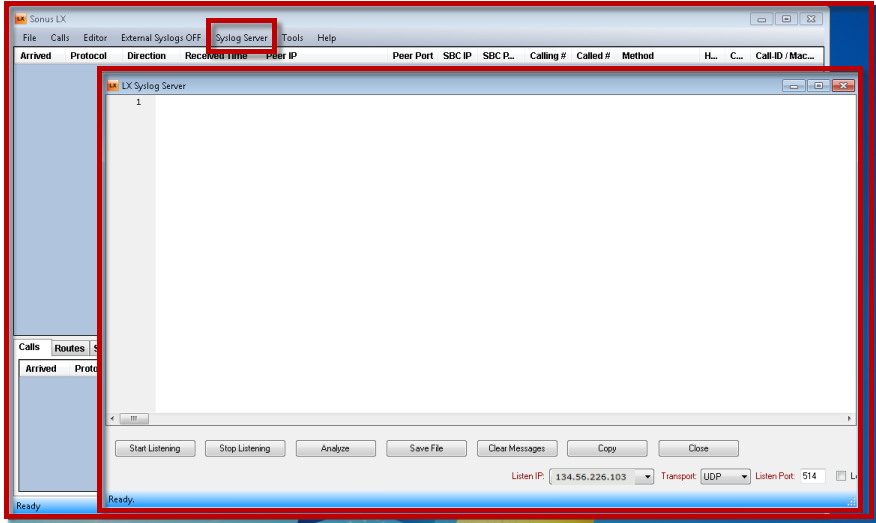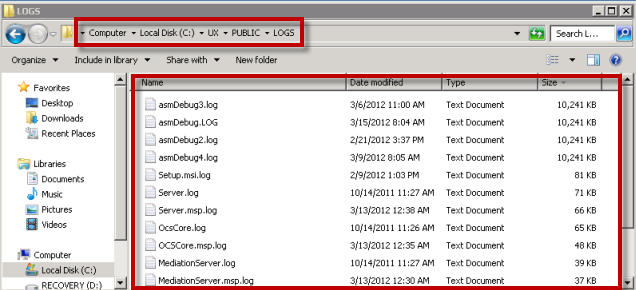Page History
| Add_workflow_for_techpubs | ||||||||||||
|---|---|---|---|---|---|---|---|---|---|---|---|---|
|
| Include Page | ||||
|---|---|---|---|---|
|
...
| Panel | ||
|---|---|---|
In this section: | ||
|
| Table of Contents |
|---|
|
| title | About this Page |
|---|
| Spacevars | ||
|---|---|---|
|
|
Overview
...
In the process of troubleshooting issues in your voice
| Spacevars | ||
|---|---|---|
|
| Spacevars | ||
|---|---|---|
|
| Spacevars | ||
|---|---|---|
|
| Spacevars | ||
|---|---|---|
|
configuration backup fileSpacevars 0 product - WebUI log with following subsystems enabled:
- Call Routing Service
- Common Call Control
- Media Stream Control Service
- SIP Stack Service
- ISDN Protocol
- Brief description of the scenario in question with the calling and called party numbers
- Peer IP addresses
- The Lync Server 2010 Log
- ASM (SBA) logs from ASM machine
Use Case
Setup
...
| Spacevars | ||
|---|---|---|
|
| Code Block | ||||
|---|---|---|---|---|
| ||||
PSTN -- [SBC 1000/2000 gateway] -- [SBA] -- [Lync SBA client]
|
Scenario
...
- Lync SBA client calls a PSTN number
- Call in question is reproduced, and SBA event log states that the gateway is marked as down
Once the issue is addressed with a CRM case, be sure to include the following files for a quicker resolution:
...
Files to Provide
For details on the SBC Configuration Backup
...
| Spacevars | ||
|---|---|---|
|
...
file, refer to Backing Up Data.
Logs
Enabling Logging
SBC Logs
...
...
| id | deck1forUXenableLogs |
|---|
...
| label | SBC2000 |
|---|
...
- SBC 2000
- Launch your preferred browser and log into WebUI.
- Navigate to SETTINGS (tab) > Logging Configuration / Subsystems (in navigation pane).
Add the following subsystems with the log level of Debug as shown on following
...
screenshot:
Caption 0 Figure 1 Add Subsystems Rotate the log as shown on the following screenshot:
Caption 0 Figure 1 Rotate Log
...
| label | SBC1000 |
|---|
...
SBC Logs - SBC 1000
- Make sure to have a syslog server installed in your
network; preferably Log Exchange (LX), which you can download fromSpacevars 0 company
downloads.Spacevars 0 company - In the WebUI, click the Settings tab.
- In the left navigation pane, go to Logging Configuration > Remote Log Servers.
Add Remote Log Server as show on the following screenshot (Log Destination is where the Log Exchange (LX) is installed).
Caption 0 Figure 1 Add Remote Log Server - In the WebUI, click the Settings tab.
In the left navigation pane, go to Logging Configuration > Subsystems and add the following subsystems as show on the following screenshot.
...
Caption 0 Figure 1 Add Subsystems - Launch the Log Exchange (LX) on the Syslog Server Machine
- Click Syslog Server
Click Start Listening as shown on the following screenshot
...
:
Caption 0 Figure 1 Start Listening
...
Lync (SBA) Logs
...
- Remote Desktop into SBA machine (ASM)
- Launch the Lync Server 2010 Logging Tool
- Enable Mediation Server, S4, and SIPStack components with Level All, and Flags All for each component
Hit Start Logging as shown on the following screenshot:
Caption 0 Figure 1 Start Logging
...
Execute the
...
Scenario
Execute the scenario (i.e: Lync client calls to PSTN number, call is reproduced.)
Collecting the Logs
SBC Logs
...
...
| label | SBC2000 |
|---|
...
SBC 2000
- Launch a supported browser and log into WebUI
- Navigate to SETTINGS (tab) > Logging Configuration / Subsystems (in navigation pane)
Download the log as shown on the following screenshot:
...
Caption 0 Figure 1 Download Log
...
| label | SBC1000 |
|---|
...
SBC Logs - SBC 2000
On Syslog Server machine, click Stop Listening on LX Syslog Server as shown on the following screenshot:
...
Caption 0 Figure 1 Stop Listening - Click Save File button and save it as .log or .txt file.
Lync (SBA) Logs
...
- Remote Desktop into SBA machine (ASM).
- In the Lync Server 2010 Logging Tool.
Hit Stop Logging as shown on the following screenshot:
Caption 0 Figure 1 Stop Logging
...
Click View Log Files on Lync Server 2010 Logging Tool as shown on the following screenshot.
Caption 0 Figure 1 View Log Files Save the log as txt file as shown on the following screenshot.
Caption 0 Figure 1 Save Log
SBCSBA/ASM Logs
...
- Remote Desktop into SBA machine (ASM).
Use Windows Explorer to navigate to the C:\
...
UX\PUBLIC\LOGS directory as shown below and collect/copy all files in this directory as shown on the following screenshot.
Caption 0 Figure 1 Navigate Directory
How to Provide the Files to
| Spacevars | ||
|---|---|---|
|
...