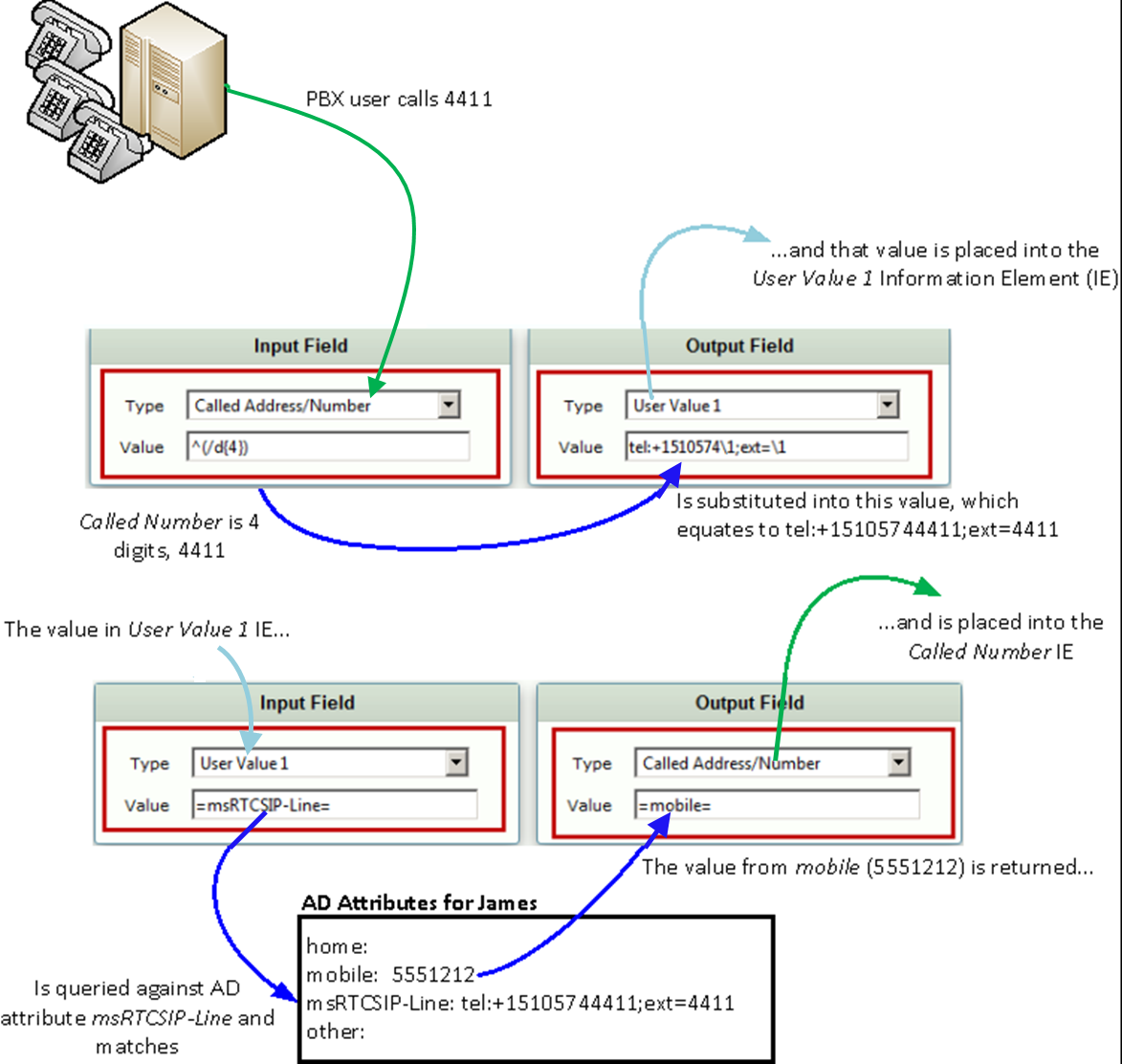Page History
...
- In the WebUI, click the Settings tab.
- In the left navigation pane, go to Transformation.
Add an entry to the Transformation Table.
Panel borderStyle none Caption 0 Figure 1 Transformation Table Entry - In the left navigation pane, select the Transformation Table created in the previous step.
Add two entries as shown below.
Panel borderStyle none Caption 0 Figure 1 Add two Two Entries Panel Expand Click here to see detailed information on AD-based routing via the transformation table Click here to see detailed information on AD-based routing via the transformation table Caption 0 Figure 1 AD-based Routing via Transformation Table
...
Overview
Content Tools