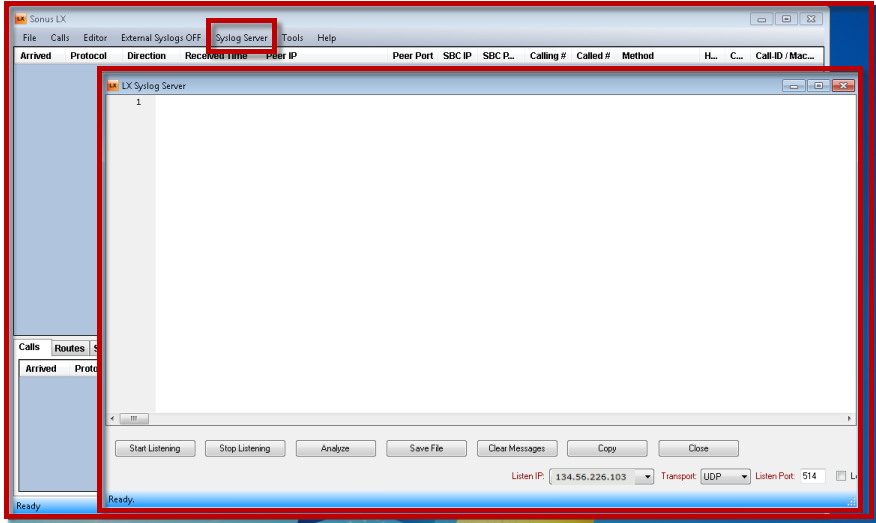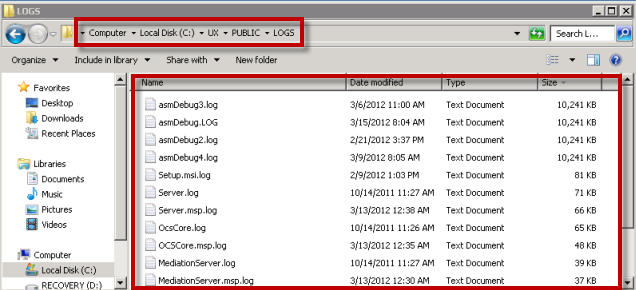...
| Panel |
|---|
In the process of troubleshooting issues in your voice Sonus work, you may need to collect logs from SBC or from Application Solution Module (ASM) yourself, or you may be asked by Sonus TAC to do it. In most cases, when a CRM case is opened, Sonus TAC will request the relevant logs and configuration backup. In most cases, Sonus TAC engineers will need the following files as the minimum requirement to start their analysis:- configuration backup file
- WebUI log with following subsystems enabled:
- Call Routing Service
- Common Call Control
- Media Stream Control Service
- SIP Stack Service
- ISDN Protocol
- Brief description of the scenario in question with the calling and called party numbers
- Peer IP addresses
- The Lync Server 2010 Log
- ASM (SBA) logs from ASM machine
|
...
| Deck of Cards |
|---|
|
| Card |
|---|
| | Panel |
|---|
- Launch your preferred browser and log into WebUI
- Navigate to SETTINGS (tab) > Logging Configuration / Subsystems (in navigation pane)
Add the following subsystems with the log level of Debug as shown on following screenshot | Caption |
|---|
| 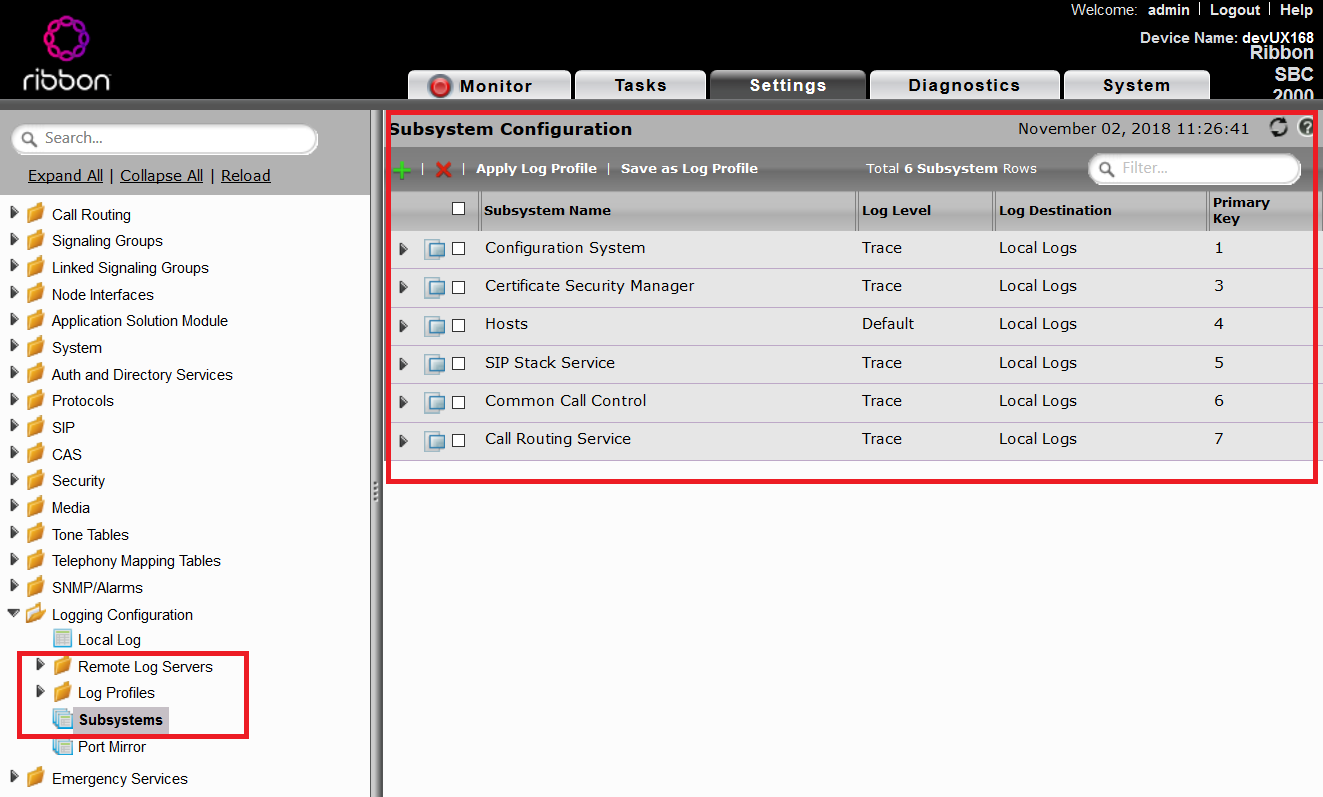
|
Rotate the log as shown on the following screenshot: | Caption |
|---|
| 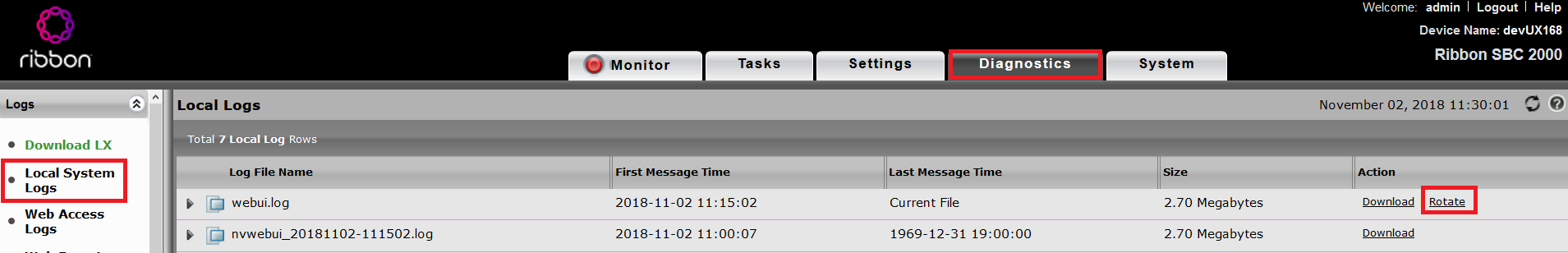
|
|
|
| Card |
|---|
| | Panel |
|---|
- Make sure to have a syslog server installed in your Sonuswork network; preferably Log Exchange (LX), which you can download from Sonus from downloads.
- In the WebUI, click the Settings tab.
- In the left navigation pane, go to Logging Configuration > Remote Log Servers.
Add Remote Log Server as show on the following screenshot (Log Destination is where the Sonus Log Exchange (LX) is installed) | Caption |
|---|
| 0 | Figure |
|---|
| 1 | Add Remote Log Server |
|---|
| 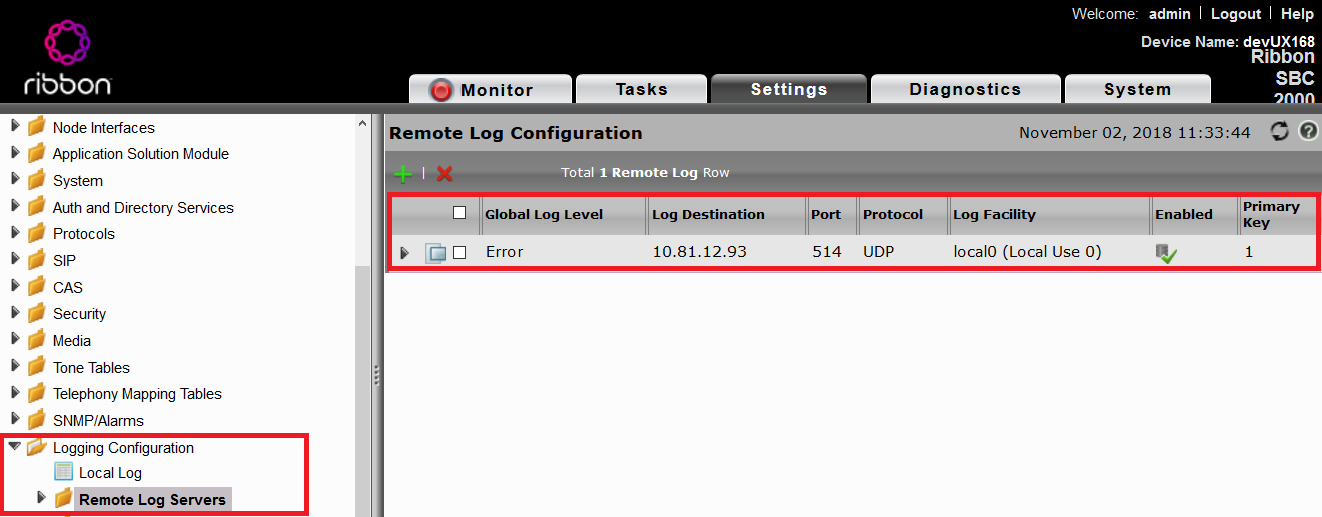
|
- In the WebUI, click the Settings tab.
In the left navigation pane, go to Logging Configuration > Subsystems and add the following subsystems as show on the following screenshot. | Caption |
|---|
| 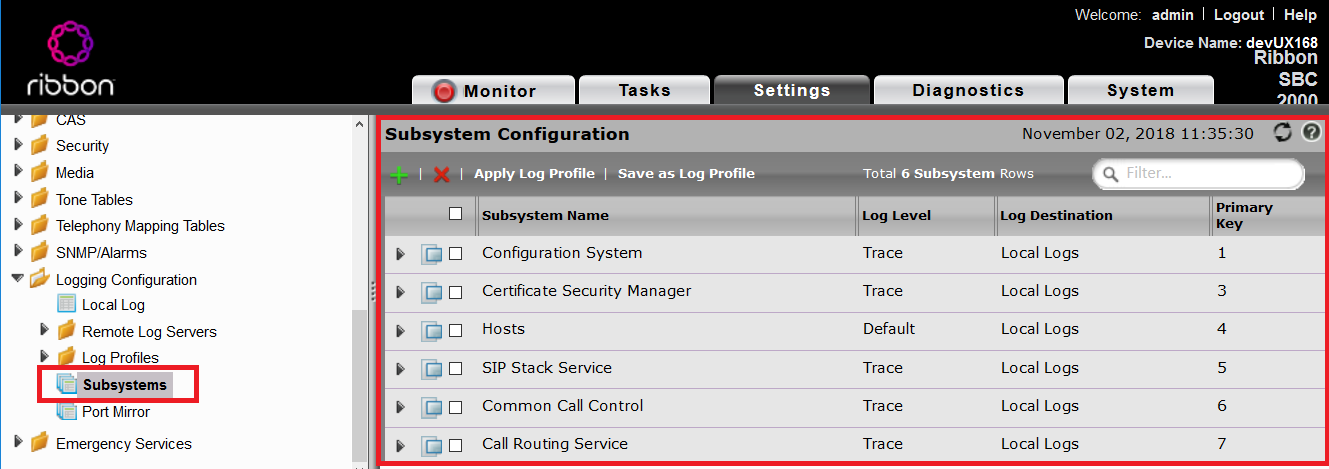
|
- Launch the Log Exchange (LX) on the Syslog Server Machine
- Click Syslog Server
Click Start Listening as shown on the following screenshot. | Caption |
|---|
| 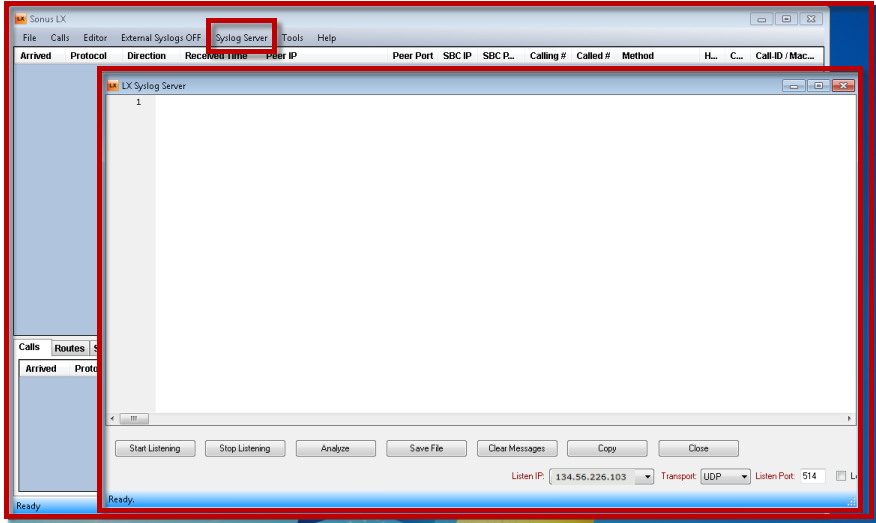
|
|
|
|
...
| Panel |
|---|
- Remote Desktop into SBA machine (ASM)
Use Windows Explorer to navigate to the C:\SBC\PUBLIC\LOGS directory as shown below and collect/copy all files in this directory as shown on the following screenshot | Caption |
|---|
| 0 | Figure |
|---|
| 1 | Navigate Directory |
|---|
| 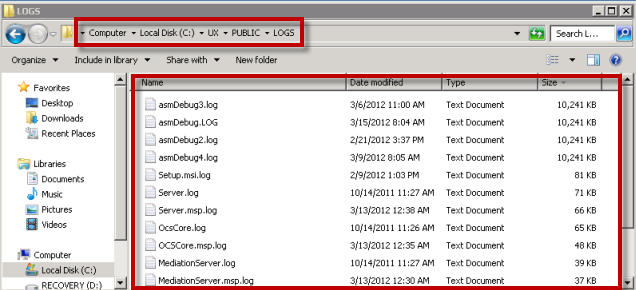
|
|
How to Provide the Files to
...
TACSonus provides a secure FTP solution for customers and partners to securely send files associated with their cases to
Sonus TAC. This SFTP tool is accessible from Salesforce while creating a case.
This Sonus
Secure FTP Solution encrypts files once they are uploaded to the tool and keeps them encrypted during transport to
Sonus TAC. The files are automatically deleted a short time after the case has closed.
This Sonus
Secure FTP Solution ensures confidential customer data is protected by creating
new user credentials for each particular case. These credentials are automatically deleted after each case is closed. (See WBA Alert-15-00021402 for additional details)
...