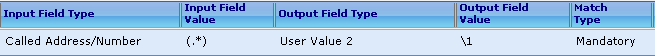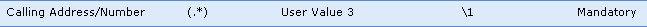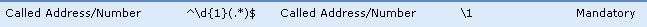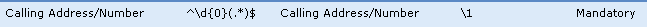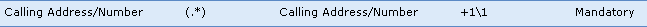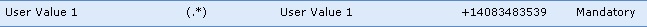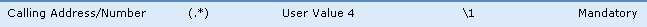Page History
...
Create an Action for releasing calls using the Action Configuration menu .
This is used (for Action: Release Call, for Q.850 Cause Code: 16: Normal Call Clearing). HTis is for calls that have completed processing, but are still not routed.Panel borderStyle none Caption 0 Figure 1 Action Configuration - Failure
For details, refer to Creating and Modifying Action Configurations.Create a Transformation Table for normalizing numbers .
Panel borderStyle none(see field configuration examples below). For details, refer to Creating and Modifying Entries to Transformation Tables.
FigureCaption 0
- Normalize Incoming NumbersTable 1 Create Transformation Table Div class pdf6pttext Settings
Description
InputField Type Input Field Value Output Field Type Output Field Value Match Type Example Description How the Call is Handled Called Address/Number (.*) User Value 2 \1 Mandatory Store Original Called Number Saves the originally called number in the User Value #2 IE Calling Address/Number (.*) User Value 3 \1 Mandatory Store Original Calling Number Saves the original calling number in the User Value #3 IE
would be 5105551212.Called Address/Number ^\d{1}(.*)$ Called Address/Number \1 Mandatory Strip X digits from Called Number (default 0) Strips the number of digits noted in d{x} from the beginning of the called number. In the example, d{1} digits, or one digit, is stripped from the incoming called number. If the original called number was 15105551212, the output of this translation is 5105551212. Calling Address/Number ^\d{1}(.*)$ Calling Address/Number \1 Mandatory Strip X digits from Calling Number (default 0)
would be 15105551212.Strips the number of digits noted in d{x} from the beginning of the calling number. In the example, d{0} digits, or zero digits, are stripped from the incoming calling number. If the original calling number was 15105551212, the output of this translation is 5105551212. Called Address/Number (.*) Called Address/Number +1\1 Mandatory Normalize Called Number - DNIS Prepends the digits in the Output Field to the called number. In the example, if the called number was 5105551212, +1 is added to the called number rendering +15105551212. Calling Address/Number (.*) Calling Address/Number +1\1 Mandatory Normalize Calling Number - ANI Prepends the digits in the Output Field to the calling number. In the example, if the calling number was 5105551212, +1 is added to the calling number rendering +15105551212. User Value 1 (.*) User Value 1 +1408348539 Mandatory EUM Subscriber Access # Defines the Exchange Subscriber's Access Number. Above, the EUM SA number is configured to +14083483539. Calling Address/Number (.*) User Value 4 \1 Mandatory Save Normalized Calling Number Records the normalized calling number into the User Value 4 IE. Create the main Action Set Table .
Panel borderStyle none Caption 0 Figure 1 Action Set Table - Incoming From PSTN (i.e, Incoming from PSTN). For details, refer to Managing Action Configurations.
Create an entry in the Action Set Table to include the Transformation Table .
Panel borderStyle none Caption 0 Figure 1 Action Set Entry - Normalize Incoming Numbers created above.
Overview
Content Tools