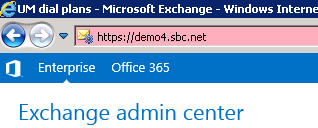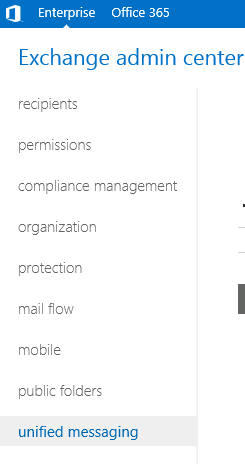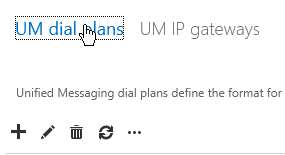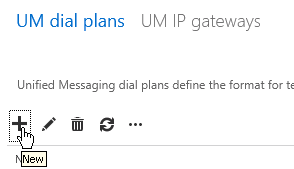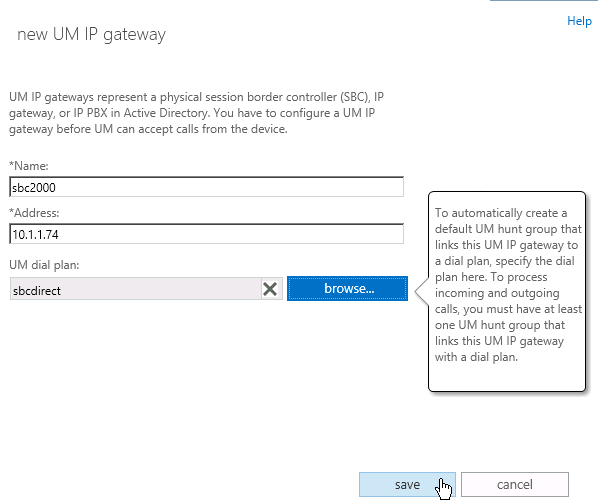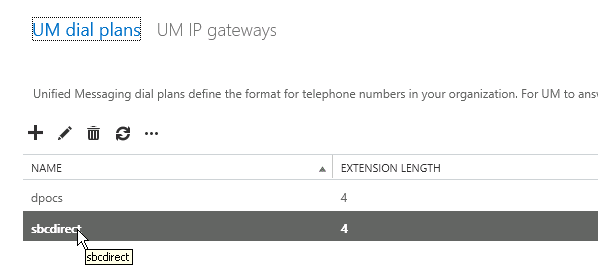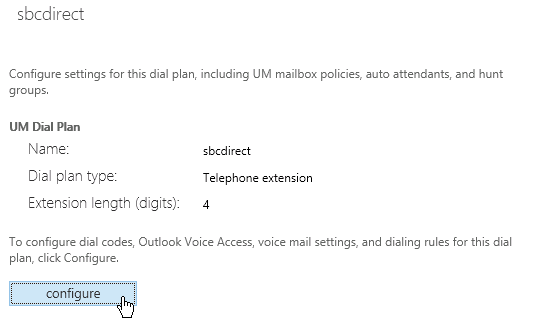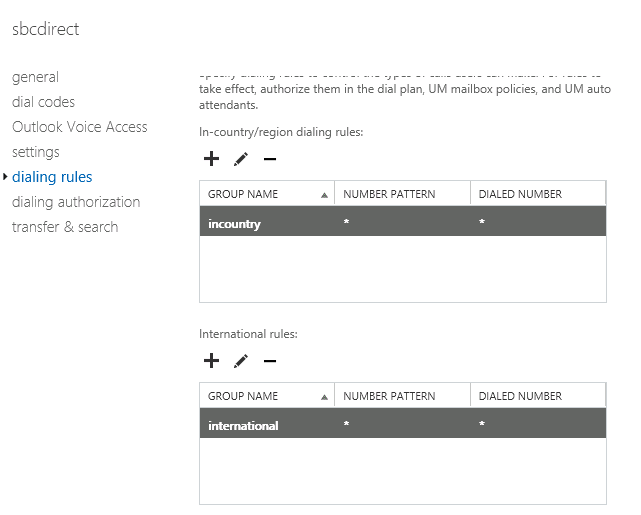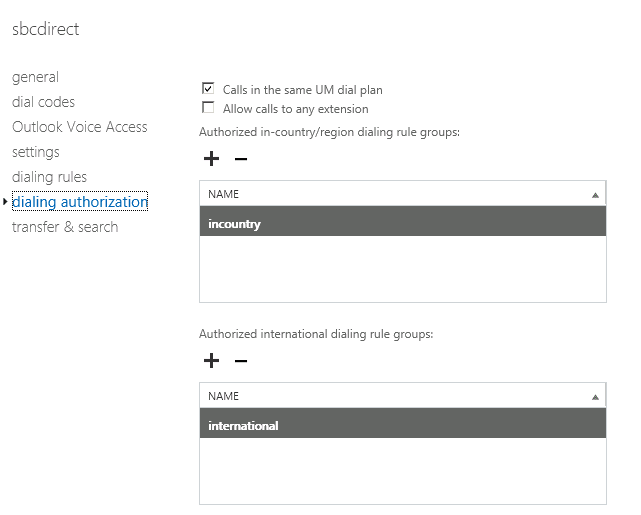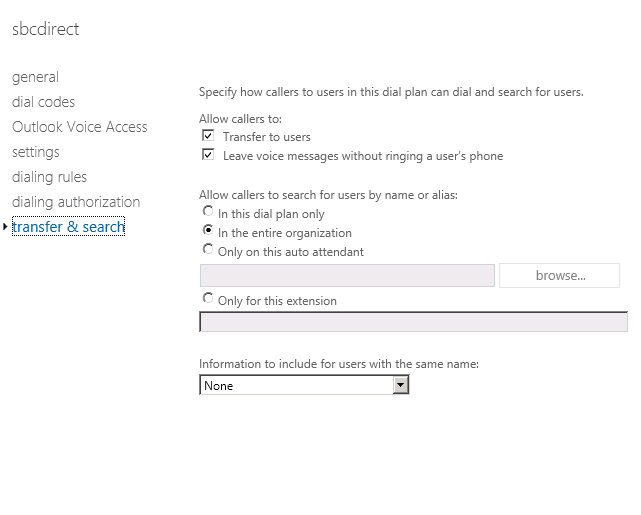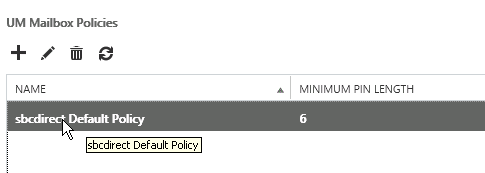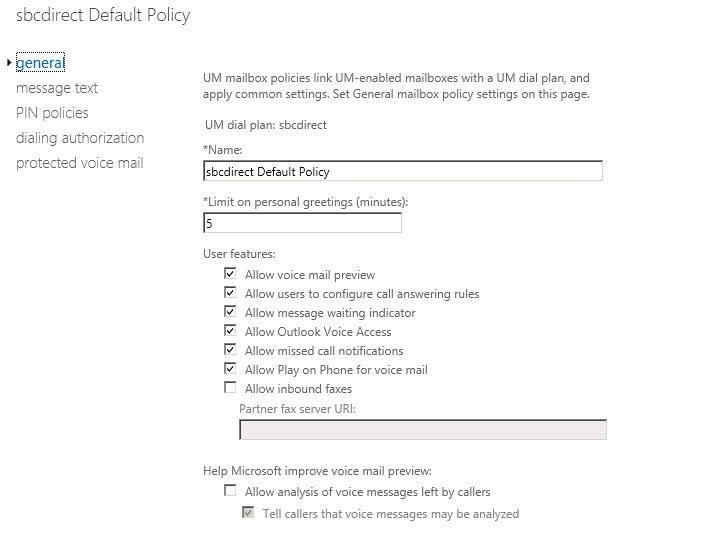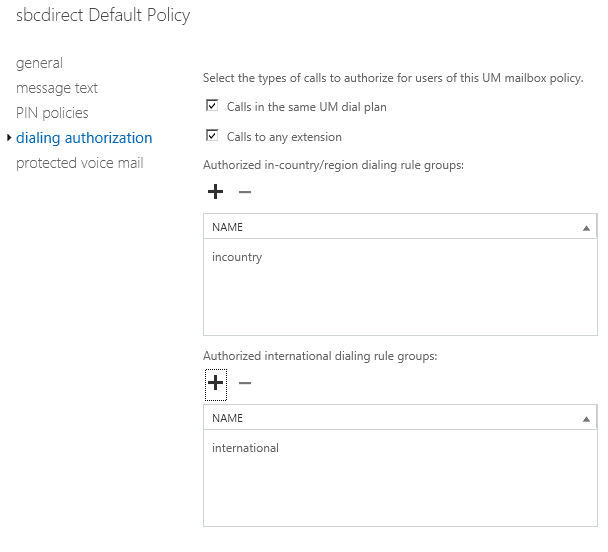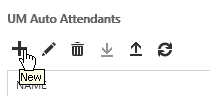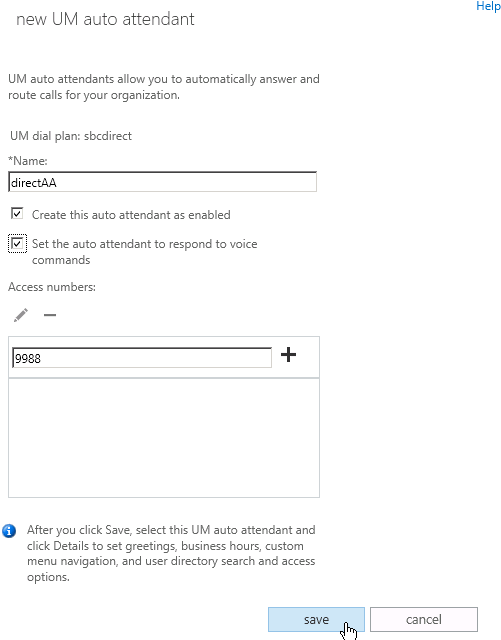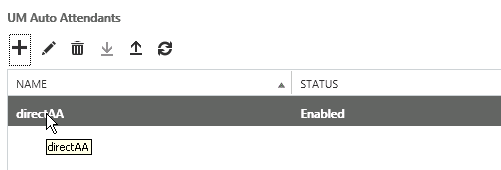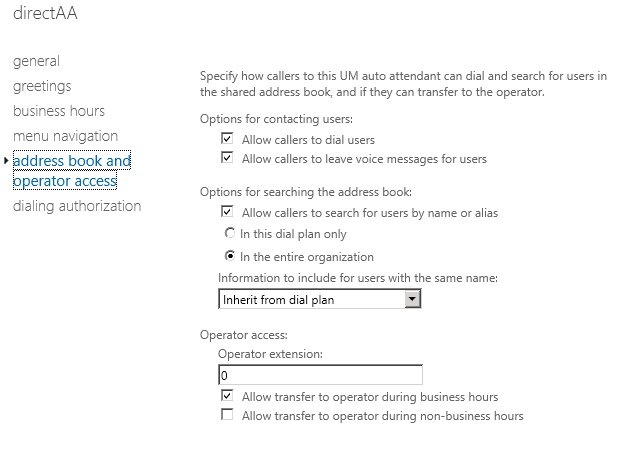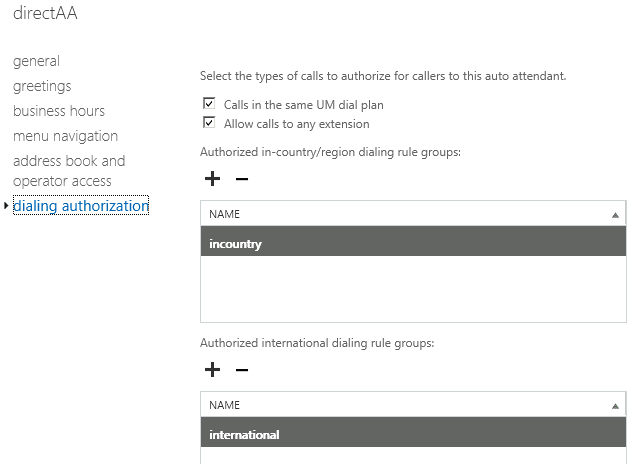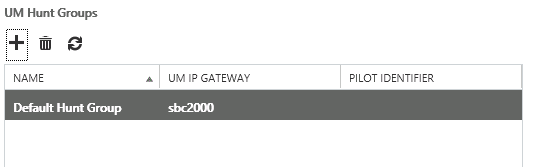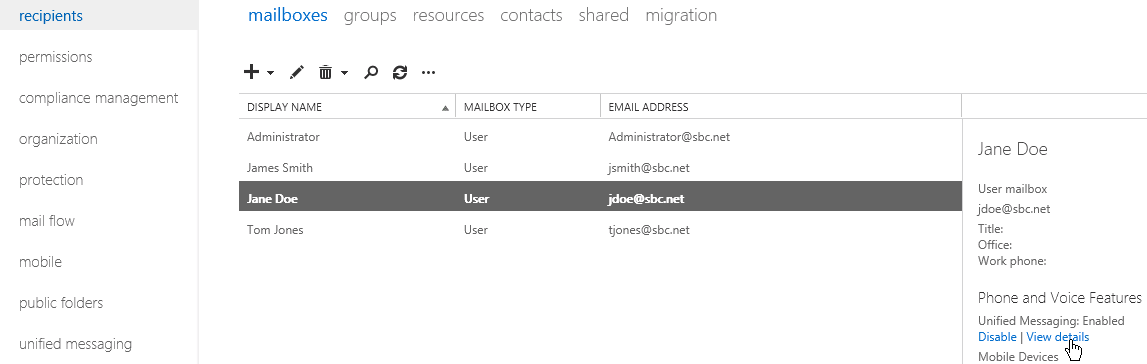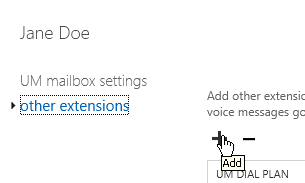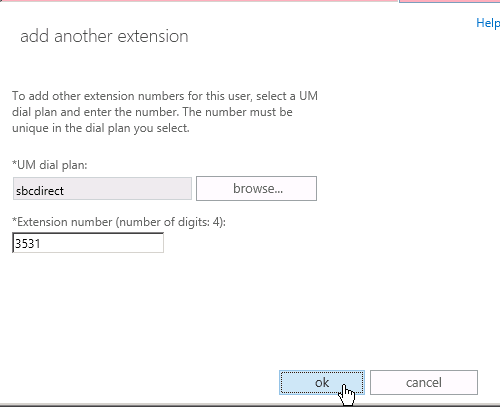Page History
...
Connect to the Exchange Admin interface via your web browser.
Panel borderStyle none Caption 0 Figure 1 Connect to Exchange Admin Select Unified Messaging.
Panel borderStyle none Caption 0 Figure 1 Unified Messaging Select UM dial plans.
Panel borderStyle none Caption 0 Figure 1 UM Dial Plans Add a new UM dial plan. Add a dia plan to support the Exchange <> SBC connection.
Info Lync and PBX dial plans are different. You should not attempt to use a Lync dial plan to support the Exchange <> SBC connection.
Panel borderStyle none Caption 0 Figure 1 Add new New UM Dial Plan Panel borderStyle none Caption 0 Figure 1 New UM Dial Plan Create a UM IP gateway. Create an entry in Exchange for the SBC gateway.
Panel borderStyle none Caption 0 Figure 1 UM IP Gateway Panel borderStyle none Caption 0 Figure 1 Add new New UM IP Gateway Panel borderStyle none Caption 0 Figure 1 New UM IP Gateway Modify the newly created UM dial plan.
Panel borderStyle none Caption 0 Figure 1 UM Dial Plan Panel borderStyle none Caption 0 Figure 1 Modify new New UM Dial Plan Configure/verify Outlook Voice Access.
Panel borderStyle none Caption 0 Figure 1 Configure Dial Plan Panel borderStyle none Caption 0 Figure 1 Outlook Voice Access Panel borderStyle none Caption 0 Figure 1 Dialing Rules Panel borderStyle none Caption 0 Figure 1 Dialing Authorization Panel borderStyle none Caption 0 Figure 1 Transfer and Search Add a UM Mailbox Policy to the dial plan.
Panel borderStyle none Caption 0 Figure 1 Add UM Mailbox Policy Panel borderStyle none Caption 0 Figure 1 New UM Mailbox Policy Modify/verify the newly created UM Mailbox Policy.
Panel borderStyle none Caption 0 Figure 1 Modify new New UM Mailbox Policy Panel borderStyle none Caption 0 Figure 1 General Panel borderStyle none Caption 0 Figure 1 Dialing Authorization
Add a UM Auto Attendant.
Panel borderStyle none Caption 0 Figure 1 Add UM Auto Attendant Panel borderStyle none Caption 0 Figure 1 New UM Auto Attendant Modify/verify the newly created UM Auto Attendant.
Panel borderStyle none Caption 0 Figure 1 Modify new New UM Auto Attendant Panel borderStyle none Caption 0 Figure 1 Address Book and Operator Access Panel borderStyle none Caption 0 Figure 1 Dialing Authorization If a UM Hunt Group if a default does not already exist.
Panel borderStyle none Caption 0 Figure 1 UM Hunt Group Add users to the newly created SBC dial plan. Adding extensions is accomplished via a user's Unified Messaging configuration.
Panel borderStyle none Caption 0 Figure 1 Add Users Panel borderStyle none Caption 0 Figure 1 Other Extensions Panel borderStyle none Caption 0 Figure 1 Add Another Extension
...