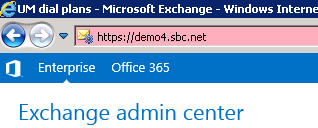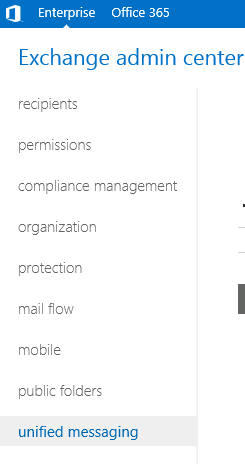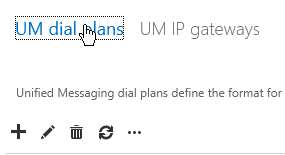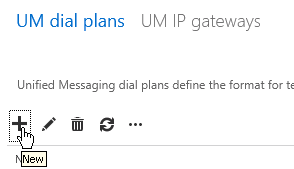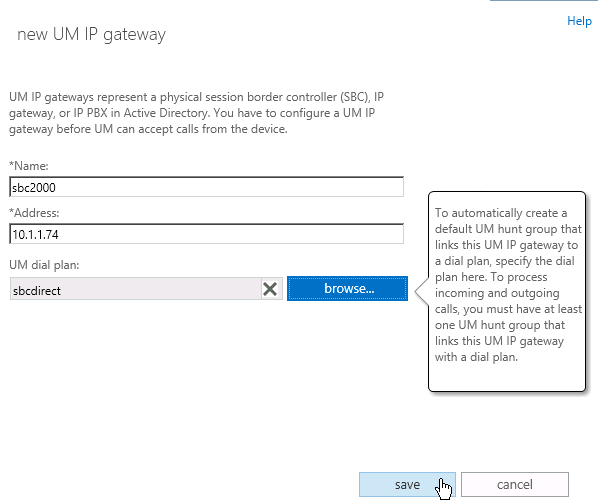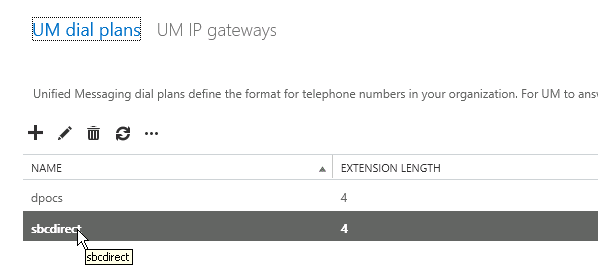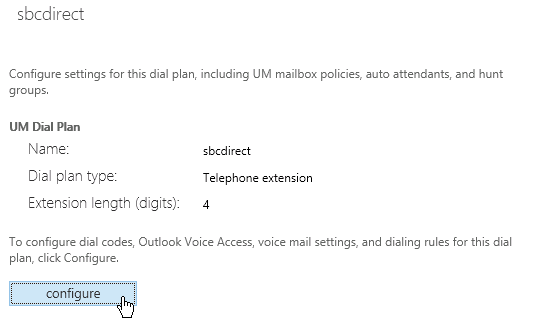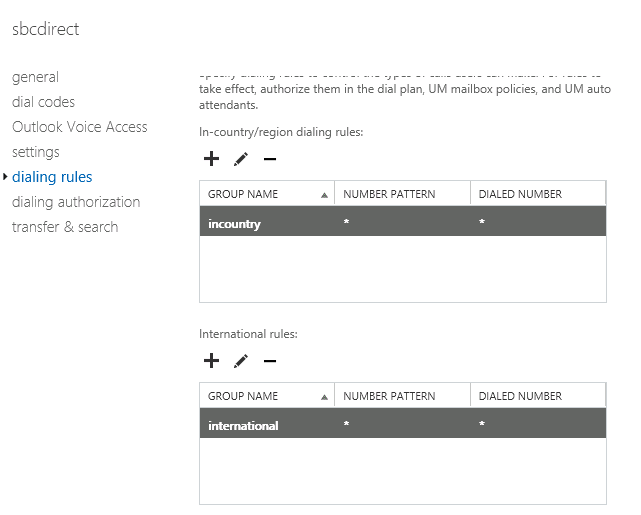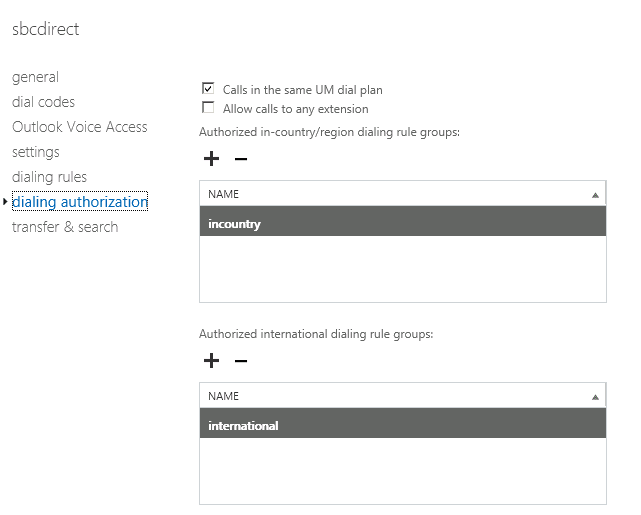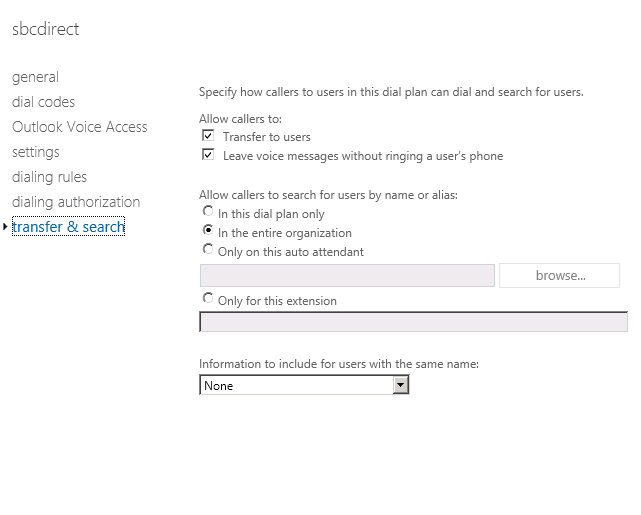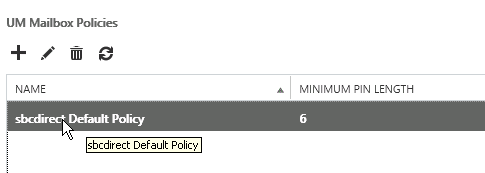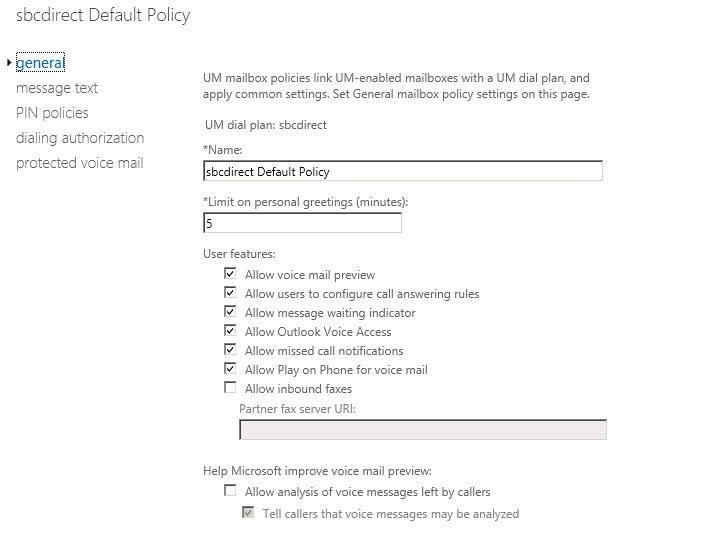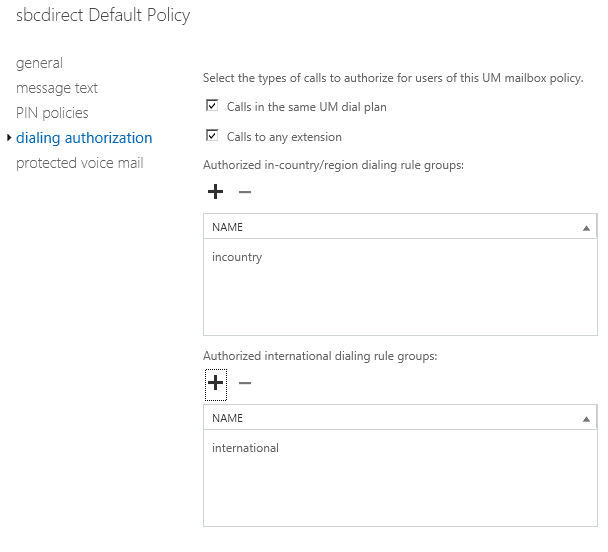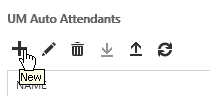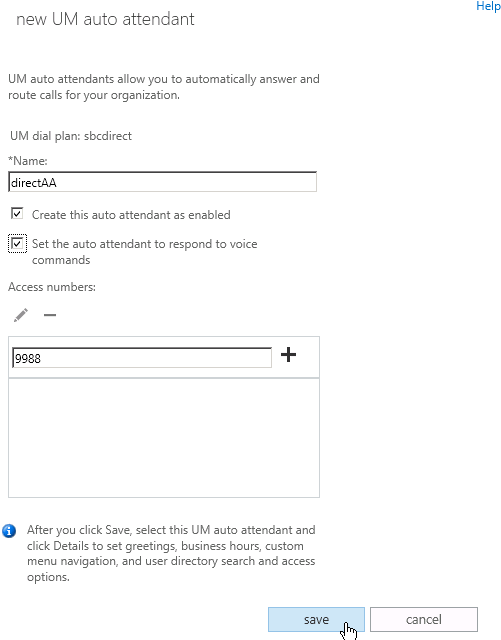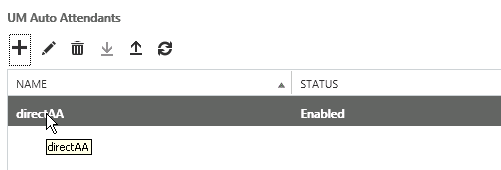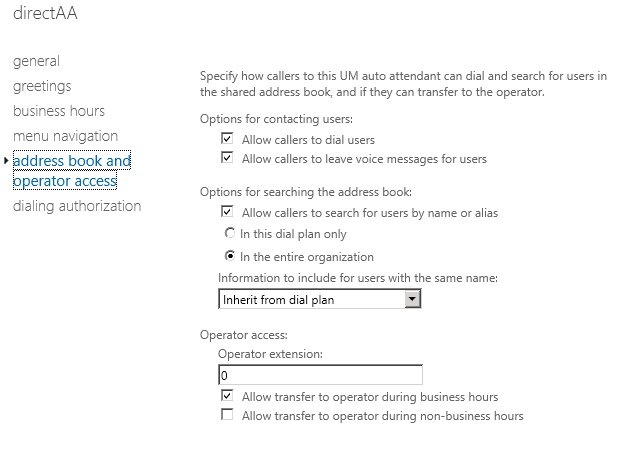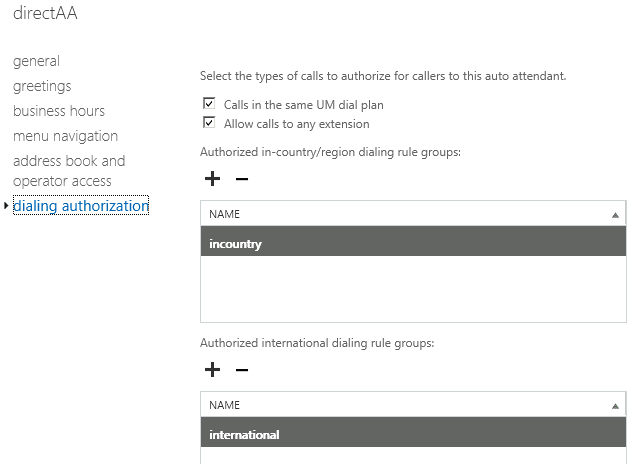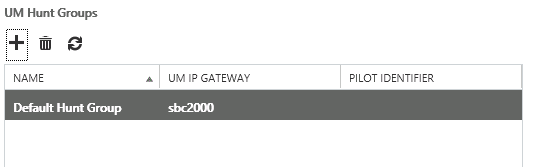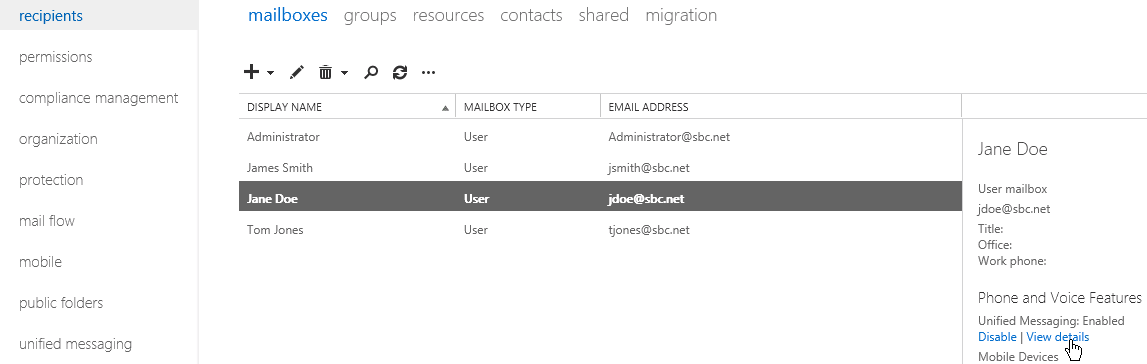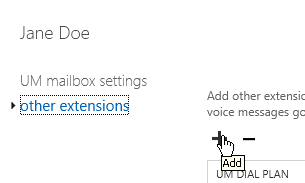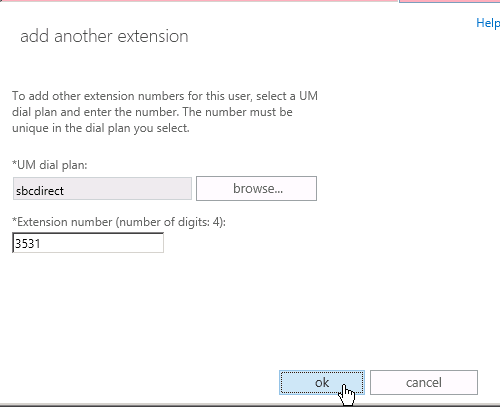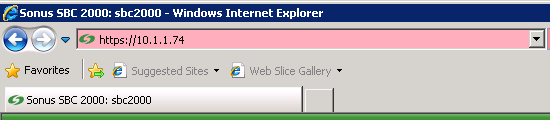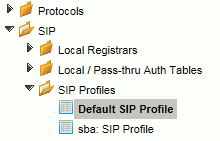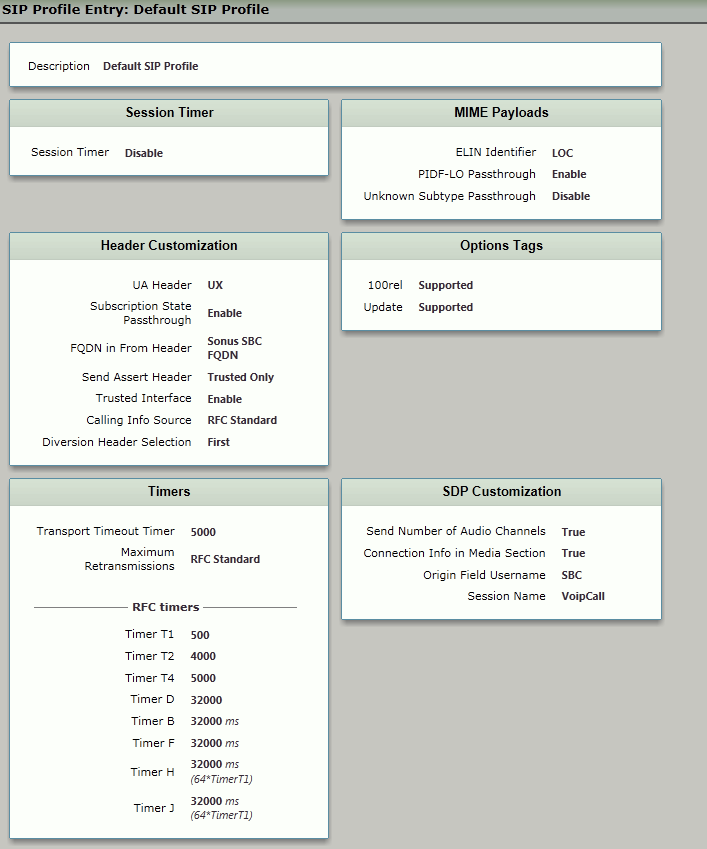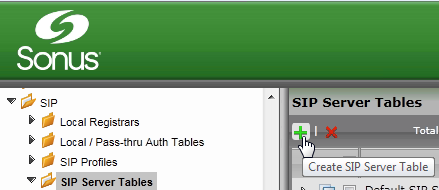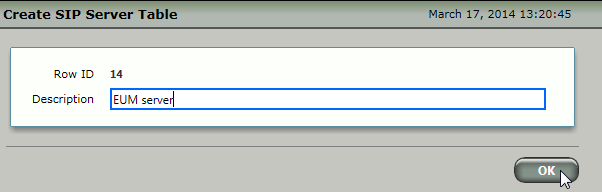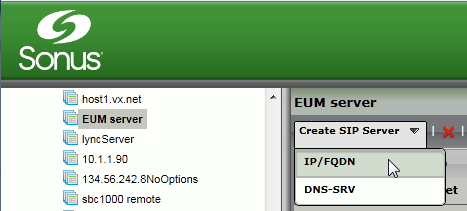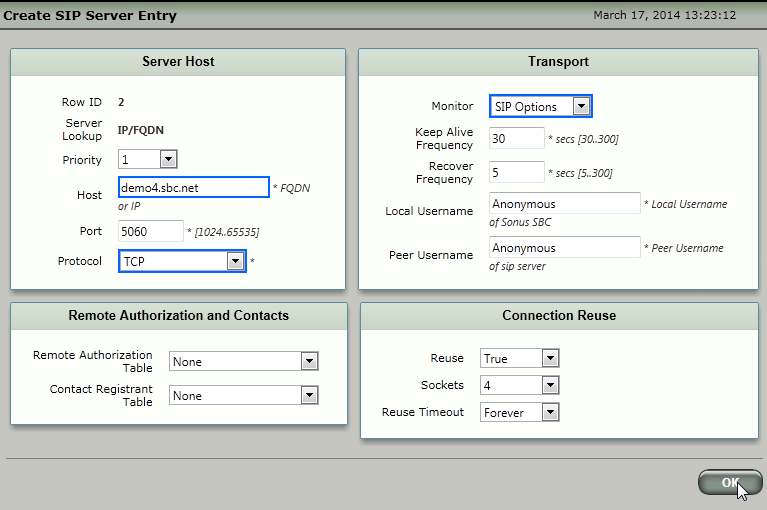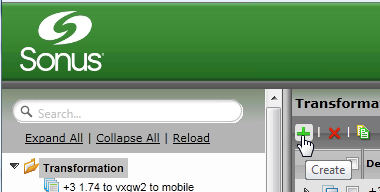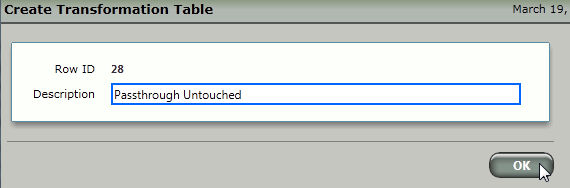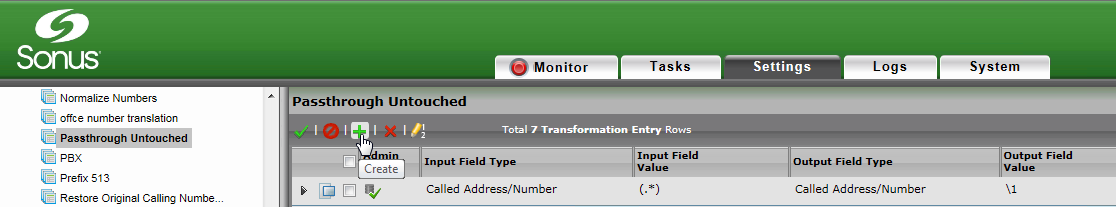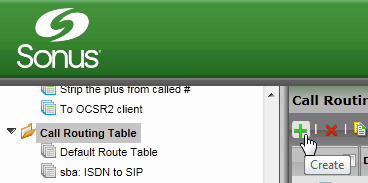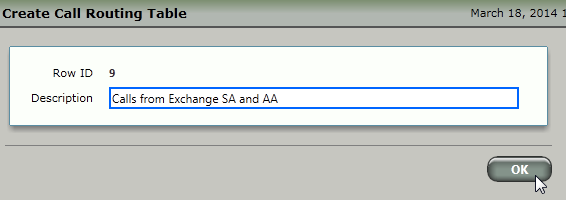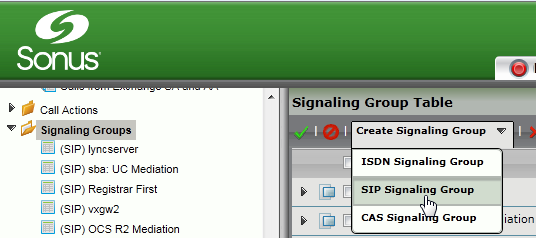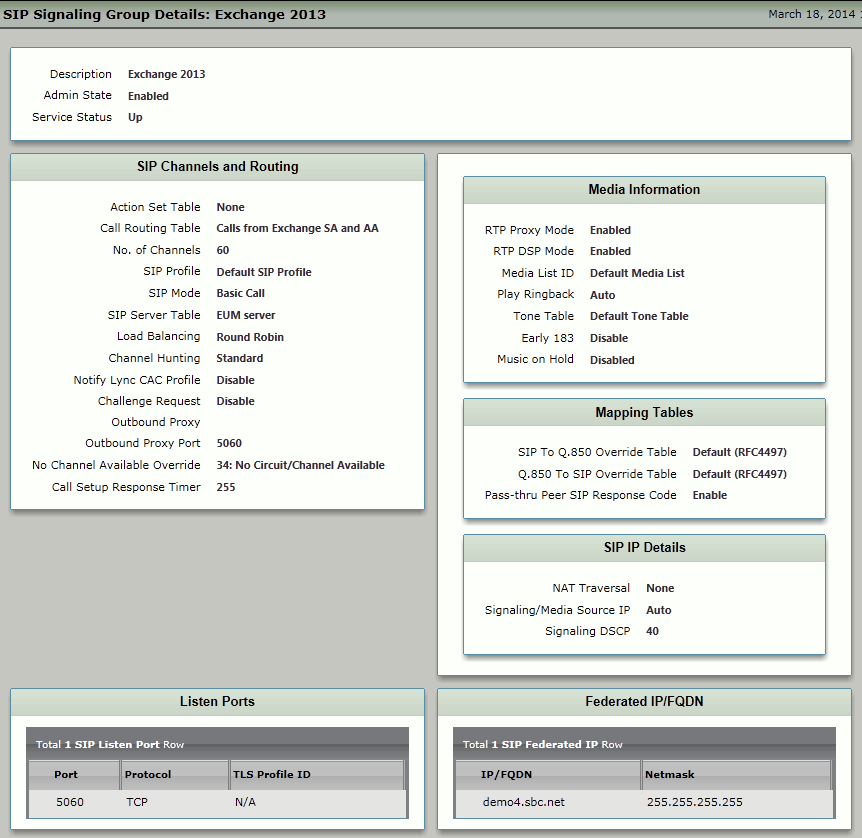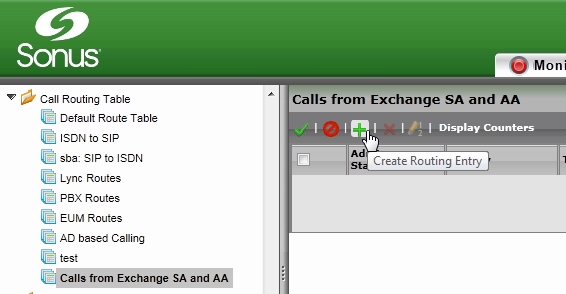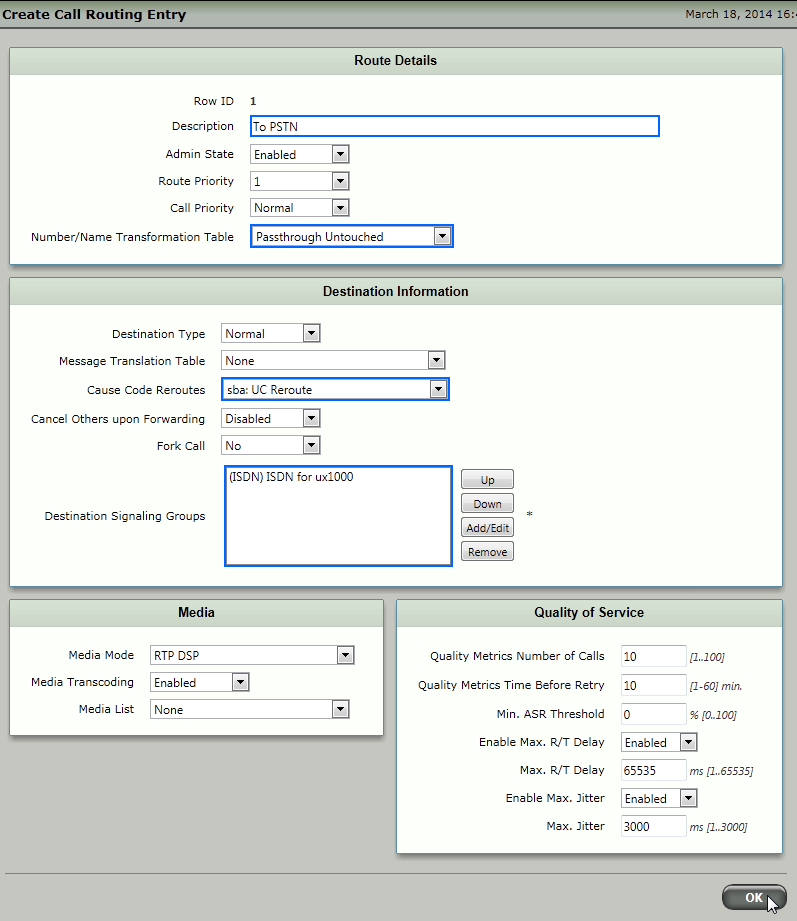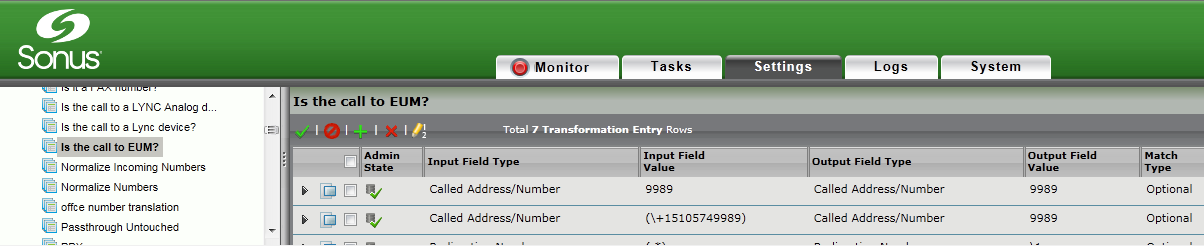Page History
...
Connect to the Exchange Admin interface via your web browser.
Caption 0 Figure 1 Connect To Exchange Admin Select Unified Messaging.
Caption 0 Figure 1 Unified Messaging Select UM dial plans.
Caption 0 Figure 1 UM Dial Plans Add a new UM dial plan. Add a dia plan to support the Exchange <> SBC connection.
Info Lync and PBX dial plans are different. You should not attempt to use a Lync dial plan to support the Exchange <> SBC connection.
Caption 0 Figure 1 Add New UM Dial Plan Caption 0 Figure 1 New UM Dial Plan Create a UM IP gateway. Create an entry in Exchange for the SBC gateway.
Caption 0 Figure 1 UM IP Gateway Caption 0 Figure 1 Add New UM IP Gateway Caption 0 Figure 1 New UM IP Gateway Modify the newly created UM dial plan.
Caption 0 Figure 1 UM Dial Plan Caption 0 Figure 1 Modify New UM Dial Plan Configure/verify Outlook Voice Access.
Caption 0 Figure 1 Configure Dial Plan Caption 0 Figure 1 Outlook Voice Access Caption 0 Figure 1 Dialing Rules Caption 0 Figure 1 Dialing Authorization Caption 0 Figure 1 Transfer And Search Add a UM Mailbox Policy to the dial plan.
Caption 0 Figure 1 Add UM Mailbox Policy Caption 0 Figure 1 New UM Mailbox Policy
Modify/verify the newly created UM Mailbox Policy.
Caption 0 Figure 1 Modify New UM Mailbox Policy Caption 0 Figure 1 General Caption 0 Figure 1 Dialing Authorization
Add a UM Auto Attendant.
Caption 0 Figure 1 Add UM Auto Attendant Caption 0 Figure 1 New UM Auto Attendant Modify/verify the newly created UM Auto Attendant.
Caption 0 Figure 1 Modify New UM Auto Attendant Caption 0 Figure 1 Address Book And Operator Access Caption 0 Figure 1 Dialing Authorization If a UM Hunt Group if a default does not already exist.
Caption 0 Figure 1 UM Hunt Group Add users to the newly created SBC dial plan. Adding extensions is accomplished via a user's Unified Messaging configuration.
Caption 0 Figure 1 Add Users Caption 0 Figure 1 Other Extensions Caption 0 Figure 1 Add Another Extension
Configure the SBC 1k/2k
The next section covers configuring the SBC 1k/2k to interface to the Exchange server.
...
Browse to the Sonus SBC 1k/2k.
Caption 0 Figure 1 Browse To Sonus SBC 1000/2000 Create/verify SIP Profile.
Caption 0 Figure 1 Create SIP Profile Caption 0 Figure 1 SIP Profile Entry Create a SIP Server Table for the Exchange Server.
Caption 0 Figure 1 SIP Server Table Caption 0 Figure 1 Create SIP Server Table Add the Exchange Server to the newly created SIP Server Table.
Create a Transformation Table and Transformation Entries to be used to process calls sent from Exchange's Subscriber Access (SA) and Automated Attendant (AA) to the SBC. In the example below, no manipulation is performed on the calls received from Exchange. Adjust your configuration according to your specific needs.
Create a Call Routing Table to process incoming calls from the Exchange SA and AA.
Create a SIP Signaling Group to process incoming SIP calls from the Exchange Subscriber Access and Automated Attendant.
Create entries in the Call Route Table. These call route entries process incoming calls from the Exchange Subscriber Access and Auto Attendant. Create a call route for every possible destination for Exchange SA/AA calls.
In addition to the above configuration that supports incoming calls from Exchange, you will need to create corresponding configurations to route calls to Exchange from other sources (such as PSTN and PBXs). It is strongly recommended that transformations for Exchange SA/AA appear at the top any transformation table. These entries not only handle the initial calls to Exchange, but also the 302 from Exchange (used during the call setup).
Info Not placing the Exchange transformations at the top of the transformation table may cause the 302 to fail, which will cause the calls to Exchange to fail.
...